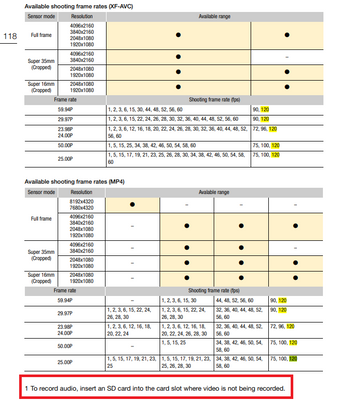- Canon Community
- Discussions & Help
- Video
- Professional Video
- Re: EOS R5 C capable of 4k 120fps video?
- Subscribe to RSS Feed
- Mark Topic as New
- Mark Topic as Read
- Float this Topic for Current User
- Bookmark
- Subscribe
- Mute
- Printer Friendly Page
EOS R5 C capable of 4k 120fps video?
- Mark as New
- Bookmark
- Subscribe
- Mute
- Subscribe to RSS Feed
- Permalink
- Report Inappropriate Content
09-26-2023
11:09 AM
- last edited on
09-26-2023
11:11 AM
by
Danny
Hey, does anyone know if the R5C can record real time 4k 120fps? I been wanting a sports photo/video camera. I already have Canon glass so I don’t want to switch to Sony. But I’ve seen that the Sony A7S III can shoot real time 4k 120fps meaning it doesn’t automatically make it into a 30fps video. But the Canon cameras you’ll have to enable the high frame rate setting and then it auto makes it into a 24 or 30fps video. Which is a deal breaker because if I record even a 20 second 120fps video, it’ll become like a 1:30 minute 4k big file clip. Does anyone know if the Canon R5C can record real time 4k 120fps like the sony cameras do?
- Mark as New
- Bookmark
- Subscribe
- Mute
- Subscribe to RSS Feed
- Permalink
- Report Inappropriate Content
09-26-2023 11:19 AM
I don't believe so. The fastest non-high frame rate would be 60 (59.94) fps. I know that the EOS C70 can capture audio to a separate file alongside 120 fps recordings. So if you really wanted to, you could create a 120 (119.88) fps timeline in your post editor, drop in the 120 fps footage and the audio and then export.
You'd have to explore if the R5 C can also capture that secondary audio file when recording high frame rate footage. Should be called out in the user manual.
However, what is then your goal if ending up with a 120fps video? Playback of that without dropping frames would be challenging. And many displays out there are not yet using 120 Hz refresh.
Ricky
Camera: EOS 5D IV, EF 50mm f/1.2L, EF 135mm f/2L
Lighting: Profoto Lights & Modifiers
- Mark as New
- Bookmark
- Subscribe
- Mute
- Subscribe to RSS Feed
- Permalink
- Report Inappropriate Content
09-26-2023 11:49 AM
Thank you for your response. I need a camera that can capture 120fps 4k video when recording sports games, that plays real time but say when there’s a special moment, i can slow that part down in post, say like a goal or a dunk or a touchdown or the celebrations.
- Mark as New
- Bookmark
- Subscribe
- Mute
- Subscribe to RSS Feed
- Permalink
- Report Inappropriate Content
09-26-2023 12:29 PM - edited 09-27-2023 08:55 AM
Greetings,
Ricky hit the nails on the head. He's correct about (60) 59.94fps (flat out). Thats the max frame rate.
I'll add that that 120fps is possible under S&F in 4K modes under certain system framerates. Audio is not recorded in the clip, and you can record audio separately 🙂
Due to the complexities, I recommend reviewing the video manual for all supported 120fps modes.
eosr5c-aug5-video-en.pdf (c-wss.com)
~Rick
Bay Area - CA
~R5 C (1.0.9.1) ~RF Trinity, ~RF 100 Macro, ~RF 100~400, ~RF 100~500, ~RF 200-800 +RF 1.4x TC, BG-R10, 430EX III-RT ~DxO PhotoLab Elite ~DaVinci Resolve Studio ~ImageClass MF644Cdw/MF656Cdw ~Pixel 8 ~CarePaks Are Worth It
- Mark as New
- Bookmark
- Subscribe
- Mute
- Subscribe to RSS Feed
- Permalink
- Report Inappropriate Content
09-27-2023 03:27 AM
I believe you're wrong about the Sony -- no camera can record 120 in what you call "real time", because the timecode format only has 2 digits for the frame number, so there can't be more than 100 frames in a second. This sucks, but it's part of the basic standard for video formats.
Hence, all the cameras I know of fake it. They can record 120 -- the R5C certainly can -- but the video has to be tagged as something else, like 24 FPS. Of course this is a bodge, and of course the camera companies don't tell you that, they sell it as a feature. Canon calls this "Slow and Fast", Sony calls it "Slow and Quick".
But the bottom line is that it doesn't matter what the video file is tagged at. It still contains video frames captured at a rate of 120 per second. So, let's say you use "Slow and Fast", recording at 120, but with the output video tagged as 24. In your editor, create a timeline at 120 FPS, drop your video in there, and speed it up 5 times. This cancels out the bodge, and you will have genuine 120FPS video. This will work for the R5C, and should be the same for Sony.
As others have noted, you don't get Audio in Slow and Fast mode. But the R5C can certainly do 120 -- I just tested it on a dripping tap, and it looks great. https://drive.google.com/file/d/1q4vCmK7Iz5jvtU2-x4GTyGfVmk65R-W6/view?usp=drive_link
I made a review of the R5C, and a cheat sheet which gives you all the modes and bitrates. You can get them both here: https://moonblink.info/MudLake/gear#R5C
- Mark as New
- Bookmark
- Subscribe
- Mute
- Subscribe to RSS Feed
- Permalink
- Report Inappropriate Content
09-27-2023 11:08 AM
Hey thank you for your response and sending that video. I have tested the Sony A7S iii and in fact it can record 4k 120fps in real time. It’s just for the ALL-I, you need to be in the S&Q which is slow and fast which makes it a 24fps video. But for normal 4k 120fps normal recording with audio it has to be the XAVC HS compression which is like IPB and IPB light on Canon. But on the Canon we don’t have 4k 120fps ipb or ipb light, it’s just in all-i. Maybe if Canon put out a camera or a firmware update for 1080/4k 120fps ipb or ipb light compression we could record in normal recording 120fps with audio.
- Mark as New
- Bookmark
- Subscribe
- Mute
- Subscribe to RSS Feed
- Permalink
- Report Inappropriate Content
09-27-2023 12:33 PM
OK, well I'd be interested to see how they did that. Maybe their XAVC container has an extended timecode? I wonder what shows up in your video editor's timecode field?
But for the record, the R5C can record 4k, 120 FPS, XF-AVC, in both All-I and Long GOP (which is IPB) formats. There's no such thing as IPB-Light on the R5C, that's from the R5. But 120FPS is only avaliable in Slow&Fast, and that means no audio.
- Mark as New
- Bookmark
- Subscribe
- Mute
- Subscribe to RSS Feed
- Permalink
- Report Inappropriate Content
09-27-2023 08:50 AM - edited 09-27-2023 08:53 AM
I have watched Ian's review of the R5 C (more than once). it's an excellent assessment and technical resource for the camera.
The drips in the video above are super smooth
~Rick
Bay Area - CA
~R5 C (1.0.9.1) ~RF Trinity, ~RF 100 Macro, ~RF 100~400, ~RF 100~500, ~RF 200-800 +RF 1.4x TC, BG-R10, 430EX III-RT ~DxO PhotoLab Elite ~DaVinci Resolve Studio ~ImageClass MF644Cdw/MF656Cdw ~Pixel 8 ~CarePaks Are Worth It
- Mark as New
- Bookmark
- Subscribe
- Mute
- Subscribe to RSS Feed
- Permalink
- Report Inappropriate Content
11-02-2023 03:26 PM
Here's hoping Canon listens our feedback and improves SF Mode on the R5C! Ian's reviews are right on and I still would choose it over Sony anyway as the best all-around hybrid.
One thing that is not mentioned here that I find very useful in sports is the new Digital zoom feature in video which also works in SF Mode (eg 120fps). EXTREMELY Useful in sports. (Largest glass I have is the RF70-200 2.8L).... then on the photo side its 45mp which gives you a ton of room to crop.
I am however finding myself shooting more at 60fps because of the lack of oversampling and focus options in SF mode and my need to punch in for social/highlight cuts. Once you see the difference; it's frustrating that SF mode cannot support those. I really would like to shoot more at 120 for sports.
That said it's still the best Hybrid out there and really appreciated Canon's latest FW update.
- Mark as New
- Bookmark
- Subscribe
- Mute
- Subscribe to RSS Feed
- Permalink
- Report Inappropriate Content
11-02-2023 03:36 PM
PS: Don't forget it also has a fan; Can't tell you how many time my Sony friends overheated this summer or were limited to shooting clips while I just keep it powered and running. no issues for me at all in direct sunlight 95+F temps.
01/14/2025: Steps to resolve still image problem when using certain SanDisk SD cards with the Canon EOS R5 Mark II
12/18/2024: New firmware updates are available.
EOS C300 Mark III - Version 1..0.9.1
EOS C500 Mark II - Version 1.1.3.1
12/13/2024: EOS Webcam Utility Pro V2.3b is now available to support Windows on ARM PC users.
12/05/2024: New firmware updates are available.
EOS R5 Mark II - Version 1.0.2
11/14/2024: Windows V 2.3a installer for EOS Webcam Utility Pro is available for download
11/12/2024: EOS Webcam Utility Pro - Version 2.3 is available
09/26/2024: New firmware updates are available.
EOS R6 Mark II - Version 1.5.0
08/09/2024: Firmware update available for RC-IP1000 - Version 1.1.1
08/08/2024: Firmware update available for MS-500 - Version 2.0.0
- Question about upcoming Solar Eclipse for Video in Professional Video
- XA11 Camcorder simultaneous USB and HDMI video double output possible? in Professional Video
- EOS R5 C capable of 4k 120fps video? in Professional Video
- EOS R5 C Defeating Internal Microphone in Professional Video
- Vixia HF M31 HDMI output in Camcorders
Canon U.S.A Inc. All Rights Reserved. Reproduction in whole or part without permission is prohibited.