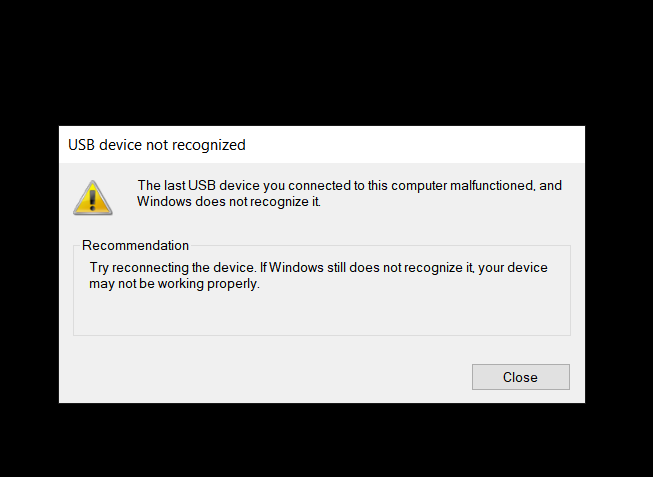- Canon Community
- Discussions & Help
- Printer
- Professional Photo Printers
- Re: Pro-1000 USB stopped being recognized
- Subscribe to RSS Feed
- Mark Topic as New
- Mark Topic as Read
- Float this Topic for Current User
- Bookmark
- Subscribe
- Mute
- Printer Friendly Page
Pro-1000 USB stopped being recognized
- Mark as New
- Bookmark
- Subscribe
- Mute
- Subscribe to RSS Feed
- Permalink
- Report Inappropriate Content
12-05-2020 12:42 PM
My Pro-1000 put into service almost 3 months ago is no longer being recognized by Windows, and I'm getting this prompt:
I've replaced the USB cable and still getting this message. I'll be contacting Support on Monday, but anyone have a similar experience? I have the CarePak service plan. I wonder if the printer will be replaced or is repairable.
- Mark as New
- Bookmark
- Subscribe
- Mute
- Subscribe to RSS Feed
- Permalink
- Report Inappropriate Content
12-07-2020 03:13 PM
What version Windows ?
Have you tried putting in a USB stick or external hard drive into that USB connection. Make sure that particular USB is functioning ?
Do you know how to get to Device Manager, remove the USB and restart the machine so it reinstalls ?
- Mark as New
- Bookmark
- Subscribe
- Mute
- Subscribe to RSS Feed
- Permalink
- Report Inappropriate Content
05-11-2024
02:21 AM
- last edited on
05-11-2024
08:01 AM
by
Danny
Hello! Did you get this problem resolved and how? I have the same problem and have already tried everything. Changed wires, restarted both computer and printer 100 times. Performed all possible USB procedures on the computer. The printer continues to not work and shows the same error.
12/18/2025: New firmware updates are available.
12/15/2025: New firmware update available for EOS C50 - Version 1.0.1.1
11/20/2025: New firmware updates are available.
EOS R5 Mark II - Version 1.2.0
PowerShot G7 X Mark III - Version 1.4.0
PowerShot SX740 HS - Version 1.0.2
10/21/2025: Service Notice: To Users of the Compact Digital Camera PowerShot V1
10/15/2025: New firmware updates are available.
Speedlite EL-5 - Version 1.2.0
Speedlite EL-1 - Version 1.1.0
Speedlite Transmitter ST-E10 - Version 1.2.0
07/28/2025: Notice of Free Repair Service for the Mirrorless Camera EOS R50 (Black)
7/17/2025: New firmware updates are available.
05/21/2025: New firmware update available for EOS C500 Mark II - Version 1.1.5.1
02/20/2025: New firmware updates are available.
RF70-200mm F2.8 L IS USM Z - Version 1.0.6
RF24-105mm F2.8 L IS USM Z - Version 1.0.9
RF100-300mm F2.8 L IS USM - Version 1.0.8
- imageCLASS LBP612Cdw not found by my Mac or iPhone in Printer Software & Networking
- PIXMA PRO-100 stopped recognizing light grey ink tank in Professional Photo Printers
- PIXMA TR8620a USB connection no longer recognized on Windows desktop PC in Desktop Inkjet Printers
- MG2522 suddenly does not recognizes cartridges in Desktop Inkjet Printers
- PIXMA iP8720 Air Printer not found by iPhone in Desktop Inkjet Printers
Canon U.S.A Inc. All Rights Reserved. Reproduction in whole or part without permission is prohibited.