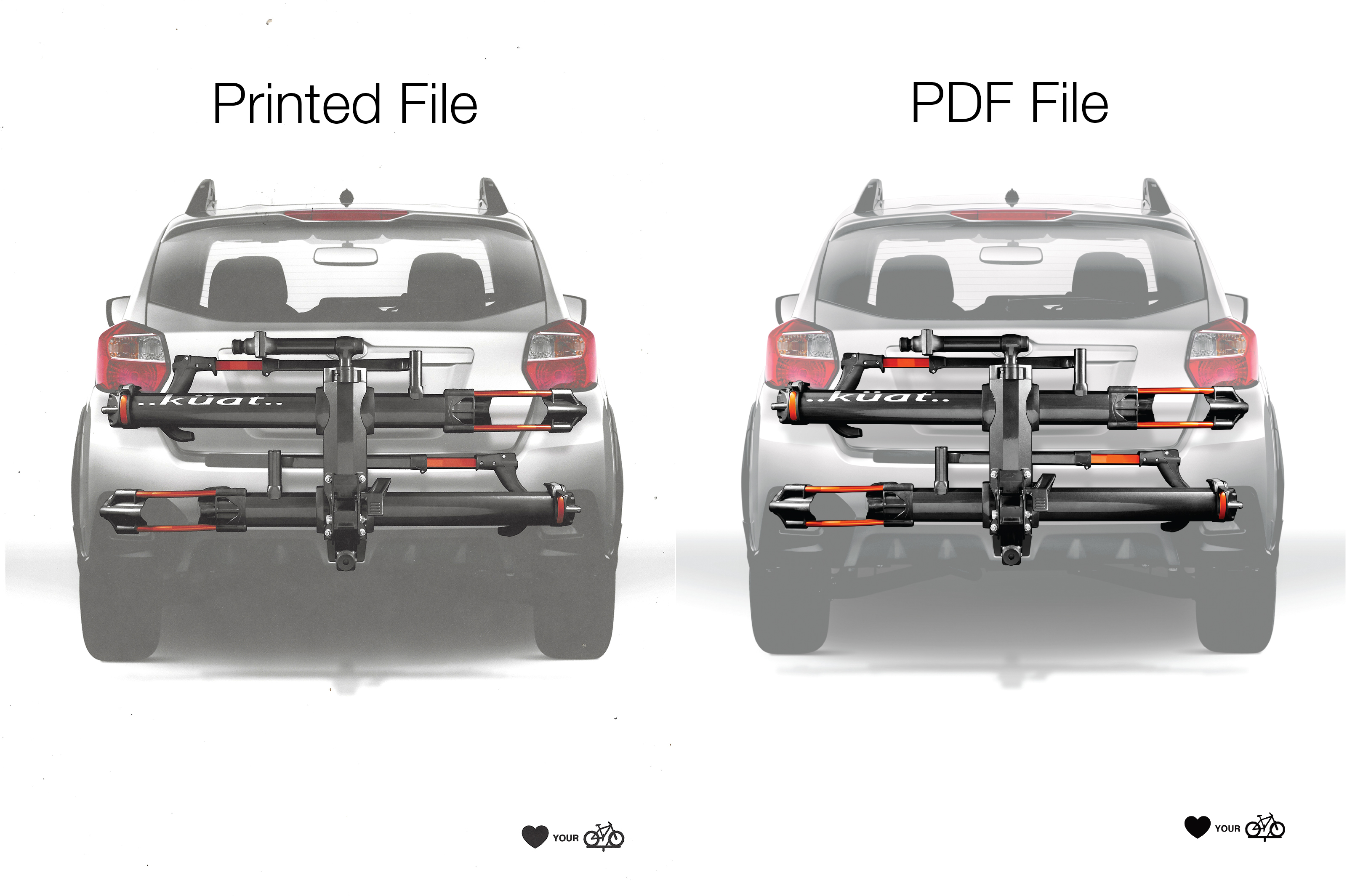- Canon Community
- Discussions & Help
- Printer
- Professional Photo Printers
- Re: Pro 100 Gray Tones
- Subscribe to RSS Feed
- Mark Topic as New
- Mark Topic as Read
- Float this Topic for Current User
- Bookmark
- Subscribe
- Mute
- Printer Friendly Page
Pro 100 Gray Tones
- Mark as New
- Bookmark
- Subscribe
- Mute
- Subscribe to RSS Feed
- Permalink
- Report Inappropriate Content
05-23-2017 04:54 PM
Hey guys,
Just picked up a Pro 100 printer for use in our office and am having trouble getting the color management down. Was hoping someone here may be able to give me the low down on what may be happening.
We are trying to print an ad from a PDF we created but every print seems to turn out dull in color and all the shadows seem to run together. Below are the best settings we have found but it's still not even close.
Properties
Quick Setup
Commonly Used Settings: Both Standard and Photo Printing
Borderless Printing Checked
Multiple types of paper tried
Print Quality: Standard (3), High (2), & Very High (1)
Advanced
Let printer determine colors: Both checked and unchecked
Treat grays as K-only grays: Both checked and unchecked
Preserve Black: Both checked and unchecked
Preserve CMYK Primaries: Both checked and unchecked
Below is an image of the two files. The one on the left is a scan of the print and the one on the right is the actual PDF. For one you can see that the rack is much darker with more contrast but then the shadow under the car is fairly washed out on the print where as the PDF shows visible differences.
Any idea what may be causing this?
Thanks
Jay
- Mark as New
- Bookmark
- Subscribe
- Mute
- Subscribe to RSS Feed
- Permalink
- Report Inappropriate Content
05-24-2017 09:20 AM
What OS and software are you printing from?
Try selecting a fine art media type that approximates the paper you are printing on. I'm pretty sure the Pro-100 only uses the gray inks when fine art papers are being used.
Conway, NH
R6 Mark III, M200, Many lenses, Pixma PRO-100, Pixma TR8620a, Lr Classic
- Mark as New
- Bookmark
- Subscribe
- Mute
- Subscribe to RSS Feed
- Permalink
- Report Inappropriate Content
05-24-2017 12:10 PM
Thanks John,
We will give this a try.
01/20/2026: New firmware updates are available.
12/22/2025: New firmware update is available for EOS R6 Mark III- Version 1.0.2
11/20/2025: New firmware updates are available.
EOS R5 Mark II - Version 1.2.0
PowerShot G7 X Mark III - Version 1.4.0
PowerShot SX740 HS - Version 1.0.2
10/21/2025: Service Notice: To Users of the Compact Digital Camera PowerShot V1
10/15/2025: New firmware updates are available.
Speedlite EL-5 - Version 1.2.0
Speedlite EL-1 - Version 1.1.0
Speedlite Transmitter ST-E10 - Version 1.2.0
07/28/2025: Notice of Free Repair Service for the Mirrorless Camera EOS R50 (Black)
7/17/2025: New firmware updates are available.
05/21/2025: New firmware update available for EOS C500 Mark II - Version 1.1.5.1
02/20/2025: New firmware updates are available.
RF70-200mm F2.8 L IS USM Z - Version 1.0.6
RF24-105mm F2.8 L IS USM Z - Version 1.0.9
RF100-300mm F2.8 L IS USM - Version 1.0.8
- PIXMA Pro 1100 printer, printing slow and only blue and pink tones in Professional Photo Printers
- PIXMA G620 colors not printing in Desktop Inkjet Printers
- MF663MFC artifacts on feeder scans in Office Printers
- MAXIFY GX2020: Gray and colored lines running from top to bottom when printing document in Office Printers
- PIXMA TR4720 photos printing overall faded and gray instead of black in Desktop Inkjet Printers
Canon U.S.A Inc. All Rights Reserved. Reproduction in whole or part without permission is prohibited.