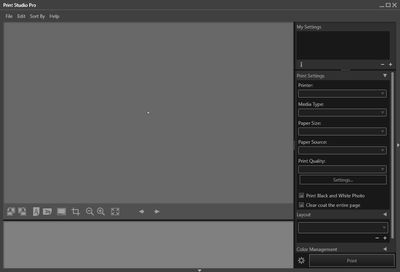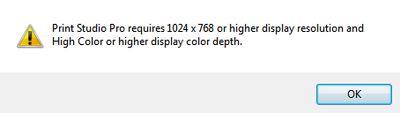- Canon Community
- Discussions & Help
- Printer
- Professional Photo Printers
- Print Studio Pro
- Subscribe to RSS Feed
- Mark Topic as New
- Mark Topic as Read
- Float this Topic for Current User
- Bookmark
- Subscribe
- Mute
- Printer Friendly Page
Print Studio Pro
- Mark as New
- Bookmark
- Subscribe
- Mute
- Subscribe to RSS Feed
- Permalink
- Report Inappropriate Content
07-18-2013 06:16 AM
My Print Studio Pro stopped working on all applications (PSE and LR). It opens OK, but the selected image does not show up nor does any of the selection values like paper size show. Only the headlines appear?
Thanks
- Mark as New
- Bookmark
- Subscribe
- Mute
- Subscribe to RSS Feed
- Permalink
- Report Inappropriate Content
07-27-2013 09:13 AM
Do you see this screen below? I am a little confused on what you just said? In LR the right side of the screen has "Print" and next to it "Printer...". This is at the bottom of the screen on the right side. Click "Printer..." to choose your printer. You must have the Pixma Pro-100 selected for te PSP to work.
EOS 1DX and many lenses.
- Mark as New
- Bookmark
- Subscribe
- Mute
- Subscribe to RSS Feed
- Permalink
- Report Inappropriate Content
07-27-2013 09:19 AM
Yours must look exactly like the screen shot for everything to work properly. I hope you get it sorted because the Pro-100 is a great printer but if you can't get PSP to work, it's no big deal because LR5 prints just fine without it. Actually LR5 does everything PSP does!![]()
About the new brush in LR5, it is better nothing more. So don't be expecting great things from it. It works OK about 50% of the time. It is NOT Photo Shop!![]()
EOS 1DX and many lenses.
- Mark as New
- Bookmark
- Subscribe
- Mute
- Subscribe to RSS Feed
- Permalink
- Report Inappropriate Content
07-27-2013 09:31 AM
Sorry forgot say that I was looking at the Print Studio Pro. Here is how it opens. See, only headings nothing to chose.
- Mark as New
- Bookmark
- Subscribe
- Mute
- Subscribe to RSS Feed
- Permalink
- Report Inappropriate Content
07-27-2013 09:54 AM
You must have an imagine selected before you use PSPro. Remember it is a plug-in. Have the imagine up and selected in LR. Than go to the Plug in extra menu, (like the first screen shot). It should appear. I think you have everything you need, you just need to learn PSP's way of doing things.
EOS 1DX and many lenses.
- Mark as New
- Bookmark
- Subscribe
- Mute
- Subscribe to RSS Feed
- Permalink
- Report Inappropriate Content
07-27-2013 10:30 AM
OK
So this is where I start
Then i go
File > Plug-in extras > Canon Print Studio Pro
an get this
Before I just clicked OK and the PSP opened normally, but not any more. I have not done anything special ie upgrades. There was only one windows automatic update for security. After cliking OK PSP opens as shown above.
- Mark as New
- Bookmark
- Subscribe
- Mute
- Subscribe to RSS Feed
- Permalink
- Report Inappropriate Content
07-27-2013 11:05 AM
OK, now you are out of the operation of PSPro or LR. You have some other Windows setting messed up. Whether you did it or Windows did it for some reason is of no matter.
Right click on your Desktop and there will be some way to set the resolution. Mine is NVIDA Control Panel. Set it to 1920x1080 and Color Depth to Highest (32-bit).
Beyond this I am not going to be of any further help, if I have been any help at all, that is. But that is why PSP is not working proplerly.
Good luck,
EB
EOS 1DX and many lenses.
- « Previous
-
- 1
- 2
- Next »
- « Previous
-
- 1
- 2
- Next »
01/20/2026: New firmware updates are available.
12/22/2025: New firmware update is available for EOS R6 Mark III- Version 1.0.2
11/20/2025: New firmware updates are available.
EOS R5 Mark II - Version 1.2.0
PowerShot G7 X Mark III - Version 1.4.0
PowerShot SX740 HS - Version 1.0.2
10/21/2025: Service Notice: To Users of the Compact Digital Camera PowerShot V1
10/15/2025: New firmware updates are available.
Speedlite EL-5 - Version 1.2.0
Speedlite EL-1 - Version 1.1.0
Speedlite Transmitter ST-E10 - Version 1.2.0
07/28/2025: Notice of Free Repair Service for the Mirrorless Camera EOS R50 (Black)
7/17/2025: New firmware updates are available.
05/21/2025: New firmware update available for EOS C500 Mark II - Version 1.1.5.1
02/20/2025: New firmware updates are available.
RF70-200mm F2.8 L IS USM Z - Version 1.0.6
RF24-105mm F2.8 L IS USM Z - Version 1.0.9
RF100-300mm F2.8 L IS USM - Version 1.0.8
- PRINTER ERROR in Desktop Inkjet Printers
- imagePROGRAF PRO-310 Issues with print being cut off in Professional Photo Printers
- PIXMA E470 How to disable staple margin in Desktop Inkjet Printers
- IPF670 Clogged Nozzle in Production Printing
- MX340 -win11- Canon print service not finding printer in Printer Software & Networking
Canon U.S.A Inc. All Rights Reserved. Reproduction in whole or part without permission is prohibited.