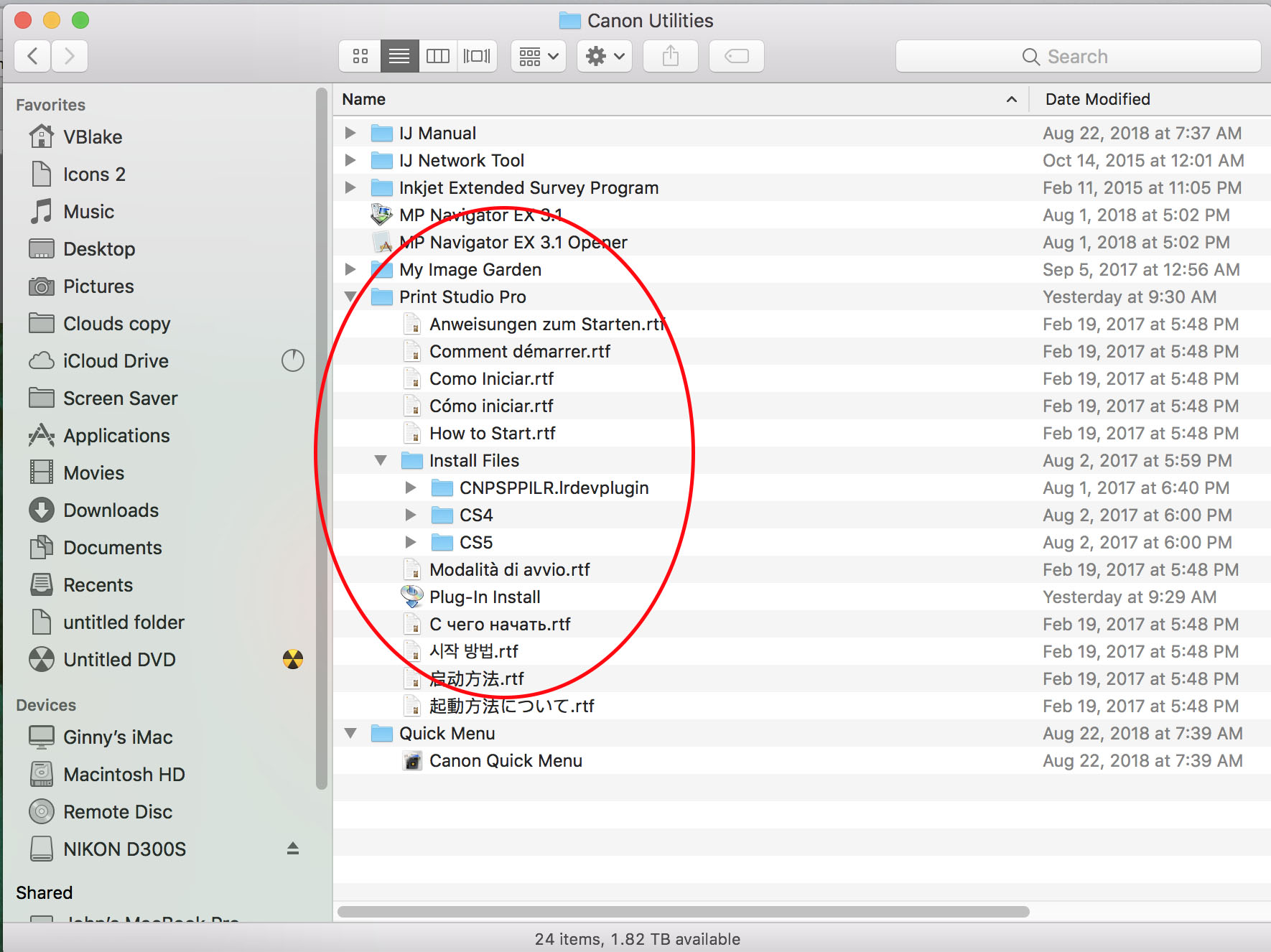- Canon Community
- Discussions & Help
- Printer
- Professional Photo Printers
- Re: Print Studio Pro plugin
- Subscribe to RSS Feed
- Mark Topic as New
- Mark Topic as Read
- Float this Topic for Current User
- Bookmark
- Subscribe
- Mute
- Printer Friendly Page
Print Studio Pro plugin
- Mark as New
- Bookmark
- Subscribe
- Mute
- Subscribe to RSS Feed
- Permalink
- Report Inappropriate Content
08-24-2018 12:39 PM
I just purchased a Pro100 for photo restoration work and I'm having trouble with the plugin for Print Studio. Here's a rundown on my setup:
iMac 27", 24 GB ram, Mac os High Sierra (10.13.4) I have two versions of Photoshop. CS5.1 and CC2018. The plugin works fine in the CS5.1 version, but not in CC2018. During the "install plugin"process it sees CS5.1 and an old version of CC2015.5 which is deactivated, but still in my applications list. But it does not see CC2018. I downloaded files from Canon yesterday. Any suggestions are appreciated.
John
Image of applications files:
- Mark as New
- Bookmark
- Subscribe
- Mute
- Subscribe to RSS Feed
- Permalink
- Report Inappropriate Content
08-24-2018 12:59 PM - edited 08-24-2018 01:05 PM
If you don’t have PSP2.2,3 download it When you run the PSP plugin installer, if it doesn’t find your app click the option that says next. Then browse to the plugin folder for PS2018 and select it
This Windows, but process same for Mac.
Conway, NH
R6 Mark III, M200, Many lenses, Pixma PRO-100, Pixma TR8620a, Lr Classic
- Mark as New
- Bookmark
- Subscribe
- Mute
- Subscribe to RSS Feed
- Permalink
- Report Inappropriate Content
08-24-2018 01:12 PM
John Blake
Vancouver, WA
- Mark as New
- Bookmark
- Subscribe
- Mute
- Subscribe to RSS Feed
- Permalink
- Report Inappropriate Content
08-26-2018 04:26 PM
Glad to be of help.
Conway, NH
R6 Mark III, M200, Many lenses, Pixma PRO-100, Pixma TR8620a, Lr Classic
01/20/2026: New firmware updates are available.
12/22/2025: New firmware update is available for EOS R6 Mark III- Version 1.0.2
11/20/2025: New firmware updates are available.
EOS R5 Mark II - Version 1.2.0
PowerShot G7 X Mark III - Version 1.4.0
PowerShot SX740 HS - Version 1.0.2
10/21/2025: Service Notice: To Users of the Compact Digital Camera PowerShot V1
10/15/2025: New firmware updates are available.
Speedlite EL-5 - Version 1.2.0
Speedlite EL-1 - Version 1.1.0
Speedlite Transmitter ST-E10 - Version 1.2.0
07/28/2025: Notice of Free Repair Service for the Mirrorless Camera EOS R50 (Black)
7/17/2025: New firmware updates are available.
05/21/2025: New firmware update available for EOS C500 Mark II - Version 1.1.5.1
02/20/2025: New firmware updates are available.
RF70-200mm F2.8 L IS USM Z - Version 1.0.6
RF24-105mm F2.8 L IS USM Z - Version 1.0.9
RF100-300mm F2.8 L IS USM - Version 1.0.8
- Does Canon Print Studio Pro work in Photoshop 2026? in Printer Software & Networking
- PIXMA PRO-100 Reds and oranges are off, prints are a bit muddy in Professional Photo Printers
- PIXMA TS9521c Printer Won't Print Color in Desktop Inkjet Printers
- DPP and PSP not seeing my new TR4775i printer. in Printer Software & Networking
- How to download Canon Print Studio Pro in Printer Software & Networking
Canon U.S.A Inc. All Rights Reserved. Reproduction in whole or part without permission is prohibited.