- Meet Our Illuminaries
- Discussions & Help
- Gallery
- Learn With Canon
- About Our Community
- Meet Our Illuminaries
- Discussions & Help
- Gallery
- Learn With Canon
- About Our Community
- Canon Community
- Discussions & Help
- Printer
- Professional Photo Printers
- Re: Print Studio Pro Problem
- Subscribe to RSS Feed
- Mark Topic as New
- Mark Topic as Read
- Float this Topic for Current User
- Bookmark
- Subscribe
- Mute
- Printer Friendly Page
Print Studio Pro Problem
- Mark as New
- Bookmark
- Subscribe
- Mute
- Subscribe to RSS Feed
- Permalink
- Report Inappropriate Content
02-02-2016 12:18 AM - edited 02-02-2016 12:20 AM
Pixma Pro 10, Photoshop CS6- 64 bit, Windows 7 Pro-X 64, Print Studio Pro 2.0
I cannot get a CS6 image to show in Print Studio Pro, but it does show in CS5. I have the latest drivers, and the latest Print Studio Pro. All my software is up to date.
Anybody have any idea what the problem is?
Thanks,
Sheila
- Mark as New
- Bookmark
- Subscribe
- Mute
- Subscribe to RSS Feed
- Permalink
- Report Inappropriate Content
02-02-2016 07:20 AM
If you go into a folder called Canon Utilities and then Print Studio Pro click the app to install Print Studio Pro plugin.
Does it find Photoshop CS6?
Conway, NH
R6 Mark III, M200, Many lenses, Pixma PRO-100, Pixma TR8620a, Lr Classic
- Mark as New
- Bookmark
- Subscribe
- Mute
- Subscribe to RSS Feed
- Permalink
- Report Inappropriate Content
02-02-2016 09:54 AM
Where is this folder "Canon Utilities" ? I could not find it. But I can open Print Studio Pro in CS6. It sees the name of the image,but it won't show the preview.
@jrhoffman75 wrote:If you go into a folder called Canon Utilities and then Print Studio Pro click the app to install Print Studio Pro plugin.
Does it find Photoshop CS6?
- Mark as New
- Bookmark
- Subscribe
- Mute
- Subscribe to RSS Feed
- Permalink
- Report Inappropriate Content
02-02-2016 10:07 AM
Canon Utilities is in my Start Menu. But you can get to the PSP folder in C:\Program Files\Canon\Print Studio Pro.
If I understand you get the image showing in CS5 but not CS6? No image shows in the icon at bottom of page, just the file name? What file type?:
Conway, NH
R6 Mark III, M200, Many lenses, Pixma PRO-100, Pixma TR8620a, Lr Classic
- Mark as New
- Bookmark
- Subscribe
- Mute
- Subscribe to RSS Feed
- Permalink
- Report Inappropriate Content
02-02-2016 04:21 PM
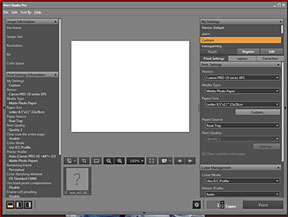
There is not a "Canon Utilities" filder in C:\Program files\Canon\Print Studio Pro. But there is a folder called CNPSPPILR.lrdevplugin. Is this the same folder? In that folder there are 2 files: PSETUP.EXE, PSETUP[2.EXE. Is this what you mean? Should I click on them?
But isn't the fact that PSP opens in CS6 mean that PSP is installed?
And yes, in CS5, the proper image appears in the PSP window.
I tried various Photoshop files, and the same thing happens - they show in the PSP's preview window in CS5, but not in CS6. .
- Mark as New
- Bookmark
- Subscribe
- Mute
- Subscribe to RSS Feed
- Permalink
- Report Inappropriate Content
02-02-2016 04:56 PM
Can you try a tiff or JPEG file in CS6 and see what happens?
You could call Canon support. 1-800-OK-CANON.
Conway, NH
R6 Mark III, M200, Many lenses, Pixma PRO-100, Pixma TR8620a, Lr Classic
- Mark as New
- Bookmark
- Subscribe
- Mute
- Subscribe to RSS Feed
- Permalink
- Report Inappropriate Content
02-02-2016 05:07 PM
I tried both a jpeg and a tiff file, and neither would show in the preview window.
Canon Utilities is not in my Start menu. Must be under a different name.
Looks like I will have to call Canon. But thanks very much for trying!!
Sheila
- Mark as New
- Bookmark
- Subscribe
- Mute
- Subscribe to RSS Feed
- Permalink
- Report Inappropriate Content
02-02-2016 05:13 PM
Conway, NH
R6 Mark III, M200, Many lenses, Pixma PRO-100, Pixma TR8620a, Lr Classic
- Mark as New
- Bookmark
- Subscribe
- Mute
- Subscribe to RSS Feed
- Permalink
- Report Inappropriate Content
02-02-2016 06:42 PM
OK, I will. I won't be able to do that for a couple of weeks as I am actually living out of the country and it isn't always possible to call the States.![]()
12/18/2025: New firmware updates are available.
12/15/2025: New firmware update available for EOS C50 - Version 1.0.1.1
11/20/2025: New firmware updates are available.
EOS R5 Mark II - Version 1.2.0
PowerShot G7 X Mark III - Version 1.4.0
PowerShot SX740 HS - Version 1.0.2
10/21/2025: Service Notice: To Users of the Compact Digital Camera PowerShot V1
10/15/2025: New firmware updates are available.
Speedlite EL-5 - Version 1.2.0
Speedlite EL-1 - Version 1.1.0
Speedlite Transmitter ST-E10 - Version 1.2.0
07/28/2025: Notice of Free Repair Service for the Mirrorless Camera EOS R50 (Black)
7/17/2025: New firmware updates are available.
05/21/2025: New firmware update available for EOS C500 Mark II - Version 1.1.5.1
02/20/2025: New firmware updates are available.
RF70-200mm F2.8 L IS USM Z - Version 1.0.6
RF24-105mm F2.8 L IS USM Z - Version 1.0.9
RF100-300mm F2.8 L IS USM - Version 1.0.8
- Selphy QX20 won't connect to my iPhone. in Mobile & Compact Printers
- Problem regarding printed out documents on PIXMA TR8620a in Desktop Inkjet Printers
- imagePROGRAF iPF6100 Printed colors don't match monitor after calibration in Production Printing
- imageCLASS MF634Cdw connected to network but not recognized in Printer Software & Networking
- Canon PIXMA G7020 Error 1470 "Print heads not installed correctly" in Desktop Inkjet Printers
Canon U.S.A Inc. All Rights Reserved. Reproduction in whole or part without permission is prohibited.


