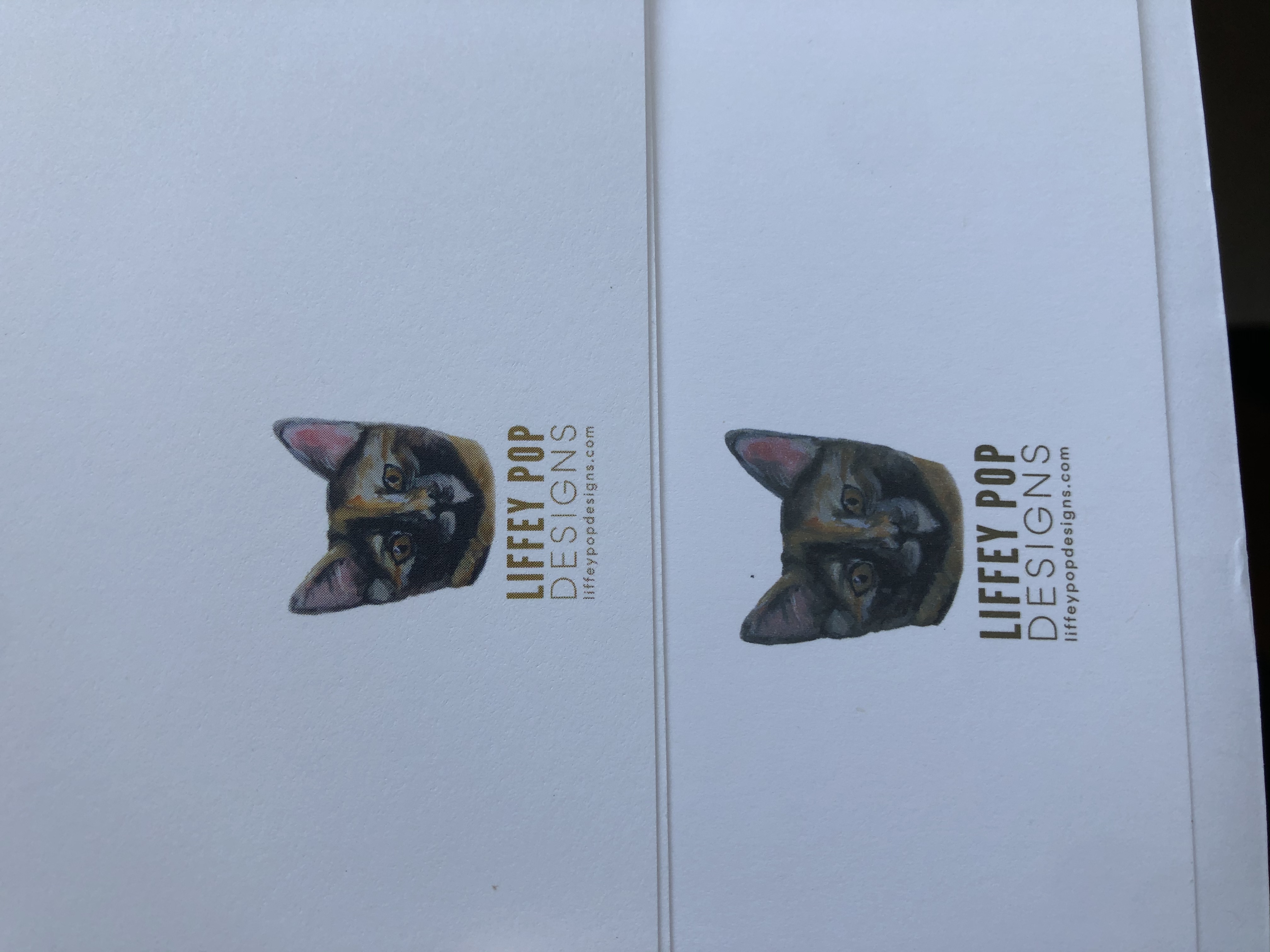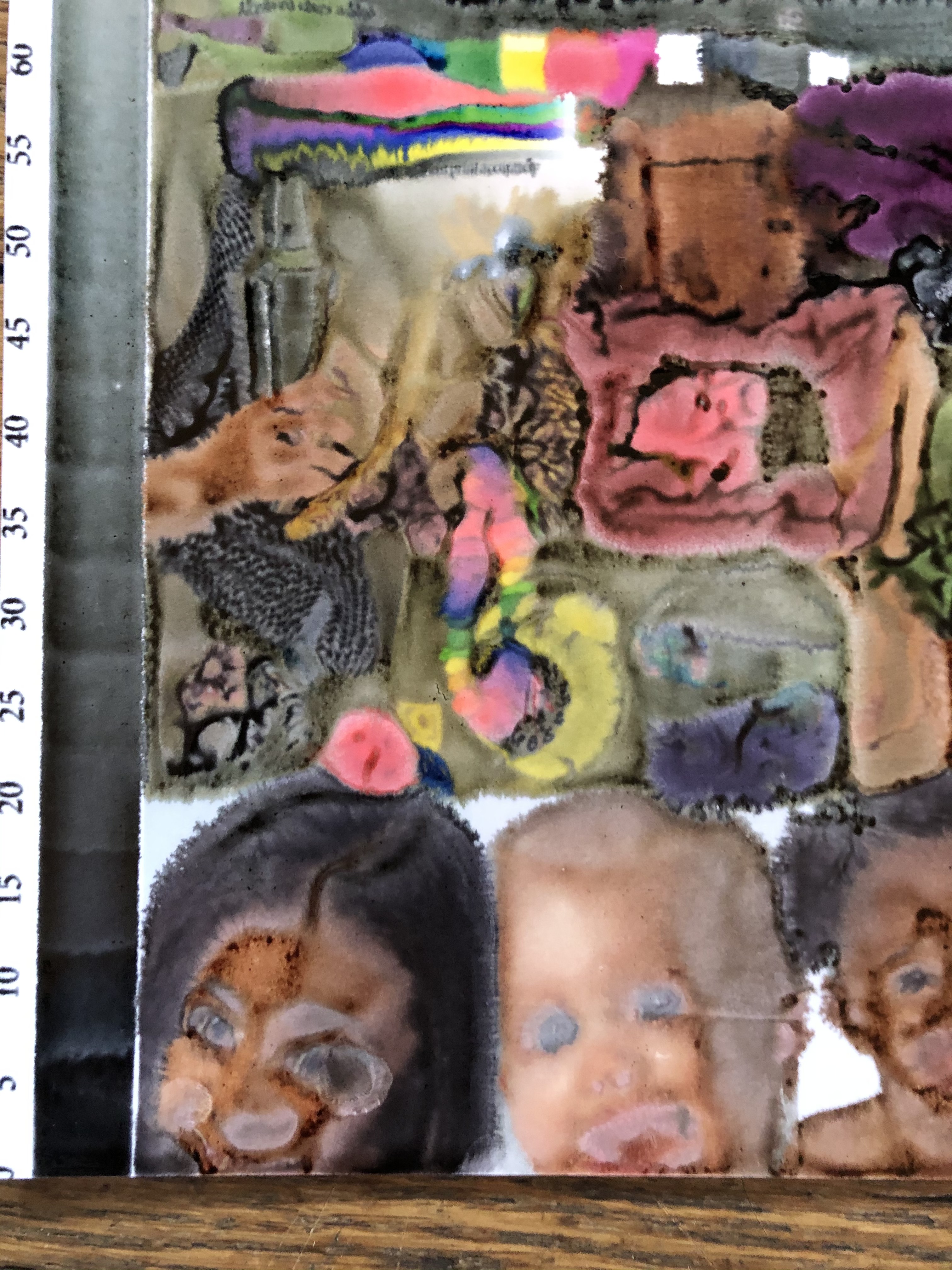- Canon Community
- Discussions & Help
- Printer
- Professional Photo Printers
- Re: Pixma Pro 200 Cannot be Calibrated
- Subscribe to RSS Feed
- Mark Topic as New
- Mark Topic as Read
- Float this Topic for Current User
- Bookmark
- Subscribe
- Mute
- Printer Friendly Page
Pixma Pro 200 Cannot be Calibrated
- Mark as New
- Bookmark
- Subscribe
- Mute
- Subscribe to RSS Feed
- Permalink
- Report Inappropriate Content
04-19-2021 04:41 PM
I just got a brand new pixma pro 200 to print greeting cards and the colors are way off. I have not been able to successfully troubleshoot this.
Can anyone tell me how to calibrate the printer.
It's frustrating that after spending $600 I cannot get the colors to match and print correctly.
- Mark as New
- Bookmark
- Subscribe
- Mute
- Subscribe to RSS Feed
- Permalink
- Report Inappropriate Content
04-19-2021 05:02 PM
Welcome to the forum.
Have you performed a nozzle check?
What software are you printing from?
Conway, NH
R6 Mark III, M200, Many lenses, Pixma PRO-100, Pixma TR8620a, Lr Classic
- Mark as New
- Bookmark
- Subscribe
- Mute
- Subscribe to RSS Feed
- Permalink
- Report Inappropriate Content
04-19-2021 06:09 PM
Yes, I performed the nozzle check.
I am printing from adobe reader. But I did download the canon easy print photo editor and printed from there and it's still incorrect.
Top is how my logo should look (more gold) and bottom is how it's printing. I got no where with Canon technical support.
- Mark as New
- Bookmark
- Subscribe
- Mute
- Subscribe to RSS Feed
- Permalink
- Report Inappropriate Content
04-19-2021 06:13 PM
http://www.outbackphoto.com/printinginsights/pi049/essay.html
How does it look.
Conway, NH
R6 Mark III, M200, Many lenses, Pixma PRO-100, Pixma TR8620a, Lr Classic
- Mark as New
- Bookmark
- Subscribe
- Mute
- Subscribe to RSS Feed
- Permalink
- Report Inappropriate Content
04-19-2021 06:32 PM
I did download an image similar when I was on with support but the glossy paper had wet ink smudges all over it and I tried 3 times. Support insisted that I was printing on the wrong side but I pulled it directly out of the package and inserted it right into the feed. That one didn't work so the next one I took right from the package and flipped it over before placing into the feed.
Does this printer only work with Canon paper? I was selected the greeting card option from the print settings because I'm using cardstock cut to greeting card size.
- Mark as New
- Bookmark
- Subscribe
- Mute
- Subscribe to RSS Feed
- Permalink
- Report Inappropriate Content
04-19-2021 07:51 PM - edited 04-19-2021 08:07 PM
The printer will work with many brands of photo paper.
What you are describing is classic of printing on the wrong side of “plastic” coated papers. The non-print side is non-absorbent. Very strange that it happens on both sides.
I just read your post again. Sounds like you are using non-photographic card stock. What is most likely happening is the ink is being heavily absorbed into the card stock. Put a little drop of water on the paper and see how it spreads out.
If you want to check how the printer is performing print a test image on photo paper.
You might have better luck with your cardstock by selecting matte paper as paper type. Even then it might not work as you want.
Conway, NH
R6 Mark III, M200, Many lenses, Pixma PRO-100, Pixma TR8620a, Lr Classic
- Mark as New
- Bookmark
- Subscribe
- Mute
- Subscribe to RSS Feed
- Permalink
- Report Inappropriate Content
04-19-2021 09:51 PM - edited 04-19-2021 09:52 PM
Is there a paper you would recommend?
The paper I am using is designed for inkjet so I thought it would work well enough.
I'm now wondering if a much cheaper printer would do just as good a job. Doesn't seem like it's worth $600 to not get the colors correct.
I see this paper from Canon but it doesn't mention anything about inkjet.
https://www.amazon.com/Canon-Double-Perfect-Greeting-Scrapbooking/dp/B0844CDT1D
- Mark as New
- Bookmark
- Subscribe
- Mute
- Subscribe to RSS Feed
- Permalink
- Report Inappropriate Content
04-19-2021 10:19 PM
Conway, NH
R6 Mark III, M200, Many lenses, Pixma PRO-100, Pixma TR8620a, Lr Classic
12/18/2025: New firmware updates are available.
12/15/2025: New firmware update available for EOS C50 - Version 1.0.1.1
11/20/2025: New firmware updates are available.
EOS R5 Mark II - Version 1.2.0
PowerShot G7 X Mark III - Version 1.4.0
PowerShot SX740 HS - Version 1.0.2
10/21/2025: Service Notice: To Users of the Compact Digital Camera PowerShot V1
10/15/2025: New firmware updates are available.
Speedlite EL-5 - Version 1.2.0
Speedlite EL-1 - Version 1.1.0
Speedlite Transmitter ST-E10 - Version 1.2.0
07/28/2025: Notice of Free Repair Service for the Mirrorless Camera EOS R50 (Black)
7/17/2025: New firmware updates are available.
05/21/2025: New firmware update available for EOS C500 Mark II - Version 1.1.5.1
02/20/2025: New firmware updates are available.
RF70-200mm F2.8 L IS USM Z - Version 1.0.6
RF24-105mm F2.8 L IS USM Z - Version 1.0.9
RF100-300mm F2.8 L IS USM - Version 1.0.8
- Pixma TR7020 no values appear for manual alignment in Desktop Inkjet Printers
- Canoscan lide 400 & MP Navigator EX 4.0 in Scanners
- PIXMA MX922 Prints Blank Page after 5 cleanings after checking ink available in Desktop Inkjet Printers
- PIXMA TR8620a won't respond, shows "Collecting printer status" error in Desktop Inkjet Printers
- PIXMA G3260 printing a black and white photo in green in Desktop Inkjet Printers
Canon U.S.A Inc. All Rights Reserved. Reproduction in whole or part without permission is prohibited.