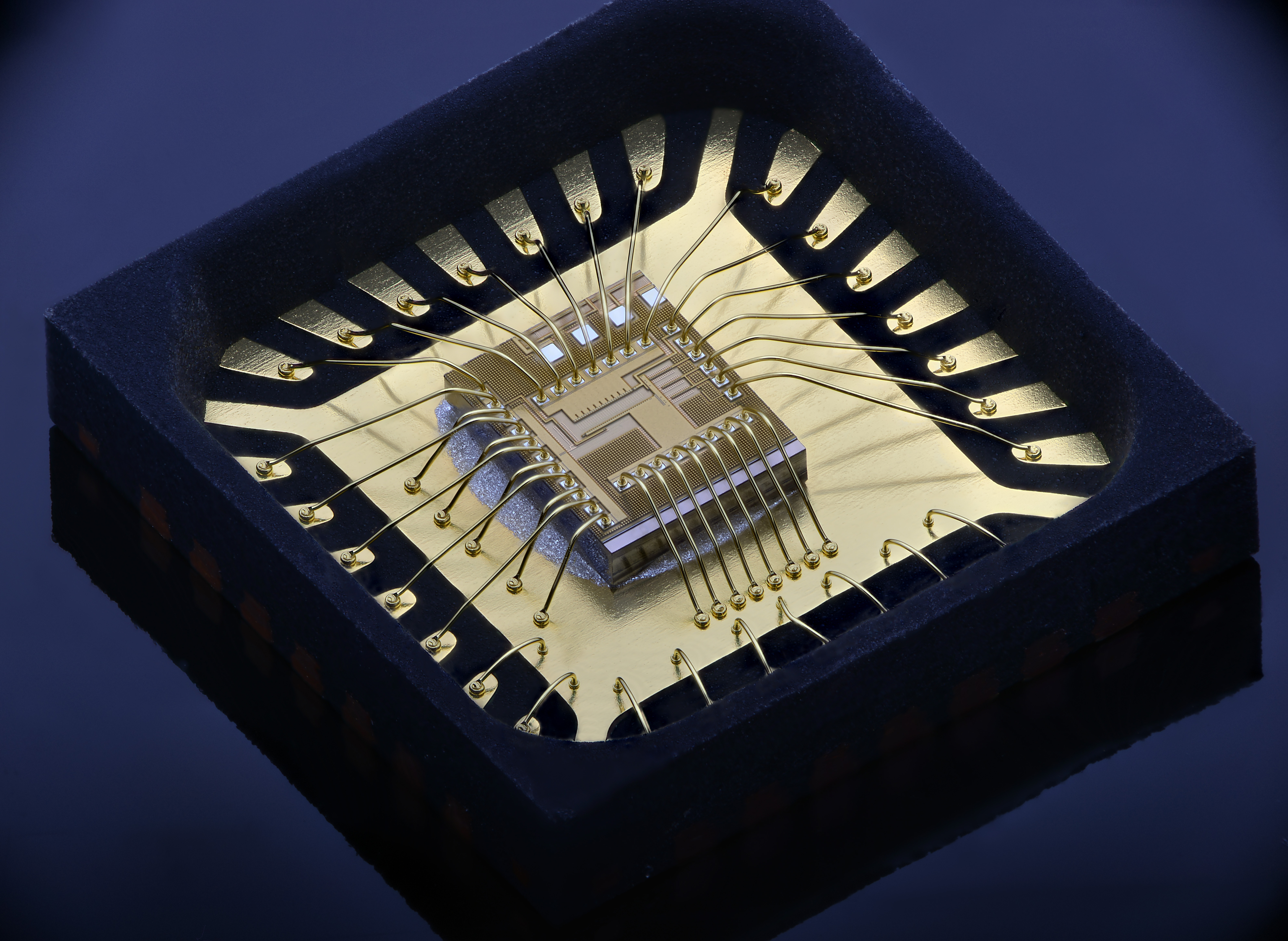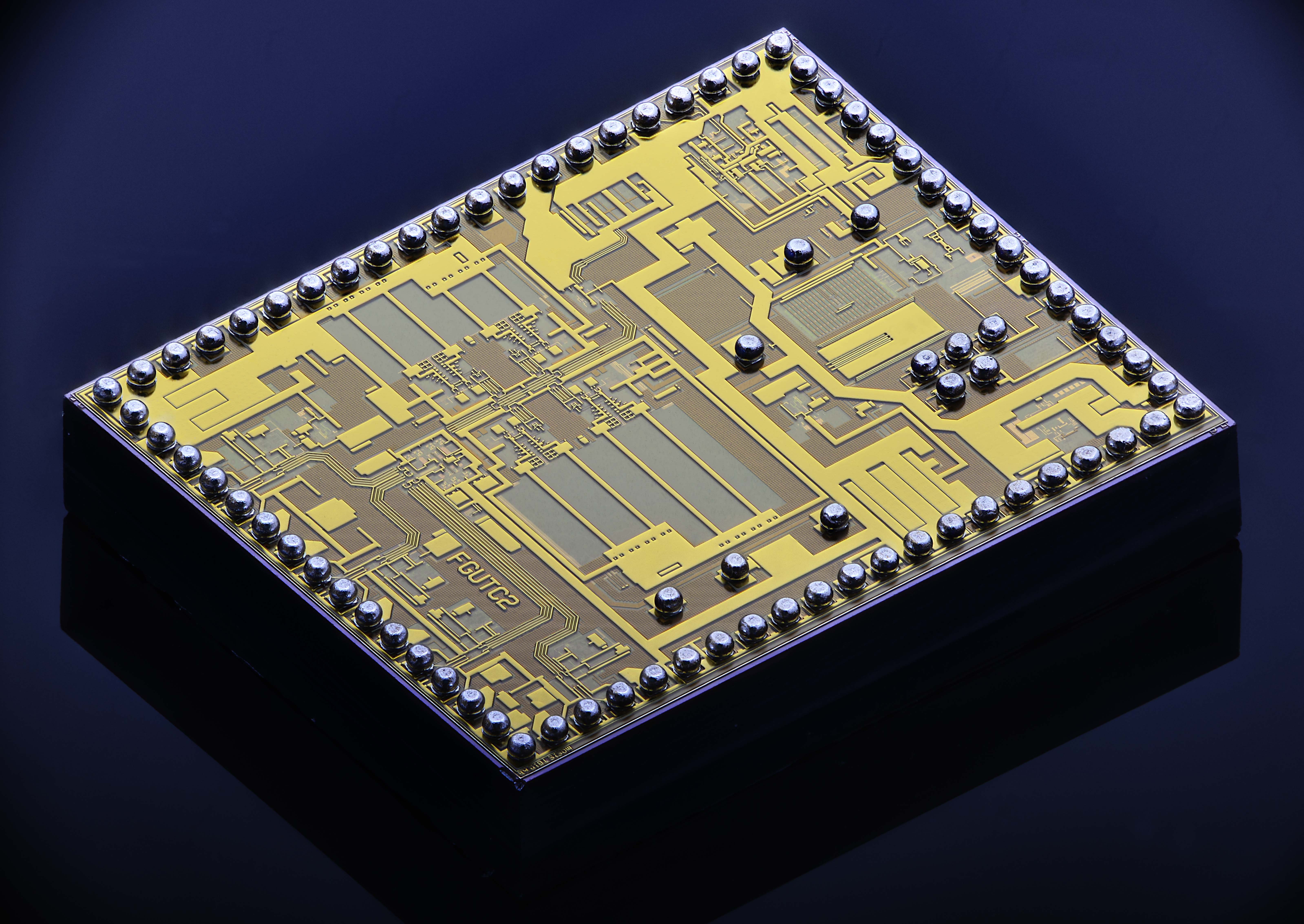- Canon Community
- Discussions & Help
- Printer
- Professional Photo Printers
- Re: Pixma Pro-100
- Subscribe to RSS Feed
- Mark Topic as New
- Mark Topic as Read
- Float this Topic for Current User
- Bookmark
- Subscribe
- Mute
- Printer Friendly Page
Pixma Pro-100
- Mark as New
- Bookmark
- Subscribe
- Mute
- Subscribe to RSS Feed
- Permalink
- Report Inappropriate Content
01-08-2014 03:39 PM
Hello,
What is the best quality paper to use for head shots which will be framed and displayed with the Pixma Pro-100 printer?
Thanks,
Mike
- Mark as New
- Bookmark
- Subscribe
- Mute
- Subscribe to RSS Feed
- Permalink
- Report Inappropriate Content
01-08-2014 09:00 PM
#1 Only use Canon photo paper
#2 Read some of the threads below. There are a couple on different kinds of Canon paper.
#3 Go to Amazon.com and read the reviews on different Canon photo paper. Take some time.... read a bunch. There is a lot of good info in there. If you're looking for "the best", maybe start by reading some of the reviews for Canon Platinum paper.
- Mark as New
- Bookmark
- Subscribe
- Mute
- Subscribe to RSS Feed
- Permalink
- Report Inappropriate Content
01-08-2014 10:39 PM
John,
I had seen some reviews of the Canon Platinum Paper at B&H, almost all 5 stars. Looks like you can't go wrong with this paper!! I just need to calibrate my printer, been reading some threads here on that. This high quality printer is new to me, so I have a lot to learn.
Things like Color Mode, Printer Profile, Rendering Intent in Print Studio Pro have me wondering what the correct settings should be??
Thanks,
- Mark as New
- Bookmark
- Subscribe
- Mute
- Subscribe to RSS Feed
- Permalink
- Report Inappropriate Content
01-09-2014 08:52 AM
Mawyatt,
Not too long ago I was at the same point in my learning as you are now. And I had read a lot about the importance of getting a device to calibrate my monitor - that it was "necessary" to get correct quality in the prints. Well... I went out and spent $160 on a monitor calibration device. A case can be made that it's a waste of money. But, my gut feeling is, that over time I may use it more.
I calibrated my monitor. Honestly, the most noticable difference is it will be quite a bit darker than what it was set to from the factory. I've printed with it calibrated and not calibrated. And of course, the prints look the same. The only reason you would "need" a monitor calibration device is, if you decide you want to tweak the photo in some photo editing software. Say you wanted to adjust the saturation, or the brighteness. Well, you need your monitor to be displaying an accurate representation of the photo, if you're going to make adjustments based on what you're looking at.
Last night I printed several photos for framing. I bumped up the color saturation a little bit on one photo. It came out great. And I my monitor was not calibrated. You might say "how is that possible". Well, there are several factors:
- The Canon Pixma Pro-100 does a great job of printing accurately, right out of the box
- The Canon camera I was using, a T3i, takes good pictures.
- I was using the photo paper profile for the paper I was using.
I don't know what software you use to print but, if you don't have photo editing software, something that will utilize ICC profiles for a monitor and/or photo paper, the Pixma comes with software that does. I forget what the plugin is called, but it gives you the option to select the paper profile for the photo paper you're using. That much is very important. You don't need to calibrate your printer. That's the purpose of the paper profiles.
You're right, you have a lot to learn. There's some good info on this forum, in other threads. There's a very good YouTube video on the Pro-100... a link to it in one of the threads here. But my advice is, don't got out right away and buy a monitor calibration device. Do some printing without it, but use the photo paper profiles.
- Mark as New
- Bookmark
- Subscribe
- Mute
- Subscribe to RSS Feed
- Permalink
- Report Inappropriate Content
01-09-2014 09:53 AM
John,
Thanks for the reply. I have an Apple 27" Thunderbolt monitor and MacBook Pro that has calibration routines built in. This seems to work well, at least my images look pretty good to me on the monitor. I use a Nikon D800E camera and it does a great job of getting the exposure & colors correct right from the camera, very little post processing for exposure and color correction required. For "most" image processing I use Lightroom 4 and PhotoShop CS6, I have some special software (Zerene) I use for focus stacking.
BTW I asked Canon which is the best paper and they said for vivid colors on gloss paper the Pro Platnium was the best.
I'll take a look at the You Tube if I can find it..thanks.
Mike
- Mark as New
- Bookmark
- Subscribe
- Mute
- Subscribe to RSS Feed
- Permalink
- Report Inappropriate Content
01-09-2014 10:09 AM
Nice camera 🙂
Having a good camera, a good photo printer, and using photo quality paper are the most important things.
This is the video I was referring to:
https://www.youtube.com/watch?v=LlV7cqqladQ&feature=youtu.be
- Mark as New
- Bookmark
- Subscribe
- Mute
- Subscribe to RSS Feed
- Permalink
- Report Inappropriate Content
01-09-2014 10:23 AM
Mike you do not necessarily need a high dollar calibration gadget. And you do not need Canon brand paper.
You do need to use only Canon brand inks but paper is your choice. ![]()
As for calibration get the gray scale, the brightness and the contrast right on your monitor. Your system should have these controls already included with your system. No need for any additional add-ons. It is necessary for your monitor to show you what your Pro-100 prints.
If you are after portraits get the skin tones correct and your prints will look great. Make sure the eyes are in sharp focus.
Addcastlightstothemifnonearethere. (use PS)
Lightroom is not as easy to get good prints from as Photoshop is but it will work OK.
The Canon Direct Store has excellent sales on paper and ink from time to time. Check it out.
EOS 1D, EOS 1D MK IIn, EOS 1D MK III, EOS 1Ds MK III, EOS 1D MK IV and EOS 1DX and many lenses.
- Mark as New
- Bookmark
- Subscribe
- Mute
- Subscribe to RSS Feed
- Permalink
- Report Inappropriate Content
01-09-2014 10:25 AM
Oh, and probably choose a matte or semi-gloss paper for portraits.
EOS 1D, EOS 1D MK IIn, EOS 1D MK III, EOS 1Ds MK III, EOS 1D MK IV and EOS 1DX and many lenses.
- Mark as New
- Bookmark
- Subscribe
- Mute
- Subscribe to RSS Feed
- Permalink
- Report Inappropriate Content
01-09-2014 10:46 AM
Canon recommended their Premium Matte for non-gloss use, which should be good for portraits. Below are examples of some images I need to print, these are BiCMOS Silicon Germanium chips we design. Thanks everyone for all the help.
- Mark as New
- Bookmark
- Subscribe
- Mute
- Subscribe to RSS Feed
- Permalink
- Report Inappropriate Content
01-09-2014 10:50 AM
Here's another chip image for those interested. These are very low resolution versions, the actual images are 212MB TIFF files...much too large to post!
12/18/2025: New firmware updates are available.
12/15/2025: New firmware update available for EOS C50 - Version 1.0.1.1
11/20/2025: New firmware updates are available.
EOS R5 Mark II - Version 1.2.0
PowerShot G7 X Mark III - Version 1.4.0
PowerShot SX740 HS - Version 1.0.2
10/21/2025: Service Notice: To Users of the Compact Digital Camera PowerShot V1
10/15/2025: New firmware updates are available.
Speedlite EL-5 - Version 1.2.0
Speedlite EL-1 - Version 1.1.0
Speedlite Transmitter ST-E10 - Version 1.2.0
07/28/2025: Notice of Free Repair Service for the Mirrorless Camera EOS R50 (Black)
7/17/2025: New firmware updates are available.
05/21/2025: New firmware update available for EOS C500 Mark II - Version 1.1.5.1
02/20/2025: New firmware updates are available.
RF70-200mm F2.8 L IS USM Z - Version 1.0.6
RF24-105mm F2.8 L IS USM Z - Version 1.0.9
RF100-300mm F2.8 L IS USM - Version 1.0.8
- PIXMA TS3722, printer not found, wireless symbol but no bars for connectivity in Printer Software & Networking
- PIXMA TR4720 Scanning from USB in Desktop Inkjet Printers
- PIXMA TR7500series - driver or connection problem in Printer Software & Networking
- PIXMA G3260 Computer can't find printer in Desktop Inkjet Printers
- Pixma TS 3200 I cannot clear P02 error even tho I installed 2 new print cartridges. in Desktop Inkjet Printers
Canon U.S.A Inc. All Rights Reserved. Reproduction in whole or part without permission is prohibited.