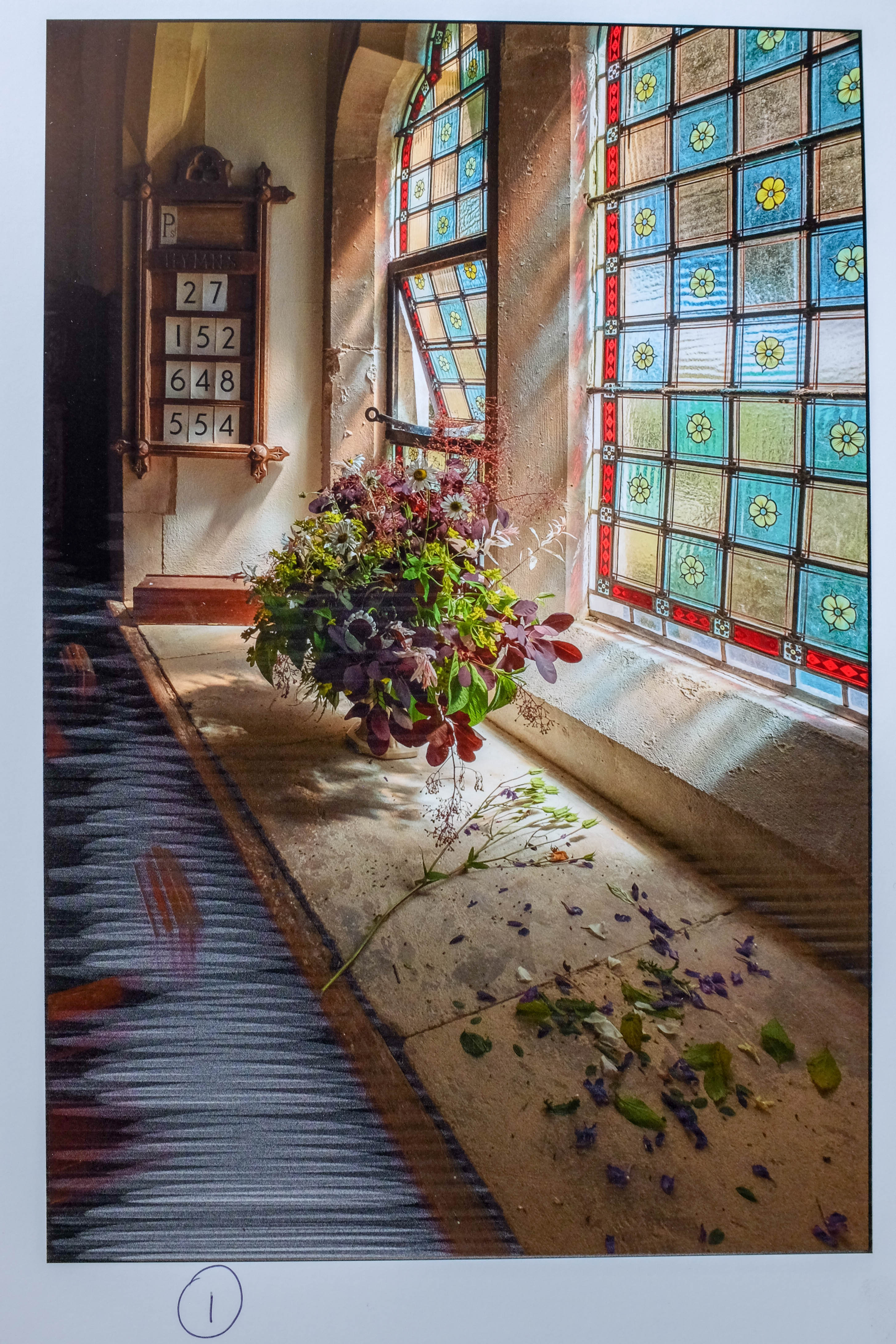- Canon Community
- Discussions & Help
- Printer
- Professional Photo Printers
- Re: PRO-10S strange banding in shadows only
- Subscribe to RSS Feed
- Mark Topic as New
- Mark Topic as Read
- Float this Topic for Current User
- Bookmark
- Subscribe
- Mute
- Printer Friendly Page
PRO-10S strange banding in shadows only
- Mark as New
- Bookmark
- Subscribe
- Mute
- Subscribe to RSS Feed
- Permalink
- Report Inappropriate Content
07-23-2018 07:18 AM
I have had generally good experience of this printer but have a wicked problem I can't solve.
I'm trying to print an image of a church interior which has a section in deep shadow. I'm printing from Lightroom CC Classic (most up to date version) on an iMac - latest software too.
I have edited the image a little, then soft proofed, checking that it is entirely in gamut and then printed using Perceptual on a Fotospeed paper for which I have a tailor-made ICC profile so all should be well but I get this strange light banding in the shadows - please see attached image.
I have printed a test image and all looks well and inks are ok etc.
Any ideas would be gratefully received!
- Mark as New
- Bookmark
- Subscribe
- Mute
- Subscribe to RSS Feed
- Permalink
- Report Inappropriate Content
07-23-2018 01:58 PM
Looks like one of your blacks is having an issue.
Open "System Preferences" on your mac
Select "Printers & Scanners"
Highlight the Canon PRO-10 printer on your list.
Click "Options & Supplies..." (this opens a sub-window)
Select the "Utility" category (across the top of that sub-window)
Click "Open Printer Utility"
This launches Canon's "Canon IJ Printer Utility" program.
Use the pull-down menu to pick the "Ink Level Information" panel. Check that your ink levels aren't low (and based on your image, I'd guess you are mostly interested in the levels of the blacks... there's the PBK (gloss black) and MBK (matte black) tanks that control this. There is also GY (gray) tank... but I'm guess it's a black ink.
Use the pull-down menu to pick the "Test Print" menu.
Load a sheet of paper and run the "Nozzle Check"
Based on the results of your nozzle check, you may need to run a "Cleaning" ... then re-perform a "Nozzle Check". If that didn't fix it, you may need to run "Deep Cleaning" (which is going to waste more ink).
If that doesn't fix it... you may wish to call Canon support.
5D III, 5D IV, 60Da
- Mark as New
- Bookmark
- Subscribe
- Mute
- Subscribe to RSS Feed
- Permalink
- Report Inappropriate Content
07-23-2018 09:55 PM
Many thanks for your suggestion.
I went to clean the heads only to discover the.MBK black was low. I’ve ordered a new one and will post in a couple of days if it solves the problem or not.
Thanks again.
- Mark as New
- Bookmark
- Subscribe
- Mute
- Subscribe to RSS Feed
- Permalink
- Report Inappropriate Content
07-25-2018 08:31 AM
Dear T Campbell,
Your assessment was absolutely correct - thank you!
I have installed a new PBK reservoir and all is well.
I very much appreciate your help.
12/05/2024: New firmware updates are available.
EOS R5 Mark II - Version 1.0.2
11/14/2024: Windows V 2.3a installer for EOS Webcam Utility Pro is available for download
11/12/2024: EOS Webcam Utility Pro - Version 2.3 is available
10/01/2024: Firmware update available for EOS C400 - Version 1.0.1.1
09/26/2024: New firmware updates are available.
EOS R6 Mark II - Version 1.5.0
08/09/2024: Firmware update available for RC-IP1000 - Version 1.1.1
08/08/2024: Firmware update available for MS-500 - Version 2.0.0
07/01/2024: New firmware updates are available.
05/15/2024: COMING SOON!
The EOS R1
Canon U.S.A Inc. All Rights Reserved. Reproduction in whole or part without permission is prohibited.