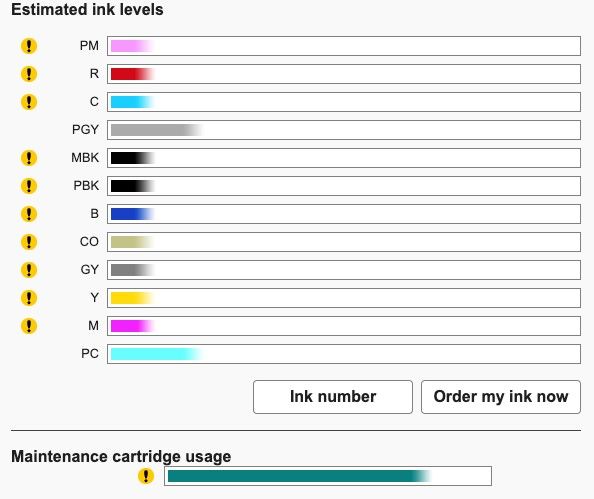- Canon Community
- Discussions & Help
- Printer
- Professional Photo Printers
- Re: PRO-1000 5100 error
- Subscribe to RSS Feed
- Mark Topic as New
- Mark Topic as Read
- Float this Topic for Current User
- Bookmark
- Subscribe
- Mute
- Printer Friendly Page
- Mark as New
- Bookmark
- Subscribe
- Mute
- Subscribe to RSS Feed
- Permalink
- Report Inappropriate Content
04-22-2022 01:00 PM
i am getting an 5100 error trying to print a 17x22 print. After i got the 5100 error i restarted the printer, was able to print a small test print on 8 1/2 x 11 paper just fine and a able to print an 8 1/2 x 11 nozzle check page.
after successfully printing those 2 i tried printing the 17x22 print again and it failed again with a 5100 error.
my ink cartridge levels are low but not empty. There is obviously nothing jammed or stuck in the paper path because the 8 1/2 x 11's printed just fine. On the failed 17x22's it printed the first inch or so of the print, the first couple of printing passes across the paper, before it failed.
what is the resolution for this? is this complaining that it doesnt' think i have enough ink to complete a 17x22 print, but is ok with printing smaller prints?
help!
Solved! Go to Solution.
Accepted Solutions
- Mark as New
- Bookmark
- Subscribe
- Mute
- Subscribe to RSS Feed
- Permalink
- Report Inappropriate Content
04-28-2022 01:47 PM
Hi michaelcolby,
Because this issue is hardware related, it is recommended that you contact one of Canon's Technical Support Representatives via phone or chat. To contact a Technical Support Representative, please use the link below:
https://mycanon.usa.canon.com
- Mark as New
- Bookmark
- Subscribe
- Mute
- Subscribe to RSS Feed
- Permalink
- Report Inappropriate Content
04-28-2022 01:47 PM
Hi michaelcolby,
Because this issue is hardware related, it is recommended that you contact one of Canon's Technical Support Representatives via phone or chat. To contact a Technical Support Representative, please use the link below:
https://mycanon.usa.canon.com
- Mark as New
- Bookmark
- Subscribe
- Mute
- Subscribe to RSS Feed
- Permalink
- Report Inappropriate Content
04-28-2022 02:09 PM
i did. They provided the solution of cleaning the timing strip. cleaning it, with a cotton swab with isopropyl alcohol solved the issue. I was able to print a 17x22 print successfully.
given that i haven't open that cover (to the internals of the printers) since installing the print heads at initial setup 10 months ago (so i know i hadn't put any fingerprints on that timing strip recently) it is clear that its probably necessary to clean it occasionally, that it picks up nearly invisible schmutz from the paper used to print.
12/18/2025: New firmware updates are available.
12/15/2025: New firmware update available for EOS C50 - Version 1.0.1.1
11/20/2025: New firmware updates are available.
EOS R5 Mark II - Version 1.2.0
PowerShot G7 X Mark III - Version 1.4.0
PowerShot SX740 HS - Version 1.0.2
10/21/2025: Service Notice: To Users of the Compact Digital Camera PowerShot V1
10/15/2025: New firmware updates are available.
Speedlite EL-5 - Version 1.2.0
Speedlite EL-1 - Version 1.1.0
Speedlite Transmitter ST-E10 - Version 1.2.0
07/28/2025: Notice of Free Repair Service for the Mirrorless Camera EOS R50 (Black)
7/17/2025: New firmware updates are available.
05/21/2025: New firmware update available for EOS C500 Mark II - Version 1.1.5.1
02/20/2025: New firmware updates are available.
RF70-200mm F2.8 L IS USM Z - Version 1.0.6
RF24-105mm F2.8 L IS USM Z - Version 1.0.9
RF100-300mm F2.8 L IS USM - Version 1.0.8
- imagePROGRAF PRO-300 has error 5100 and cannot clear in Professional Photo Printers
- Pixma MG5150 makes a very loud noise after turning it on every time in Desktop Inkjet Printers
- PIXMA TS9521Ca Error code 5100 and 4th printer in a year. in Desktop Inkjet Printers
- Canon Pixma Pro-200S — 5100 Error, Purge Cap Assembly Not Moving in Professional Photo Printers
- PIXMA TR150 Error 5100 in Mobile & Compact Printers
Canon U.S.A Inc. All Rights Reserved. Reproduction in whole or part without permission is prohibited.