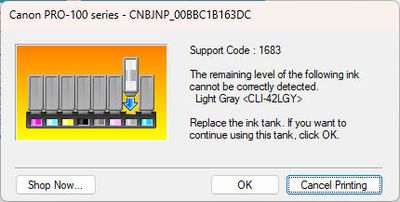- Canon Community
- Discussions & Help
- Printer
- Professional Photo Printers
- PIXMA PRO-100 Support Code 1683
- Subscribe to RSS Feed
- Mark Topic as New
- Mark Topic as Read
- Float this Topic for Current User
- Bookmark
- Subscribe
- Mute
- Printer Friendly Page
PIXMA PRO-100 Support Code 1683
- Mark as New
- Bookmark
- Subscribe
- Mute
- Subscribe to RSS Feed
- Permalink
- Report Inappropriate Content
01-29-2024
03:38 PM
- last edited on
11-07-2024
11:49 AM
by
James_C
My Pixma Pro 100 displays Support Code 1683 as shown here:
The ink tank actually has about 1/8 inch of ink visible. This is not the first time it has happened. What could be the cause of this phenomena? If memory serves me, the previous time was also light gray, but I'm not 100% sure.
Since the tank obviously still has ink in it, I am continuing to use it, but visually inspect it prior to each use to be sure it still has ink.
- Mark as New
- Bookmark
- Subscribe
- Mute
- Subscribe to RSS Feed
- Permalink
- Report Inappropriate Content
11-07-2024 03:33 PM
It doesn't happen every time I replace the ink tank. I've had replacement ink tanks that work perfectly while others of the same color do not. Also, on at least one occasion, it was the magenta tank, but since that time I've replaced magenta several times without the problem occurring. ArthurJ (above) suggested that it could be a sign that the print head is developing a hardware problem. That certainly is possible. Perhaps some electronic component in the print head has drifted out of tolerance resulting in inconsistent measurements.
- Mark as New
- Bookmark
- Subscribe
- Mute
- Subscribe to RSS Feed
- Permalink
- Report Inappropriate Content
11-08-2024 12:44 PM
I am curious about how old this Pro-100 printer is. Maybe there is a shelf life of these heads. I've had mine for 13 years and so far it hasn't given me any problems.
- Mark as New
- Bookmark
- Subscribe
- Mute
- Subscribe to RSS Feed
- Permalink
- Report Inappropriate Content
11-08-2024 03:08 PM
Mine was very lightly used (so they said) before I acquired it maybe 5 years ago. We do have a lot of power surges where I’m at but I do my best with a whole home surge protector and one at the plug as well. Maybe that is a factor? Apparently the cart chips can go bad. I just find it interesting that when I read something like this it’s with the light grey cart. 1-8 chance? I would expect it to last a LONG time. My MX472 is 10 years old and still going 😅.
- Mark as New
- Bookmark
- Subscribe
- Mute
- Subscribe to RSS Feed
- Permalink
- Report Inappropriate Content
11-09-2024 09:51 AM
I don’t remember exactly how old mine is but definitely more than 10 years.
I wish I knew how the ink level is actually measured. That might help determine what’s happening.
- « Previous
-
- 1
- 2
- Next »
- « Previous
-
- 1
- 2
- Next »
01/20/2026: New firmware updates are available.
12/22/2025: New firmware update is available for EOS R6 Mark III- Version 1.0.2
11/20/2025: New firmware updates are available.
EOS R5 Mark II - Version 1.2.0
PowerShot G7 X Mark III - Version 1.4.0
PowerShot SX740 HS - Version 1.0.2
10/21/2025: Service Notice: To Users of the Compact Digital Camera PowerShot V1
10/15/2025: New firmware updates are available.
Speedlite EL-5 - Version 1.2.0
Speedlite EL-1 - Version 1.1.0
Speedlite Transmitter ST-E10 - Version 1.2.0
07/28/2025: Notice of Free Repair Service for the Mirrorless Camera EOS R50 (Black)
7/17/2025: New firmware updates are available.
05/21/2025: New firmware update available for EOS C500 Mark II - Version 1.1.5.1
02/20/2025: New firmware updates are available.
RF70-200mm F2.8 L IS USM Z - Version 1.0.6
RF24-105mm F2.8 L IS USM Z - Version 1.0.9
RF100-300mm F2.8 L IS USM - Version 1.0.8
- Support Request: Canon CanoScan LiDE 300 Integration with Linux (SANE PIXMA Backend) in Scanners
- PIXMA TS7720, Support Code 1651, unable to communicate with server or recognize ink cartridge status in Desktop Inkjet Printers
- PIXMA TS9521Ca Supported paper weights? in Desktop Inkjet Printers
- Canon Pixma G620 – Cannot install Canon driver and defaulting to Airprint in Printer Software & Networking
- PIXMA G4280 Three-to-five minute noise/delay before printing? in Desktop Inkjet Printers
Canon U.S.A Inc. All Rights Reserved. Reproduction in whole or part without permission is prohibited.