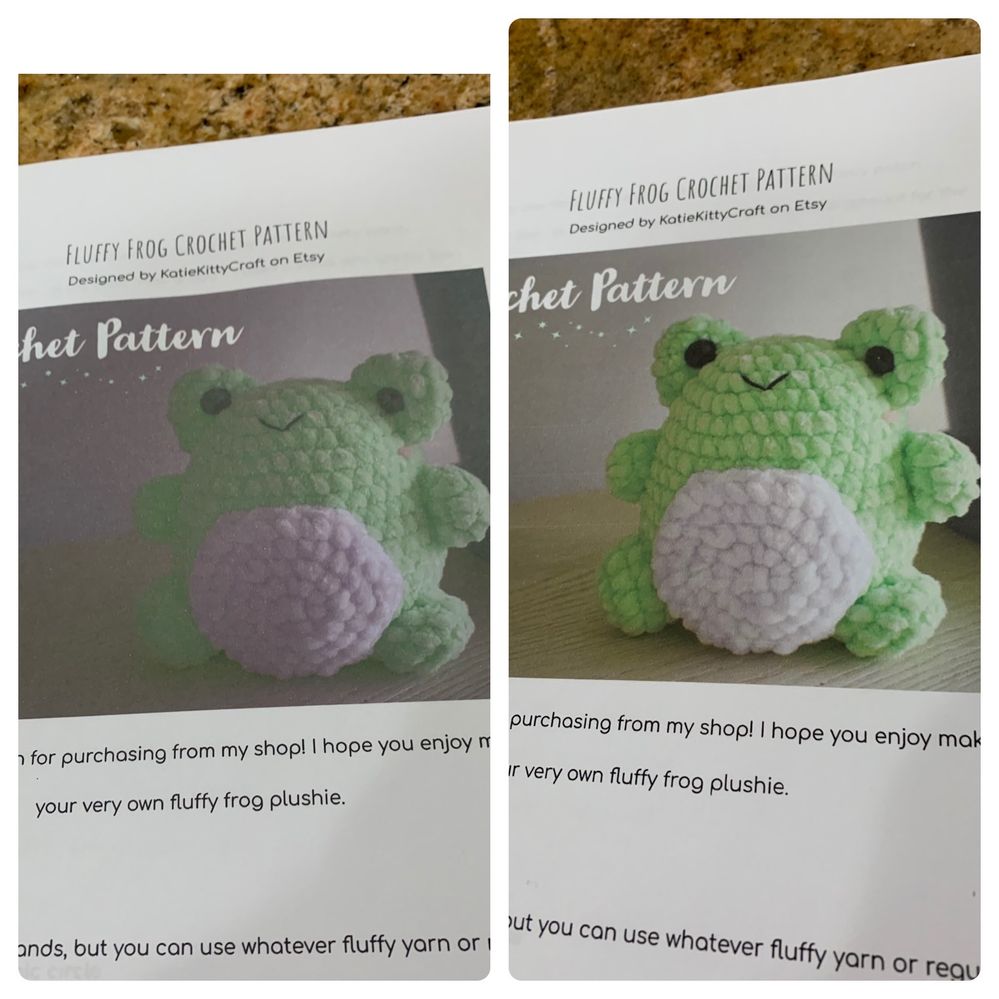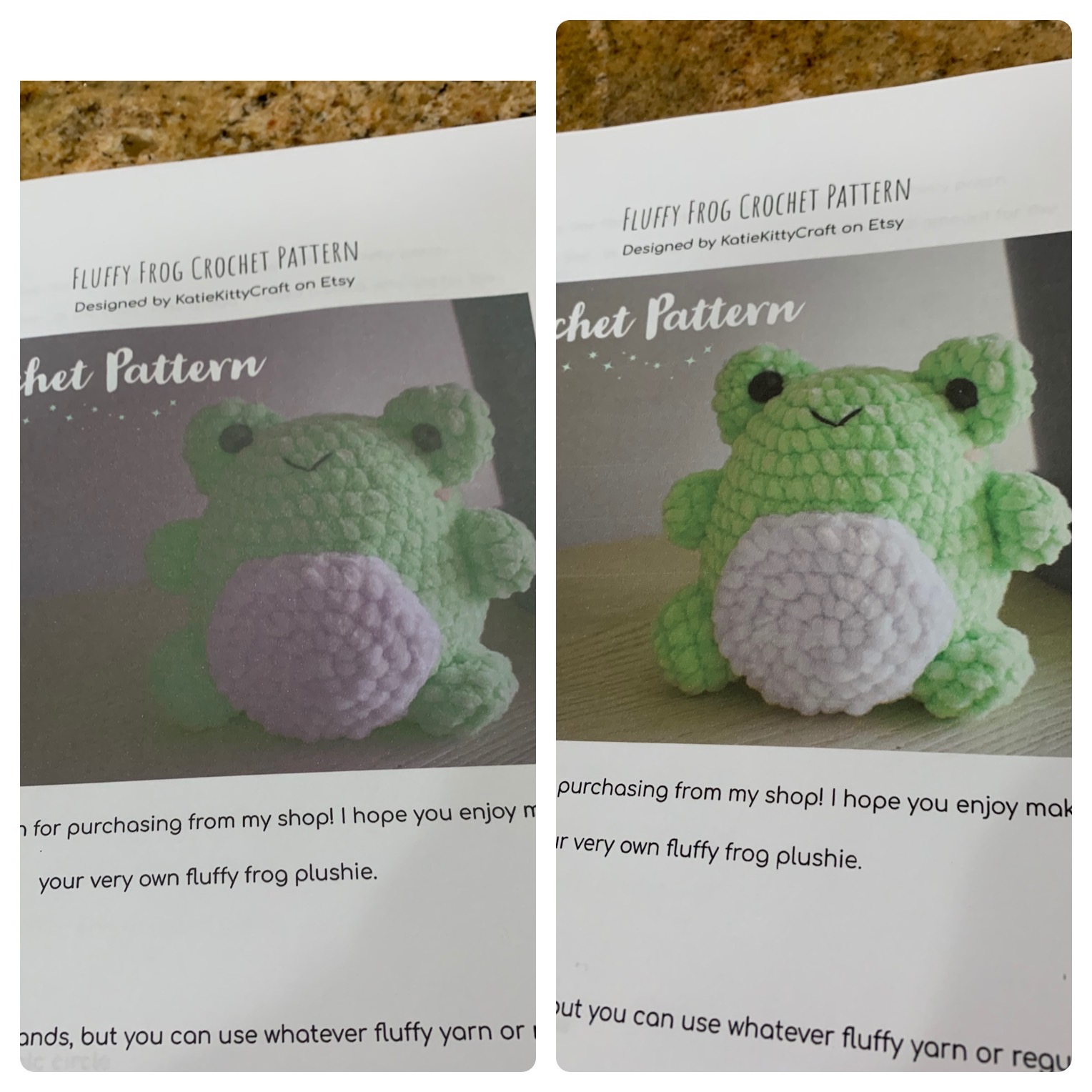- Meet Our Illuminaries
- Discussions & Help
- Gallery
- Learn With Canon
- About Our Community
- Meet Our Illuminaries
- Discussions & Help
- Gallery
- Learn With Canon
- About Our Community
- Canon Community
- Discussions & Help
- Printer
- Professional Photo Printers
- Re: Pixma Pro series100
- Subscribe to RSS Feed
- Mark Topic as New
- Mark Topic as Read
- Float this Topic for Current User
- Bookmark
- Subscribe
- Mute
- Printer Friendly Page
PIXMA PRO-100 Series vs PIXMA PRO-100 Series WS
- Mark as New
- Bookmark
- Subscribe
- Mute
- Subscribe to RSS Feed
- Permalink
- Report Inappropriate Content
11-20-2021
07:19 PM
- last edited on
12-02-2022
02:38 PM
by
Danny
I have the above mentioned printer. When I go to print, it shows Pixma Pro series 100 and also Prixma Pro 100 series WS. Which do I use? I also printed a color document today It came out very dark so I used my son's printer (Envy) and his is much better. What can I do and again, what setting. Thanks for any help.
- Mark as New
- Bookmark
- Subscribe
- Mute
- Subscribe to RSS Feed
- Permalink
- Report Inappropriate Content
11-20-2021 08:49 PM
Not sure where my message when, but not finding it.
I have the printer mentioned above. When I go to print there is a Pro 100 series and a Pro 100 series WS. I don't understand why there is two options and not sure which to use. Also my color is terrible. Here's an example of what I printed today. The left is from the Canon Pro 100 and the right is from my son's Envy printer.
- Mark as New
- Bookmark
- Subscribe
- Mute
- Subscribe to RSS Feed
- Permalink
- Report Inappropriate Content
11-20-2021 10:00 PM
"Web Services"
See jrhoffman75's reply here:
Solved: Pro-100 vs Pro-100 WS - Canon Community
Credit to: John
~Rick
Bay Area - CA
~R5 C (1.1.2.1), ~R50v (1.1.1) ~RF Trinity, ~RF 100 Macro, ~RF 100~400, ~RF 100~500, ~RF 200-800 +RF 1.4x TC, BG-R10, 430EX III-RT ~DxO PhotoLab Elite ~DaVinci Resolve Studio ~ImageClass MF644Cdw/MF656Cdw ~Pixel 8 ~CarePaks Are Worth It
- Mark as New
- Bookmark
- Subscribe
- Mute
- Subscribe to RSS Feed
- Permalink
- Report Inappropriate Content
11-28-2021 12:57 PM
Is there a solution to the color?
@shadowsports wrote:"Web Services"
See jrhoffman75's reply here:
Solved: Pro-100 vs Pro-100 WS - Canon Community
Credit to: John
- Mark as New
- Bookmark
- Subscribe
- Mute
- Subscribe to RSS Feed
- Permalink
- Report Inappropriate Content
11-28-2021 06:11 PM
If you have installed the correct Canon driver and have run a nozzle check and are still not getting correct color please post a screen shot of the print dialogue settings and tell us what software you are printing from.
Are you printing on Canon paper?
Conway, NH
R6 Mark III, M200, Many lenses, Pixma PRO-100, Pixma TR8620a, Lr Classic
- Mark as New
- Bookmark
- Subscribe
- Mute
- Subscribe to RSS Feed
- Permalink
- Report Inappropriate Content
12-02-2022 04:02 PM
If you are still having problems post your print dialogue screen shot.
Conway, NH
R6 Mark III, M200, Many lenses, Pixma PRO-100, Pixma TR8620a, Lr Classic
12/18/2025: New firmware updates are available.
12/15/2025: New firmware update available for EOS C50 - Version 1.0.1.1
11/20/2025: New firmware updates are available.
EOS R5 Mark II - Version 1.2.0
PowerShot G7 X Mark III - Version 1.4.0
PowerShot SX740 HS - Version 1.0.2
10/21/2025: Service Notice: To Users of the Compact Digital Camera PowerShot V1
10/15/2025: New firmware updates are available.
Speedlite EL-5 - Version 1.2.0
Speedlite EL-1 - Version 1.1.0
Speedlite Transmitter ST-E10 - Version 1.2.0
07/28/2025: Notice of Free Repair Service for the Mirrorless Camera EOS R50 (Black)
7/17/2025: New firmware updates are available.
05/21/2025: New firmware update available for EOS C500 Mark II - Version 1.1.5.1
02/20/2025: New firmware updates are available.
RF70-200mm F2.8 L IS USM Z - Version 1.0.6
RF24-105mm F2.8 L IS USM Z - Version 1.0.9
RF100-300mm F2.8 L IS USM - Version 1.0.8
- PIXMA TS8750 not printing magenta in Desktop Inkjet Printers
- PIXMA TS3722, printer not found, wireless symbol but no bars for connectivity in Printer Software & Networking
- PIXMA TR4720 Unable to scan via USB in Desktop Inkjet Printers
- PIXMA TR7550 driver or connection problem in Printer Software & Networking
- PIXMA G3260 Computer can't find printer in Desktop Inkjet Printers
Canon U.S.A Inc. All Rights Reserved. Reproduction in whole or part without permission is prohibited.