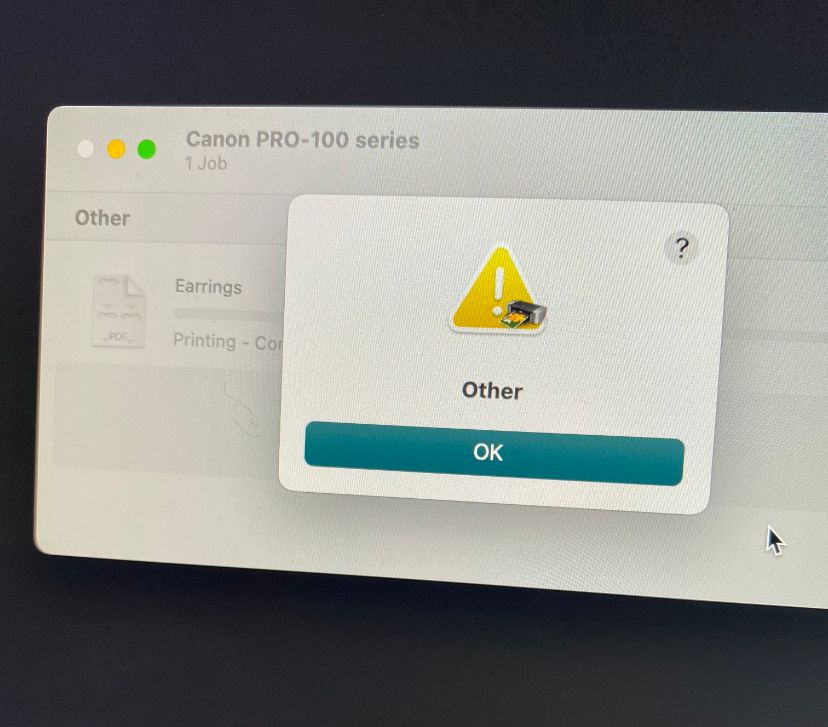- Canon Community
- Discussions & Help
- Printer
- Professional Photo Printers
- Re: MacOS 13 to Canon Pixma Pro 100 ERROR
- Subscribe to RSS Feed
- Mark Topic as New
- Mark Topic as Read
- Float this Topic for Current User
- Bookmark
- Subscribe
- Mute
- Printer Friendly Page
MacOS 13 to Canon Pixma Pro 100 ERROR
- Mark as New
- Bookmark
- Subscribe
- Mute
- Subscribe to RSS Feed
- Permalink
- Report Inappropriate Content
11-01-2022 02:48 PM - edited 11-01-2022 02:54 PM
When I try to print from my Mac to my canon pixmapro 100 printer it won't print. It pops up an error with a yellow error sign but nothing else. No code or explanation. They are connected to the same network and the ink levels aren't low. I redownloaded the drivers and other software from canon and it didn't seem to resolve. I can print fine from other devices. Very frustrating that I can't figure out this tech stuff. If anyone has suggestions let me now.
PICTURE BELOW
- Mark as New
- Bookmark
- Subscribe
- Mute
- Subscribe to RSS Feed
- Permalink
- Report Inappropriate Content
11-01-2022 02:54 PM
- Mark as New
- Bookmark
- Subscribe
- Mute
- Subscribe to RSS Feed
- Permalink
- Report Inappropriate Content
11-01-2022 05:13 PM
Download and install the latest driver from the Canon support site: 16..60.0.0
I just tested my Pro-100 with Ventura MacBook Air and it printed fine.
Conway, NH
R6 Mark III, M200, Many lenses, Pixma PRO-100, Pixma TR8620a, Lr Classic
- Mark as New
- Bookmark
- Subscribe
- Mute
- Subscribe to RSS Feed
- Permalink
- Report Inappropriate Content
06-12-2023 01:26 PM
Having the same issue too I even deleted the printer from my Mac and tried to re add it and now it won’t even fully connect.
it detects it but now i get a error message with that too
- Mark as New
- Bookmark
- Subscribe
- Mute
- Subscribe to RSS Feed
- Permalink
- Report Inappropriate Content
06-12-2023 01:54 PM
You want to make sure you have the most up-to-date CUPS driver from our site here: https://canon.us/42vD404
- Mark as New
- Bookmark
- Subscribe
- Mute
- Subscribe to RSS Feed
- Permalink
- Report Inappropriate Content
06-12-2023 03:35 PM
Try this:
1. Download and install the driver from Stephen’s link.
2. In the Printers & Scanners app reset the printing system.
3. Add the printer in Printers & Scanners. Wait for the Canon IJ Series version to appear. It could take several minutes. The first printer that appears is usually the Apple AirPrint version. You don’t want that.
Conway, NH
R6 Mark III, M200, Many lenses, Pixma PRO-100, Pixma TR8620a, Lr Classic
01/20/2026: New firmware updates are available.
12/22/2025: New firmware update is available for EOS R6 Mark III- Version 1.0.2
11/20/2025: New firmware updates are available.
EOS R5 Mark II - Version 1.2.0
PowerShot G7 X Mark III - Version 1.4.0
PowerShot SX740 HS - Version 1.0.2
10/21/2025: Service Notice: To Users of the Compact Digital Camera PowerShot V1
10/15/2025: New firmware updates are available.
Speedlite EL-5 - Version 1.2.0
Speedlite EL-1 - Version 1.1.0
Speedlite Transmitter ST-E10 - Version 1.2.0
07/28/2025: Notice of Free Repair Service for the Mirrorless Camera EOS R50 (Black)
7/17/2025: New firmware updates are available.
05/21/2025: New firmware update available for EOS C500 Mark II - Version 1.1.5.1
02/20/2025: New firmware updates are available.
RF70-200mm F2.8 L IS USM Z - Version 1.0.6
RF24-105mm F2.8 L IS USM Z - Version 1.0.9
RF100-300mm F2.8 L IS USM - Version 1.0.8
- imagePROGRAF PRO-310 Issues with print being cut off in Professional Photo Printers
- PIXMA E470 How to disable staple margin in Desktop Inkjet Printers
- PIXMA iX6820 Error Code 6A81 in Desktop Inkjet Printers
- TS6420 has stopped printing and copying, error code 2500 in Desktop Inkjet Printers
- Need PIXMA MG7520 compatible driver for an iMacOS Sequoia in Printer Software & Networking
Canon U.S.A Inc. All Rights Reserved. Reproduction in whole or part without permission is prohibited.