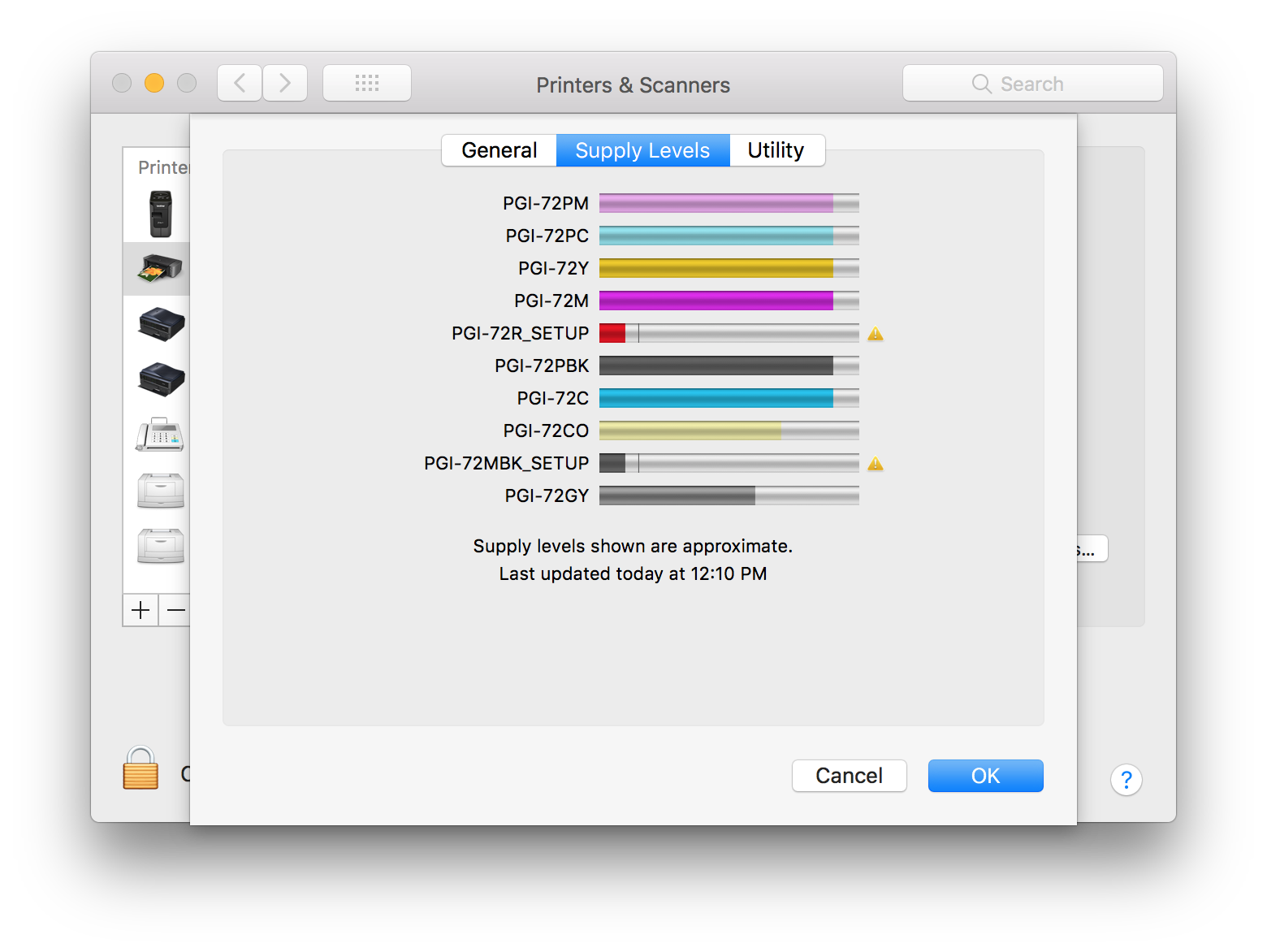- Canon Community
- Discussions & Help
- Printer
- Professional Photo Printers
- Re: Ix PIXMA Pro 100 any good?
- Subscribe to RSS Feed
- Mark Topic as New
- Mark Topic as Read
- Float this Topic for Current User
- Bookmark
- Subscribe
- Mute
- Printer Friendly Page
Ix PIXMA Pro 100 any good?
- Mark as New
- Bookmark
- Subscribe
- Mute
- Subscribe to RSS Feed
- Permalink
- Report Inappropriate Content
11-16-2018 02:00 AM
Hi All,
I am thinking of getting the Canon Pixma Pro 100. So far all the reviews on Amazon are rather disappointing. It appears a lot of people are having problems with getting the printer to work. And the most common complains have to do with the print stops printing once the ink level reaches 25%.
Lastly, curious if anyone can tell me how thirsty is this printer? How many prints can I get for 4x6 prints?
Thank you,
LV
- Mark as New
- Bookmark
- Subscribe
- Mute
- Subscribe to RSS Feed
- Permalink
- Report Inappropriate Content
11-16-2018 08:10 PM
I have used the Pro-100 for a number of years - probably five, but I don't remember exactly when I bought it.
Never had a problem with it and get excellent prints.
The printer will stop when the ink rus out - these printers rely on ink to cool the print heads. When that happens the cartridge chamber is empty; the sponge may still show some color. Not saying they don't exist, but I have never seen posts about the 25 percent issue.
Red River paper website has info on cost per print.
Conway, NH
1D X Mark III, M200, Many lenses, Pixma PRO-100, Pixma TR8620a, Lr Classic
- Mark as New
- Bookmark
- Subscribe
- Mute
- Subscribe to RSS Feed
- Permalink
- Report Inappropriate Content
11-17-2018 05:59 PM
Thanks John for answering my questions.
I must say I have read and seen mixed reviews about this particular model.
The other questions I want to asks are:
1. How many 13x19 prints can one ink set print? I went to the website as suggested but was not able to find any answer.
2. Do you really have to calibrate your monitor before you can use with this printer? I supposed it is a personal preference?
3. Does the printer come with any manufacturer warranty? I'll be buying if from craigslist. some one bought it with some package and wanting to get rid of the printer. Not sure if warranty is transferrable that way?
Thanks,
LV
- Mark as New
- Bookmark
- Subscribe
- Mute
- Subscribe to RSS Feed
- Permalink
- Report Inappropriate Content
11-17-2018 10:30 PM
1. How many 13x19 prints can one ink set print? I went to the website as suggested but was not able to find any answer.
A direct answer to that is difficult since not all prints will use ink evenly. You can get an approximate anser on a cost basis from RR. They determined cost per 13x19 was $2.70 in their testing. A complete set of 8 ink cartridges is about $130, so 48 13x19 would cost the equivalent of one full set of cartridges.
2. Do you really have to calibrate your monitor before you can use with this printer? I supposed it is a personal preference?
If you want the best results you should use a color managed work flow. In practice i have found that LCD monitors are pretty good in color calibration, but generally too bright. As a quick test you can follow the guidance in this article by printing the test image and comparing to your monitor. If you are happy with the results you are all set.
http://www.outbackphoto.com/printinginsights/pi049/essay.html
3. Does the printer come with any manufacturer warranty? I'll be buying if from craigslist. some one bought it with some package and wanting to get rid of the printer. Not sure if warranty is transferrable that way?
I don't work for Canon, but it is my understanding that the warranty only applies to the original purchaser. I don't know hiow much the CL guy is charging, but you can buy the printer from an official Canon dealer now for $120. A few weeks ago it was available for $60 (both after rebate).
If you decide on CL make sure it is an unopened box. Becasue a new printer comes with a full set of ink ($130) and a print head (I believe around $80) people sometimes buy one of those special deals even if they have the printer, just to get the ink and maybe a print head.
Conway, NH
1D X Mark III, M200, Many lenses, Pixma PRO-100, Pixma TR8620a, Lr Classic
- Mark as New
- Bookmark
- Subscribe
- Mute
- Subscribe to RSS Feed
- Permalink
- Report Inappropriate Content
11-23-2018 02:25 PM
While there are loads of printers on the market that can print a photo, they aren't true professional quality photo printers.
Of the printers that *are* true professional quality inkjet photo printers, there are only two brands ... Canon and Epson ... that are taken seriously by photographers.
Of those, there are only a few printer lines.
For Canon, it's the PIXMA PRO line and the imagePROGRAF line.
The PIXMA PRO-10 is easily Canon's most popular professional quality inkjet (likely because it is also the least expensive).
The PIXMA PRO models are the PRO-100 and the PRO-10. Though they look alike on the outside, they are completely different on the inside.
The PRO-100 is a dye-based inkjet.
The PRO-10 is a pigment-based inkjet.
Generically speaking... dyes are less likely to clog as compared to pigment. But dyes tend to fade over time and pigments tend to hold their color (they have better "archival quality" when you want the print to still look pretty good a few decades later. (note that if you really want "archival" quality then you also want to select acid-free archival quality photo paper).
The more you pay for a Canon printer, the better it gets... BUT even the PIXMA PRO-100 looks extremely good and a casual observer probably wont notice much difference in print quality. Some who scrutinizes the print accuracy will notice some differences as they compare output from each printer.
Canon's imagePROGRAF line are even better still (but the prices start at around $1000 for a desktop printer and quickly go up as you get into the floor-standing printers that can accept roll-stock papers.)
The problem with estimating "how many prints" it should produce is that each photo will require a different amount of ink.
What you WILL notice is that when you insert new ink, the printer will go through a purge cycle and this uses ink from all the tanks (not just the tank you replaced). The advice is... when a tank is empty and demands replacement, you should ALSO replace any tanks that are getting close to low. This is because when you replace the empty tank, it'll use between 1-2ml of ink out of EVERY cartridge (and they only have maybe 14ml of ink when full). To many of these purge cycles can run you out of ink.
My other half did this... he printed something (meant to be a surprise for me -- so I wasn't involved). While printing, it ran out of one color. So he swapped ONLY that color. But this triggered two OTHER tanks there were "low" to go empty... so he had to replace those... which triggered ONE OTHER tank to go into the warning status (but not completely empty). Still... he wasted probably 3-4 ml of ink (that's about 1/4 of a tank out of every tank) because he did a cascade of ink-swap/purge-cycle after ink-swap/purge-cycle intead of doing all the tanks that were low and just running a single purge cycle. (You can follow Jose Rodriguez on YouTube and learn all about this. He has a YouTube channel dedicated to inkjet photo printing.)
As for warranty...
The warranty clock starts on the purchase date... and that means to have any warranty honored, you need to be able to prove the purchase date ... typically because you have the original sales receipt. Since you don't have the original purchase receipt, you can't prove the original purcahse date, and that will likley create problems should you need to use a warranty.
Keep in mind that Canon nearly always has a rebate going on these printers. It's generally $200 on the printer alone ... or $250 if you buy the printer and a pack of Canon paper with it. You can find Canon's rebate page here: https://shop.usa.canon.com/shop/en/catalog/canon-mail-in-rebate
OFTEN you can find this printer at prices substantially less than list price and that's BEFORE the rebate is taken into account.
I see B&H Photo has it listed at $109 (after $250 rebate) to get the PRO-100 with the paper pack.
Amazon is listing it for $299. So after the $200 rebate (if you don't get the paper bundle) it's $99.
So the question is... what price is the CL seller asking? Because unless the deal is so good that you don't care about whether it has a warranty ... I'd probably just go to a Canon authorized dealer who has a good price and get a printer that comes with a warranty.
5D III, 5D IV, 60Da
- Mark as New
- Bookmark
- Subscribe
- Mute
- Subscribe to RSS Feed
- Permalink
- Report Inappropriate Content
11-23-2018 03:32 PM
"While printing, it ran out of one color. So he swapped ONLY that color. But this triggered two OTHER tanks there were "low" to go empty... so he had to replace those..."
The dreaded "domino efffect" ![]()
I let one cartridge run down to the point where the red X appears and printing stops. Then I replace that cartrigde and any others that show an exclamation point sympol (and if any others look very close to the level of cartridges with the exclamation mark I replace them as well.
That way I only have one purge cycle on all cartridges. I'm throwing away some ink, but I have an overall savings becasue of the minimized purge cycles.
Conway, NH
1D X Mark III, M200, Many lenses, Pixma PRO-100, Pixma TR8620a, Lr Classic
- Mark as New
- Bookmark
- Subscribe
- Mute
- Subscribe to RSS Feed
- Permalink
- Report Inappropriate Content
11-23-2018 06:34 PM
Hi Tim,
Thank you for the detailed answer and info. Much appreciated.
I have been watching the youtube channel as suggested and found it rather informative.
Per your comment re swapping ink cattriges, are you saying when one goes low, it would be best that I replace them all at the same time? This can be expensive as not all color will drains at the same rate.
Would like your thought refilling ink. Is it worth it and does it work?
To answer your question re buying it from CL seller. The asking price was $120 and it comes with the 50 sheet or 13x19 paper, luster something. The reason I hestiated from going through with CL offer because of no warranty. That said, how reliable are these printers? Have you had much problem with them? And if so, is it easy to deal with Canon for repairs etc.?
Thank you,
LV
- Mark as New
- Bookmark
- Subscribe
- Mute
- Subscribe to RSS Feed
- Permalink
- Report Inappropriate Content
11-23-2018 06:56 PM
Not to jump on Tim's upcoming response, but see my input on cartridges in the post above Tim's last response.
You just missed the most ecent Canon rebate deal. It should show up again in a few weeks. You can get it for less than $120 with full Canon warranty.
I have had mine for 5+years and no problems, so I can't speak from personal experience. But folks on here have posted about problems, called Canon, and if it was under warranty new printers were shipped.
Conway, NH
1D X Mark III, M200, Many lenses, Pixma PRO-100, Pixma TR8620a, Lr Classic
- Mark as New
- Bookmark
- Subscribe
- Mute
- Subscribe to RSS Feed
- Permalink
- Report Inappropriate Content
11-24-2018 01:05 PM
I'm using a PRO-10, not a PRO-100 ... but the concept of having to run a purge cycle when a tank is changed is the same.
Here's my current levels (I'm on a mac):
You can see that my red tank (PGI-72R_SETUP) and my matte-black (PGI-72MBK_SETUP) are both extremely low and have warning symbols displayed. When either of these tanks hits empty, I'll swap BOTH tanks.
You can also see a thin black line on those graphs. That line is the point where the printer will start giving you an ink-low warning. Anything in that range should be swapped. But frankly... if any ink were just a little more full than that mark... the purge cycle will probably push that ink below the mark and it'll start warning that the ink is low.
For this reason, I'd just swap anything close (I wouldn't necessarily swap EVERY ink ... you can see many are mostly full).
BTW, notice that the red and matte-black inks have a "_SETUP" suffix in the ink cartridge model. That's because those are still original factory inks that came with the printer (on a "new" printer, all of them will have a "_SETUP" ink.) Canon's starter ink (SETUP ink) is just a little more "full" than a normal cartridge.
This is because the print head is not on the tank... the tank feeds through a tube and into the print head (on the PRO-100 and PRO-10 the inks ride on top of the print head.) The very first time the printer is powered on, it needs to prime the lines and this is going to use a bit of ink. So Canon gives you a little extra so that after the print head is primed you still have a full-tank's worth of ink in the printer.
Once you run a tank empty, your placement tank wont have quite as much ink as the "SETUP" tanks ... but the printer doesn't need to fully prime them like it did the first time it was used.
As for refill inks...
Jose Rodriguez says he uses some refill inks... but he says there are some colors that aren't accurate if he uses anybody but Canon. Red is one of those colors (he doesn't refill his "red" tanks... he just keeps ordering OEM ink from Canon).
But Jose prints... a LOT. I don't print very often (sometimes going a few weeks between use of my printer). This is why my printer is probably around 9 months old and I still have original Red and Matte Black tanks.
I don't think the ink is particular expensive. My printer takes 10 tanks (the PRO-100 uses 8 tanks). If I buy a single tank, it's $14.99 direct from the Canon online store. If I buy a full set of 10 tanks it's $134.99 ($13.50 per tank). These tanks are lasting me 6-8 months at the rate that I print.
Since I'm not going through a heavy amount of ink... I just stick with the Canon OEM ink and don't bother with refills. I recognize that refills come with their own set of trade-offs and the amount of money I'll save over the course of a year just isn't worth me worrying about it.
Lots of things happen when you try to use refill inks.
- The color profile of the 3rd party ink isn't going to match your OEM Canon ink. This means you'll be needing new color profiles to get accurate color. Jose doesn't like any of the 3rd party "reds" so he runs original Canon red. This means... he has to build custom printer profiles and that translates to needing a printer-calibration devcie such as an X-Rite i1 Studio (this is about $500).
- Dye-based inks are known for fading over time. Canon OEM ChromaLife100+ ink called "ChromaLife100+" because Canon claims it is formulated to resist fading for 100+ years IF stored in album. When you switch to 3rd party inks, you're back to fading issues.
- Refilling tanks can be a tricky and messy business. It requires some equipment (which isn't cheap). The cartrdiges weren't designed to be refilled. They have to be properly filled because the ink head gets hot when printing and Canon uses the ink as a means of cooling down the print-head. There's no physical float in the tank like there is on a car fuel-tank. The printer knows how much ink it is using and calculates when the tank is empty... it does not actually measure when the tank is empty. This means if your tank runs empty before the printer thinks it is empty... you can burn out the print head (and that would be costly -- so costly that you may as well just buy a new printer.)
Basically when I add up the pros & cons and in consideration of the rate that I go through ink... to my way of thinking the hassle isn't worth the savings. If I was printing in high enough volume... then it might be worthwhile.
Red River Paper did a cost analysis for many printer models ... how much ink is used to produce a print and, at the cost per milliliter of ink... what does the print cost (just the ink... it doesn't include the cost of the paper).
They estimate that at the rate that a Canon PRO-100 uses ink, it costs about 87.5 cents to print an 8x10 (they used a popular test-image for this test.)
It is a realiable and popular printer. I don't think you need to worry about the dependability of it. Dye-based inks are less prone to clogging. Canon's purge-cycle (to prevent the head from clogging) occurs about 1/2 as often as their pigment-based printers. It wont waste much ink.
5D III, 5D IV, 60Da
- Mark as New
- Bookmark
- Subscribe
- Mute
- Subscribe to RSS Feed
- Permalink
- Report Inappropriate Content
11-25-2018 12:17 AM
Tim,
Thank you for the careful and detailed explanation.
I don't think I'll be printing as reqularly as you or Jose. Maybe for the first few weeks as I long to print all of my old photos taken many years ago, thereafter, I would be printing on occasional basis at best. I am curious what will happen to the printer's head once sat idle for too long? Will it damage or destroy the head?
Lastly, I am using Canon 5Ds. I am interested to know if the printer can handle the resolution the camera produces? If not, what kind of distorsion will I be seeing on my prints?
Thanks again,
LV
02/20/2025: New firmware updates are available.
RF70-200mm F2.8 L IS USM Z - Version 1.0.6
RF24-105mm F2.8 L IS USM Z - Version 1.0.9
RF100-300mm F2.8 L IS USM - Version 1.0.8
RF50mm F1.4 L VCM - Version 1.0.2
RF24mm F1.4 L VCM - Version 1.0.3
01/27/2025: New firmware updates are available.
01/22/2024: Canon Supports Disaster Relief Efforts in California
01/14/2025: Steps to resolve still image problem when using certain SanDisk SD cards with the Canon EOS R5 Mark II
12/18/2024: New firmware updates are available.
EOS C300 Mark III - Version 1..0.9.1
EOS C500 Mark II - Version 1.1.3.1
12/13/2024: EOS Webcam Utility Pro V2.3b is now available to support Windows on ARM PC users.
12/05/2024: New firmware updates are available.
EOS R5 Mark II - Version 1.0.2
11/14/2024: Windows V 2.3a installer for EOS Webcam Utility Pro is available for download
11/12/2024: EOS Webcam Utility Pro - Version 2.3 is available
09/26/2024: New firmware updates are available.
- driver for mg5320 in Printer Software & Networking
- PIXMA G7020 - No Maintenance Cartridge in Desktop Inkjet Printers
- PIXMA TS5151 Unable to sign up for ink subscription in Desktop Inkjet Printers
- Canon Pixma Pro-10 Blurry Images in Professional Photo Printers
- Canon Pixma ix6820 won't allow me to open Quick Utility Toolbox in Printer Software & Networking
Canon U.S.A Inc. All Rights Reserved. Reproduction in whole or part without permission is prohibited.