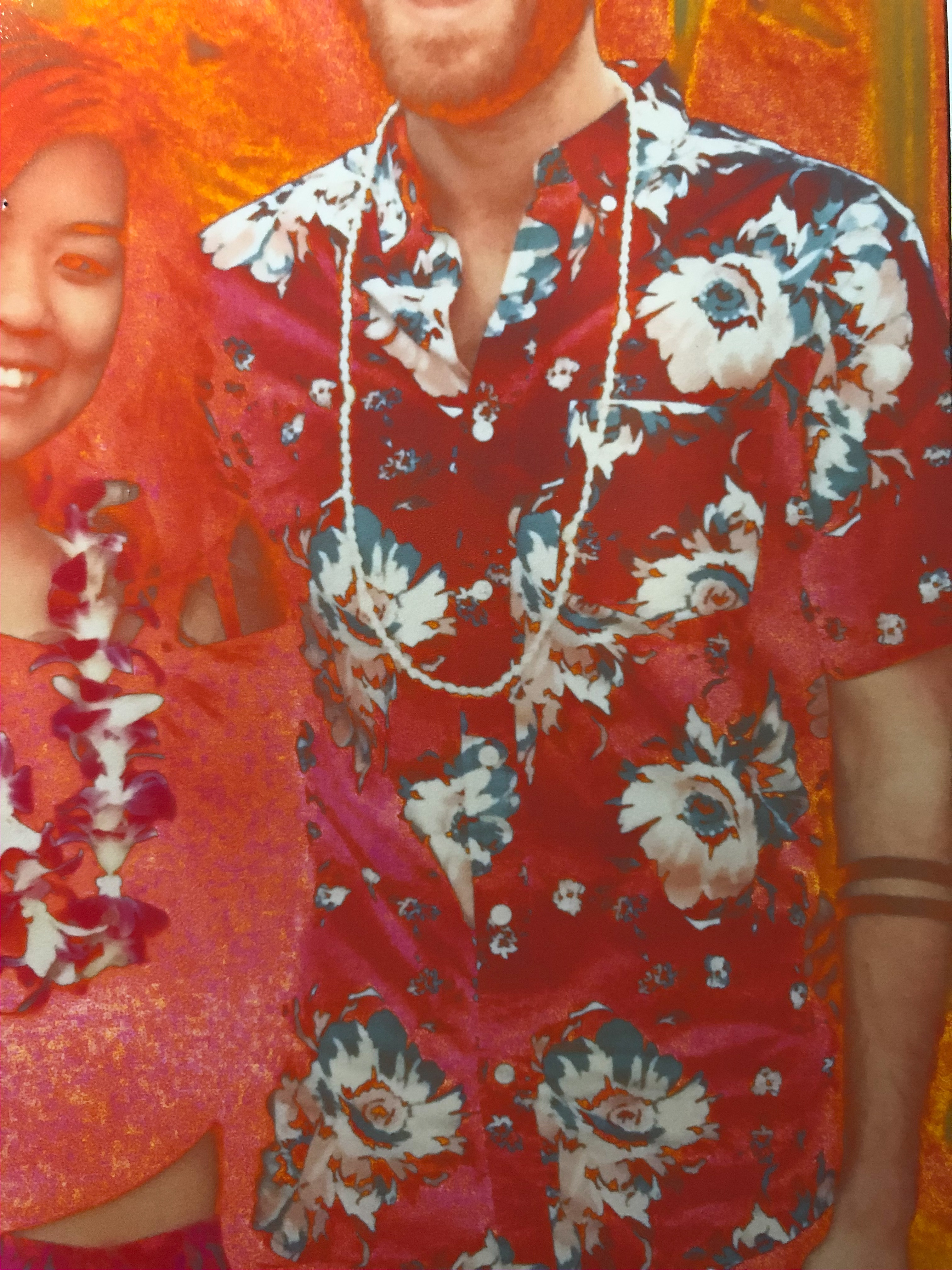- Canon Community
- Discussions & Help
- Printer
- Professional Photo Printers
- Re: Canon pro 100 printing photos
- Subscribe to RSS Feed
- Mark Topic as New
- Mark Topic as Read
- Float this Topic for Current User
- Bookmark
- Subscribe
- Mute
- Printer Friendly Page
Canon pro 100 printing photos
- Mark as New
- Bookmark
- Subscribe
- Mute
- Subscribe to RSS Feed
- Permalink
- Report Inappropriate Content
01-28-2020 09:15 PM
Please help! All of a sudden my printer is printing photos like this and I have no idea why. I tried print a previously saved file and it printed perfectly. Does anyone have an idea on what my problem is? and how to fix it?
Thank you in advance!
- Mark as New
- Bookmark
- Subscribe
- Mute
- Subscribe to RSS Feed
- Permalink
- Report Inappropriate Content
01-29-2020 01:55 AM
Greetings,
It looks like your photo is being double color managed. Double color management occurs when you have color management set in the printer driver and the application you are printing from.
~Rick
Bay Area - CA
~R5 C (1.0.9.1) ~RF Trinity, ~RF 100 Macro, ~RF 100~400, ~RF 100~500, ~RF 200-800 +RF 1.4x TC, BG-R10, 430EX III-RT ~DxO PhotoLab Elite ~DaVinci Resolve Studio ~ImageClass MF644Cdw/MF656Cdw ~Pixel 8 ~CarePaks Are Worth It
- Mark as New
- Bookmark
- Subscribe
- Mute
- Subscribe to RSS Feed
- Permalink
- Report Inappropriate Content
01-29-2020 01:49 PM
Hi Rick- I must have unknowingly changed something then. Thank you for your response!
- Mark as New
- Bookmark
- Subscribe
- Mute
- Subscribe to RSS Feed
- Permalink
- Report Inappropriate Content
01-29-2020 01:38 PM - edited 01-29-2020 01:39 PM
Hi bbsung,
As Rick stated, this appears to be a driver issue.
What version of Windows is installed on your computer? If you are using a Mac, what version of OSX is installed?
What program are you using to print your photo? Have you tried using Easy-PhotoPrint EX?
What paper size and type are you printing your photo with?
- Mark as New
- Bookmark
- Subscribe
- Mute
- Subscribe to RSS Feed
- Permalink
- Report Inappropriate Content
01-29-2020 01:56 PM
Hi Patrick- I must have unknowingly changed something then. I'm using a Mac and I did just update it to the most current version but i wouldn't think that would change my settings. I typically just print straight form Pixelmator but I also tried printing a different photo from my photo album and I had the same result. I tried printing on pro luster paper and matte paper but that didnt make a difference either.
I'll look into Easy-Photo Print though. Thank you for your response.
- Mark as New
- Bookmark
- Subscribe
- Mute
- Subscribe to RSS Feed
- Permalink
- Report Inappropriate Content
01-29-2020 04:05 PM
If you just updated to macOS Catalina be sure to also download the latest printer driver from the Canon support site.
Delete the currently installed version of the Pro-100 and add the printer.
Be sure to wait for the IJ Series version of the printer to appear.
Conway, NH
1D X Mark III, M200, Many lenses, Pixma PRO-100, Pixma TR8620a, Lr Classic
12/18/2024: New firmware updates are available.
EOS C300 Mark III - Version 1..0.9.1
EOS C500 Mark II - Version 1.1.3.1
12/13/2024: EOS Webcam Utility Pro V2.3b is now available to support Windows on ARM PC users.
12/05/2024: New firmware updates are available.
EOS R5 Mark II - Version 1.0.2
11/14/2024: Windows V 2.3a installer for EOS Webcam Utility Pro is available for download
11/12/2024: EOS Webcam Utility Pro - Version 2.3 is available
09/26/2024: New firmware updates are available.
EOS R6 Mark II - Version 1.5.0
08/09/2024: Firmware update available for RC-IP1000 - Version 1.1.1
08/08/2024: Firmware update available for MS-500 - Version 2.0.0
- Canon mini Ivy app not available in App Store in Printer Software & Networking
- Canon pixma MP620. How to print from Android in Printer Software & Networking
- Pro 200 printer icc profile for Canon Photo Paper Plus Glossy II in Professional Photo Printers
- ImageClass MF753 Cdw Pseudo Paper Jam ADF in Office Printers
- SELPHY CP1300 - printing inconsistency, right side in Mobile & Compact Printers
Canon U.S.A Inc. All Rights Reserved. Reproduction in whole or part without permission is prohibited.