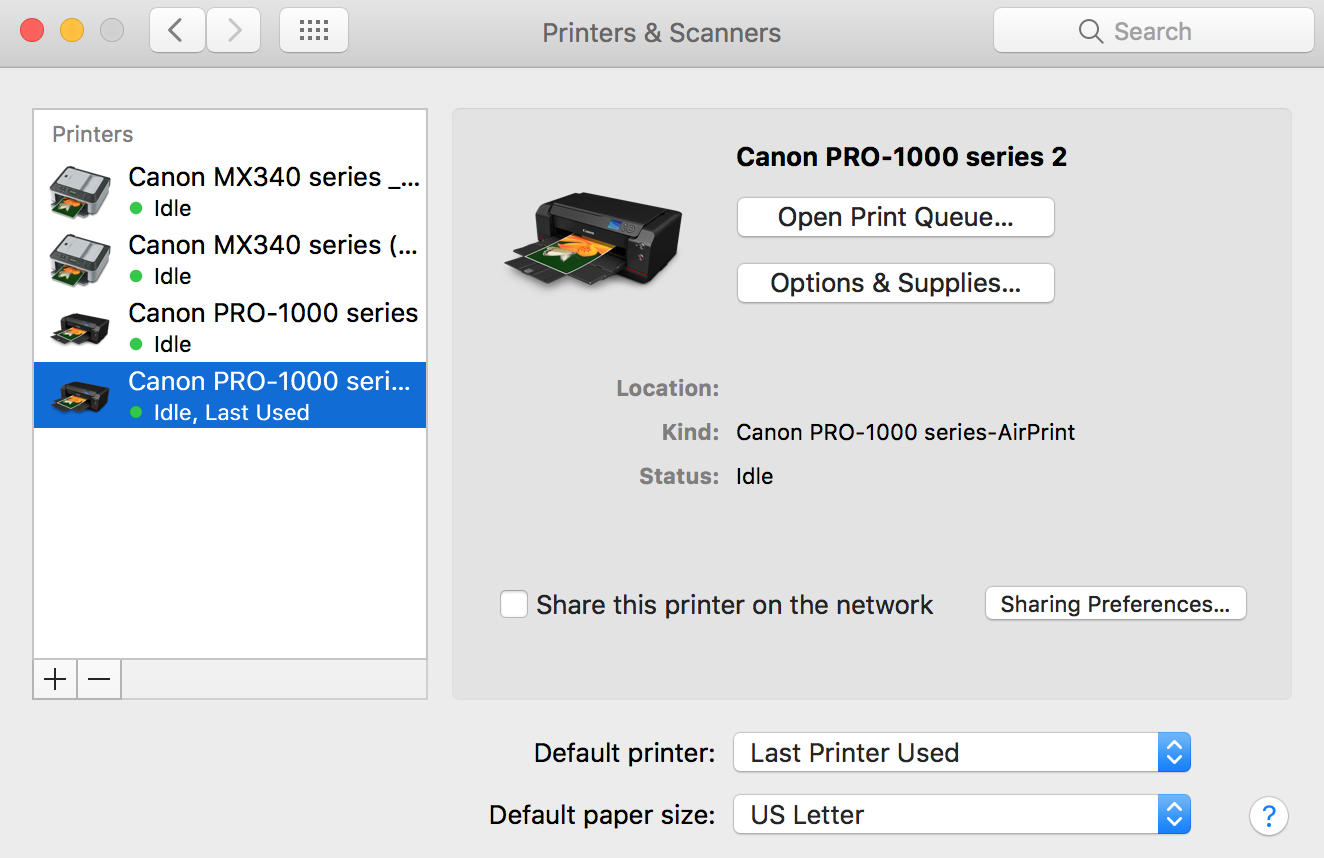- Canon Community
- Discussions & Help
- Printer
- Professional Photo Printers
- Canon Pro-1000 Printing Dark
- Subscribe to RSS Feed
- Mark Topic as New
- Mark Topic as Read
- Float this Topic for Current User
- Bookmark
- Subscribe
- Mute
- Printer Friendly Page
Canon Pro-1000 Printing Dark
- Mark as New
- Bookmark
- Subscribe
- Mute
- Subscribe to RSS Feed
- Permalink
- Report Inappropriate Content
12-08-2017 06:14 PM
Hi, everyone!
I did read the thread about dark prints with the Pro-100, but it dealt with color images. I strictly print black and white.
So I bought a Canon Pro-1000 after reading many positive personal and professional reviews. I made my first two prints today, and they are a too dark. Let me qualify that statement. My first print was definitely too dark. So I lowered the brightness control on my 27" iMac monitor to the lowest setting, one bar showing. Then I went back into the Development module in Lightroom and lightened the image about a stop/stop and a half. The second print had much better highlight detail but the shadows were still too dark.
Because I print just B/W I didn't calibrate my monitor. I can barely see the image on my monitor when editing. What can I do to increase the brightness of print and still see the image on the monitor enough to edit it? Also, any ideas why the shadows would still be too dark but hte highlights are fine?
I'lll do my best to describe my settings.
Paper: Hahnemuhle Baryta FB (glossy) 8.5x11
Settings:
Lightroom handles color managing (I think!). Using a Canon print profile.
All paper settings are high quality, glossy fine art.
Please help!
Sorry for my ignorance. Hopefully my descriptions above will give you an idea of my issue. Please ask questions, but don't assume I know much of the technical lingo.
Thank you!
- Mark as New
- Bookmark
- Subscribe
- Mute
- Subscribe to RSS Feed
- Permalink
- Report Inappropriate Content
12-09-2017 03:57 PM
I have a Pro-100, but the application settings should be the same, so i will try to help.
Even though you say you print strictly B&W, do you have color inks installed?
If so, download and print this test image without making any adjustments to the image - don't worry how it looks on the monitor. Report back how the test print looks.
http://www.outbackphoto.com/printinginsights/pi049/essay.html
You said you are using a Canon print profile. Do you mean a Hahnemuehle developed profile for the Canon Pro-1000?
Are you on a Mac or PC computer?
Conway, NH
R6 Mark III, M200, Many lenses, Pixma PRO-100, Pixma TR8620a, Lr Classic
- Mark as New
- Bookmark
- Subscribe
- Mute
- Subscribe to RSS Feed
- Permalink
- Report Inappropriate Content
12-09-2017 10:14 PM
Hi, JR!
Thanks for offering to help.
To answer your questions:
Yes, there are many color inks installed.
I am using Lightroom on an Apple iMac with 27" retina display.
I went to the Hahnemuhle website and downloaded their profiles for the Canon Pro 1000. I placed them in Library>ColorSync>Profiles>Displays
I'm using Hahnemuhle Baryta Fiber Based (FB glossy)
I'll print the test image tomorrow and get back to you.
- Mark as New
- Bookmark
- Subscribe
- Mute
- Subscribe to RSS Feed
- Permalink
- Report Inappropriate Content
12-09-2017 10:55 PM
If you go to System Preferences->Printers and Scanners what printer version do you see installed?
Conway, NH
R6 Mark III, M200, Many lenses, Pixma PRO-100, Pixma TR8620a, Lr Classic
- Mark as New
- Bookmark
- Subscribe
- Mute
- Subscribe to RSS Feed
- Permalink
- Report Inappropriate Content
12-10-2017 12:05 AM
- Mark as New
- Bookmark
- Subscribe
- Mute
- Subscribe to RSS Feed
- Permalink
- Report Inappropriate Content
12-10-2017 07:29 AM
I see that the printer that is highlighted is an AirPrint version.
Does the one above it also say AirPrint?
If not try selecting that one to print. If it also says AirPrint delete both of them using the “-“ button and reinstall the printer using the “+” button. It may take a few minutes, but wait until you see a version that doesn’t say Bonjour or AirPrint.
Have you installed the the latest Canon driver from the Canon website?
Conway, NH
R6 Mark III, M200, Many lenses, Pixma PRO-100, Pixma TR8620a, Lr Classic
- Mark as New
- Bookmark
- Subscribe
- Mute
- Subscribe to RSS Feed
- Permalink
- Report Inappropriate Content
12-10-2017 12:17 PM
Thanks for all the insight and advice. I gotta get a bunch of Christmas shopping done today, but, hopefully, tonight I'll be able to check the software and driver then print the test print.
- Mark as New
- Bookmark
- Subscribe
- Mute
- Subscribe to RSS Feed
- Permalink
- Report Inappropriate Content
12-10-2017 04:14 PM
I also downloaded the most recent driver from Canon's website, but I think I already had that installed earlier.
I'll try printing the test print later tonight, after the Packer game!
- Mark as New
- Bookmark
- Subscribe
- Mute
- Subscribe to RSS Feed
- Permalink
- Report Inappropriate Content
12-10-2017 05:07 PM
Conway, NH
R6 Mark III, M200, Many lenses, Pixma PRO-100, Pixma TR8620a, Lr Classic
- Mark as New
- Bookmark
- Subscribe
- Mute
- Subscribe to RSS Feed
- Permalink
- Report Inappropriate Content
12-10-2017 06:33 PM
01/20/2026: New firmware updates are available.
12/22/2025: New firmware update is available for EOS R6 Mark III- Version 1.0.2
11/20/2025: New firmware updates are available.
EOS R5 Mark II - Version 1.2.0
PowerShot G7 X Mark III - Version 1.4.0
PowerShot SX740 HS - Version 1.0.2
10/21/2025: Service Notice: To Users of the Compact Digital Camera PowerShot V1
10/15/2025: New firmware updates are available.
Speedlite EL-5 - Version 1.2.0
Speedlite EL-1 - Version 1.1.0
Speedlite Transmitter ST-E10 - Version 1.2.0
07/28/2025: Notice of Free Repair Service for the Mirrorless Camera EOS R50 (Black)
7/17/2025: New firmware updates are available.
05/21/2025: New firmware update available for EOS C500 Mark II - Version 1.1.5.1
02/20/2025: New firmware updates are available.
RF70-200mm F2.8 L IS USM Z - Version 1.0.6
RF24-105mm F2.8 L IS USM Z - Version 1.0.9
RF100-300mm F2.8 L IS USM - Version 1.0.8
- Canon PIXMA Pro-200 suddenly printing with red color cast in Professional Photo Printers
- imagePROGRAF PRO-310 Issues with print being cut off in Professional Photo Printers
- MX340 -win11- Canon print service not finding printer in Printer Software & Networking
- TS6420 has stopped printing and copying, error code 2500 in Desktop Inkjet Printers
- Canon Pro-310, issues with lines printing in Professional Photo Printers
Canon U.S.A Inc. All Rights Reserved. Reproduction in whole or part without permission is prohibited.