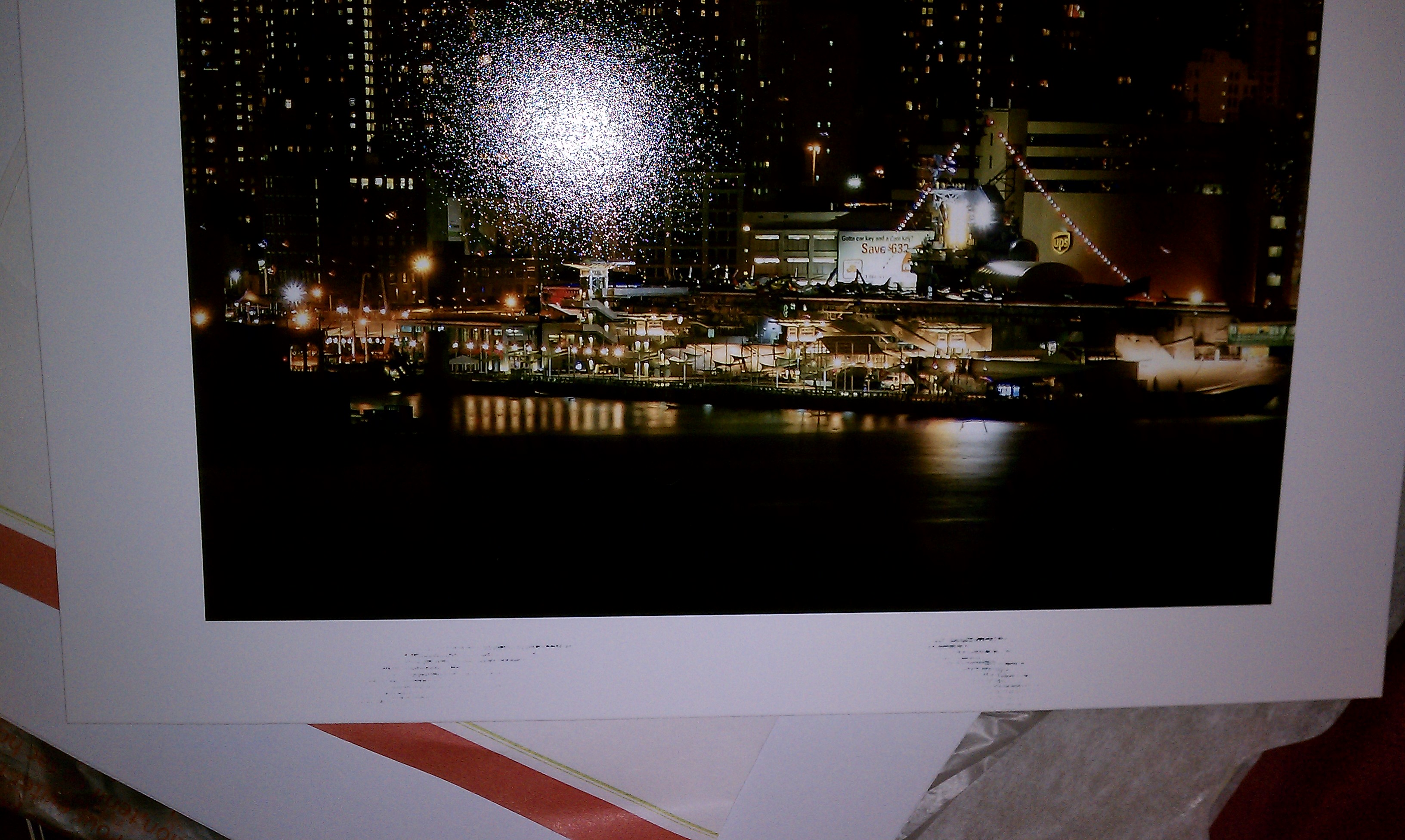- Meet Our Illuminaries
- Discussions & Help
- Gallery
- Learn With Canon
- About Our Community
- Meet Our Illuminaries
- Discussions & Help
- Gallery
- Learn With Canon
- About Our Community
- Canon Community
- Discussions & Help
- Printer
- Professional Photo Printers
- Re: Canon Pro-100 Problem end of paper
- Subscribe to RSS Feed
- Mark Topic as New
- Mark Topic as Read
- Float this Topic for Current User
- Bookmark
- Subscribe
- Mute
- Printer Friendly Page
Canon Pro-100 Problem end of paper
- Mark as New
- Bookmark
- Subscribe
- Mute
- Subscribe to RSS Feed
- Permalink
- Report Inappropriate Content
12-04-2013 10:11 PM
Can someone please help, This printer is Brand New only printed about 8-10 photo's . All of the sudden no matter what type of paper I use, luster, glossy, matt, I even tried cleaning the bottom plate and rollers using the Canon maintence program. It prints fine but once it gets to the bottom of any paper this happens , On this photo luckly there is white border but this happens on the prints itself if printing full image or if there is very little border. You can see black marks on the bottom of the print (white border) in this case. Also printer sounds fine except when it gets to the end of the paper starts making a funny sound and this happens. The print just get's ruined , anyone?
- Mark as New
- Bookmark
- Subscribe
- Mute
- Subscribe to RSS Feed
- Permalink
- Report Inappropriate Content
12-04-2013 10:35 PM
Hi, Gemini061270!
So that the Community can help you better, we will need to know exactly which operating system is running on your computer, and which application(s) you're using to print. That, and any other details you'd like to give will help the Community better understand your issue!
Thanks and have a great day!
- Mark as New
- Bookmark
- Subscribe
- Mute
- Subscribe to RSS Feed
- Permalink
- Report Inappropriate Content
12-04-2013 10:38 PM - edited 12-04-2013 10:39 PM
Windows 7 64 bit, CS6 and DXO I have used to print, actually now that I think of it, probably the first 10 -12 prints I printed with this printer it was working fine, than anything after that its been leaving marks as you can see in the picture above. And it only happens at the end of the print not the beginning .
- Mark as New
- Bookmark
- Subscribe
- Mute
- Subscribe to RSS Feed
- Permalink
- Report Inappropriate Content
12-06-2013 10:55 AM
It certainly looks like something in the paper path is dirty or getting dirty as it prints. Are all your prints that dark, I mean that much black in them? What happens if you just run a blank sheet of paper through it?
You may have to do a manual cleaning. And you may not be able to do this yourself and send it to a service center.
EOS 1DX and many lenses.
- Mark as New
- Bookmark
- Subscribe
- Mute
- Subscribe to RSS Feed
- Permalink
- Report Inappropriate Content
12-06-2013 11:00 AM
No not all this dark, this was a night shot I printed. I tried the cleaning process and it seems i get marks on blank paper while cleaning , did it a few times till no more , printed again different picture and same thing, I think I just might have found problem. I used 270 and 310 weight and this happened, any paper under 270 it seems fine .
- Mark as New
- Bookmark
- Subscribe
- Mute
- Subscribe to RSS Feed
- Permalink
- Report Inappropriate Content
12-06-2013 11:08 AM
Yeah, my suspicion was, dark ink was getting where it shouldn't. The Canon cleaning system will only do so much. And if too much fouling gets where it's not supposed to be, it can be a nightmare to get out.
Perhaps the paper is not able to absorb that much ink?
I should have asked if you were using Canon paper? The best way to get going is to make sure you use Canon brand paper and Canon brand ink. Get it right and than experiment with other papers. Never, never use anything but Canon brand ink.
EOS 1DX and many lenses.
- Mark as New
- Bookmark
- Subscribe
- Mute
- Subscribe to RSS Feed
- Permalink
- Report Inappropriate Content
12-06-2013 11:13 AM
All I use is Canon ink, Canon paper and Ilford paper , which Ilford actually makes the paper for Canon. Just seems the heavier weighted paper I have a problem with. Checking with Canon now to see what the Maximum weight paper to use in that printer is if there is a limit.
- Mark as New
- Bookmark
- Subscribe
- Mute
- Subscribe to RSS Feed
- Permalink
- Report Inappropriate Content
12-06-2013 10:24 PM
Conway, NH
R6 Mark III, M200, Many lenses, Pixma PRO-100, Pixma TR8620a, Lr Classic
- Mark as New
- Bookmark
- Subscribe
- Mute
- Subscribe to RSS Feed
- Permalink
- Report Inappropriate Content
12-06-2013 11:32 PM
So this is what Canon wrote me back for the Pro-100
- Rear Tray: From 17 to 28 lb (64 to 105 g /m2) (plain paper except for Canon genuine paper)
* You can use non-Canon genuine specialty paper that is up to 53 lb (200 g /m2).
Do not use heavier or lighter paper (except for Canon genuine paper), as it could jam in the printer. - Manual Feed Tray: From 4 to 23.6 mil (0.1 to 0.6 mm) (up to 93 lb (350 g /m2))
Do not use paper thicker or heavier than this, as it could jam in the printer.
- Mark as New
- Bookmark
- Subscribe
- Mute
- Subscribe to RSS Feed
- Permalink
- Report Inappropriate Content
12-07-2013 08:20 AM
Probably otta stick with what they recommend. At any rate get it to working right with know good supplies and than try other papers. You have to eliminate that there are no issues with the printer itself.
EOS 1DX and many lenses.
01/20/2026: New firmware updates are available.
12/22/2025: New firmware update is available for EOS R6 Mark III- Version 1.0.2
11/20/2025: New firmware updates are available.
EOS R5 Mark II - Version 1.2.0
PowerShot G7 X Mark III - Version 1.4.0
PowerShot SX740 HS - Version 1.0.2
10/21/2025: Service Notice: To Users of the Compact Digital Camera PowerShot V1
10/15/2025: New firmware updates are available.
Speedlite EL-5 - Version 1.2.0
Speedlite EL-1 - Version 1.1.0
Speedlite Transmitter ST-E10 - Version 1.2.0
07/28/2025: Notice of Free Repair Service for the Mirrorless Camera EOS R50 (Black)
7/17/2025: New firmware updates are available.
05/21/2025: New firmware update available for EOS C500 Mark II - Version 1.1.5.1
02/20/2025: New firmware updates are available.
RF70-200mm F2.8 L IS USM Z - Version 1.0.6
RF24-105mm F2.8 L IS USM Z - Version 1.0.9
RF100-300mm F2.8 L IS USM - Version 1.0.8
- PIXMA iX6580 Vertical Stripes on prints in Desktop Inkjet Printers
- imagePROGRAF iPF6100 Printed colors don't match monitor after calibration in Production Printing
- False paper jam message on mf654cdw in Office Printers
- Canon PIXMA G7020 Error 1470 "Print heads not installed correctly" in Desktop Inkjet Printers
- PIXMA G3416 E03 error in Desktop Inkjet Printers
Canon U.S.A Inc. All Rights Reserved. Reproduction in whole or part without permission is prohibited.