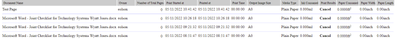- Canon Community
- Discussions & Help
- Printer
- Production Printing
- problems printing to canon ipf8400s
- Subscribe to RSS Feed
- Mark Topic as New
- Mark Topic as Read
- Float this Topic for Current User
- Bookmark
- Subscribe
- Mute
- Printer Friendly Page
problems printing to canon ipf8400s
- Mark as New
- Bookmark
- Subscribe
- Mute
- Subscribe to RSS Feed
- Permalink
- Report Inappropriate Content
04-14-2022 01:18 PM
Hoping this is the correct board -
Having trouble printing to a canon ipf8400s from windows10 clients. Driver version is Canon imagePROGRAF printer driver 2012. version 4.60.
Any attempts to print result in the job being canceled at the printer (looking at the printUI web page, printer log). All of the jobs that fail show an output image size of A0. But, any changes I make in the driver to paper/page size, seem to have no effects on this. The jobs continue to show a status of CANCEL.
Anyone have any ideas on how I can fix this?
- Mark as New
- Bookmark
- Subscribe
- Mute
- Subscribe to RSS Feed
- Permalink
- Report Inappropriate Content
04-14-2022 01:19 PM
Also, the Canon is connected to a windows 2019 print server
- Mark as New
- Bookmark
- Subscribe
- Mute
- Subscribe to RSS Feed
- Permalink
- Report Inappropriate Content
05-11-2022 01:49 PM - edited 05-11-2022 01:50 PM
I am having the same issue as well. Our Canon IPF8400s printer is on a print server that is running on Windows server 2019. I used the latest version of the driver on the support page and still have the same issue.
The job logs show an output image size of A0 and the job was canceled right away. We have jobs that were stored back in 2018 and I can print those from the printer. It seems like print jobs over the network are having problems.
- Mark as New
- Bookmark
- Subscribe
- Mute
- Subscribe to RSS Feed
- Permalink
- Report Inappropriate Content
05-11-2022 03:29 PM
Hi, I found a solution for my issue. I found version 4.7 for the printer. I think I may have pulled version 4.6 from the iPF8400 page. Note that our model is the iPF8400s!
I was able to print over the network and via USB.
- Mark as New
- Bookmark
- Subscribe
- Mute
- Subscribe to RSS Feed
- Permalink
- Report Inappropriate Content
05-11-2022 03:35 PM
I also discovered the same. thx
12/18/2025: New firmware updates are available.
12/15/2025: New firmware update available for EOS C50 - Version 1.0.1.1
11/20/2025: New firmware updates are available.
EOS R5 Mark II - Version 1.2.0
PowerShot G7 X Mark III - Version 1.4.0
PowerShot SX740 HS - Version 1.0.2
10/21/2025: Service Notice: To Users of the Compact Digital Camera PowerShot V1
10/15/2025: New firmware updates are available.
Speedlite EL-5 - Version 1.2.0
Speedlite EL-1 - Version 1.1.0
Speedlite Transmitter ST-E10 - Version 1.2.0
07/28/2025: Notice of Free Repair Service for the Mirrorless Camera EOS R50 (Black)
7/17/2025: New firmware updates are available.
05/21/2025: New firmware update available for EOS C500 Mark II - Version 1.1.5.1
02/20/2025: New firmware updates are available.
RF70-200mm F2.8 L IS USM Z - Version 1.0.6
RF24-105mm F2.8 L IS USM Z - Version 1.0.9
RF100-300mm F2.8 L IS USM - Version 1.0.8
- Problem regarding printed out documents on PIXMA TR8620a in Desktop Inkjet Printers
- PIXMA G7020 Printed colors don't match computer screen colors in Desktop Inkjet Printers
- PIXMA G3270, problem with printing from a file in Desktop Inkjet Printers
- PIXMA TS202 Green/Orange lights blinking in Desktop Inkjet Printers
- PIXMA PRO-200S – Top Feed Won’t Reliably Pick Up 5x7 Red River Aurora Art White 300 (Support Code 10 in Professional Photo Printers
Canon U.S.A Inc. All Rights Reserved. Reproduction in whole or part without permission is prohibited.