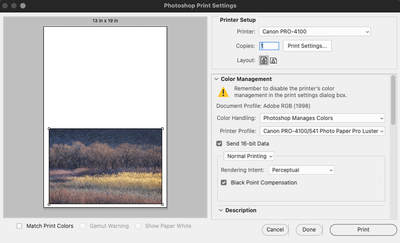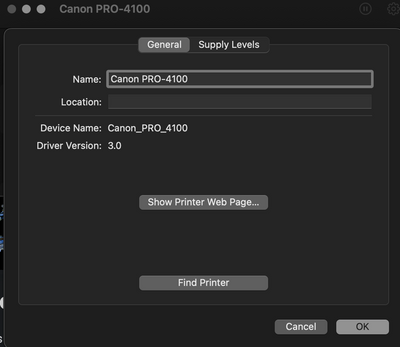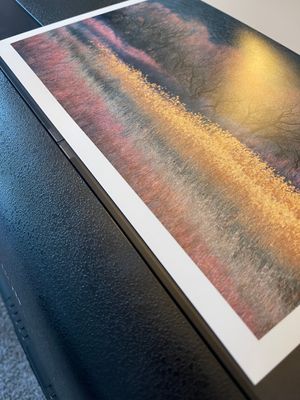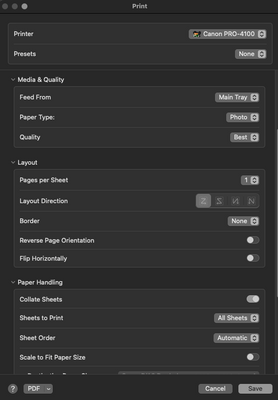- Canon Community
- Discussions & Help
- Printer
- Production Printing
- Re: Pro-4100: PS managing color vs Printer Managin...
- Subscribe to RSS Feed
- Mark Topic as New
- Mark Topic as Read
- Float this Topic for Current User
- Bookmark
- Subscribe
- Mute
- Printer Friendly Page
Pro-4100: PS managing color vs Printer Managing Color
- Mark as New
- Bookmark
- Subscribe
- Mute
- Subscribe to RSS Feed
- Permalink
- Report Inappropriate Content
11-19-2022 11:16 PM
New user here.
I was under the assumption that if I have PS manage the color (with the correct Canon paper .icc profile), I would get nearly the same results as using "Printer Manages Color" so long as I am using Canon papers, yet they are very very different.
From videos I have watched and things I have read, everyone suggests using PS to manage colors. What am I doing wrong here?
I am on Mac OS Ventura.
- Mark as New
- Bookmark
- Subscribe
- Mute
- Subscribe to RSS Feed
- Permalink
- Report Inappropriate Content
11-20-2022 06:39 AM - edited 11-20-2022 09:09 AM
Welcome to the forum.
With the proper settings "Printer Manages Color" and "Application Manages Color" should be exactly the same, since the printer driver is ultimately controlling the printing.
I think you will find that folks that do a lot of printing recommend standardizing on Application Manages Color since it opens up the ability to use third party papers. It also lets you use custom ICC profiles for Canon papers.
When you added the printer is it the Canon IJ Series (not the AirPrint or Bonjour version)?
Is one good a good print and the other bad? Which one?
I'd suggest a screenshot, but if the Pro-4100 driver is like my Pro-100 it doesn't all show in one screen.
In Ps if you are having Printer manages you would need to select Canon Color Matching in the Quality and Media dropdown and then select your paper in the Print Settings dialogue dropdowns.
If you select Ps manages then you select the ICC profile in PS and the media type in the Print Settings dialogue dropdowns. ColorSync should be automatically selected and teh option grayed out so it can't be changed.
Conway, NH
R6 Mark III, M200, Many lenses, Pixma PRO-100, Pixma TR8620a, Lr Classic
- Mark as New
- Bookmark
- Subscribe
- Mute
- Subscribe to RSS Feed
- Permalink
- Report Inappropriate Content
11-20-2022 02:17 PM
Thank you for the reply!
- When you added the printer is it the Canon IJ Series (not the AirPrint or Bonjour version)?
- I added the IJ Version
- Is one good a good print and the other bad? Which one?
- The PS managing color comes out with a red/pink cast
- In Ps if you are having Printer manages you would need to select Canon Color Matching in the Quality and Media dropdown and then select your paper in the Print Settings dialogue dropdowns.
- I do not have any option for Color Matching.. unless it's the "Match Print Colors" box?
Here are some screenshots of what I'm seeing. I have also been getting a weird band in the print on the tail edge of the paper. Photo of that below.

You can see the band most clearly on the bottom left of the paper itself.
- Mark as New
- Bookmark
- Subscribe
- Mute
- Subscribe to RSS Feed
- Permalink
- Report Inappropriate Content
11-20-2022 02:38 PM - edited 11-20-2022 02:40 PM

Not in order, but
1. in your second screenshot, if you click the arrow pointer at Layout you will get more drop-downs and you will see Quality and Media dropdown.
2. When I go to Printers & Scanners my info shows a third option for Utilities and the driver version is the same ID as the download file from the support site. I checked the site for your printer and the IJ Series driver is 24.20.0.0. I suggest try to re-download and re-install the driver and re-add the printer. I have an AirPrint TR8620a printer and my info screen looks just like yours - Verson 3.0 and an option to "Show Printer Web Page" and no Utility tab at the top.
Conway, NH
R6 Mark III, M200, Many lenses, Pixma PRO-100, Pixma TR8620a, Lr Classic
- Mark as New
- Bookmark
- Subscribe
- Mute
- Subscribe to RSS Feed
- Permalink
- Report Inappropriate Content
11-20-2022 03:44 PM
Hmm. Ok it seems like I am in need of a different driver because this is what I am seeing. Will dig into the downloads again!
Thank you!
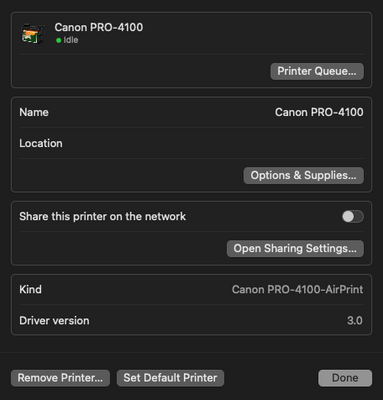
- Mark as New
- Bookmark
- Subscribe
- Mute
- Subscribe to RSS Feed
- Permalink
- Report Inappropriate Content
11-20-2022 04:11 PM

Conway, NH
R6 Mark III, M200, Many lenses, Pixma PRO-100, Pixma TR8620a, Lr Classic
- Mark as New
- Bookmark
- Subscribe
- Mute
- Subscribe to RSS Feed
- Permalink
- Report Inappropriate Content
11-20-2022 04:50 PM
I appreciate you John!
I have redownloaded and reinstalled and I am now showing the new driver, but my menus are the same and I see no option for canon color matching.
Will continue to dig around! Thank you for your help!
12/18/2025: New firmware updates are available.
12/15/2025: New firmware update available for EOS C50 - Version 1.0.1.1
11/20/2025: New firmware updates are available.
EOS R5 Mark II - Version 1.2.0
PowerShot G7 X Mark III - Version 1.4.0
PowerShot SX740 HS - Version 1.0.2
10/21/2025: Service Notice: To Users of the Compact Digital Camera PowerShot V1
10/15/2025: New firmware updates are available.
Speedlite EL-5 - Version 1.2.0
Speedlite EL-1 - Version 1.1.0
Speedlite Transmitter ST-E10 - Version 1.2.0
07/28/2025: Notice of Free Repair Service for the Mirrorless Camera EOS R50 (Black)
7/17/2025: New firmware updates are available.
05/21/2025: New firmware update available for EOS C500 Mark II - Version 1.1.5.1
02/20/2025: New firmware updates are available.
RF70-200mm F2.8 L IS USM Z - Version 1.0.6
RF24-105mm F2.8 L IS USM Z - Version 1.0.9
RF100-300mm F2.8 L IS USM - Version 1.0.8
- Canon Pro-1100 Accounting Manager Paper setup in Printer Software & Networking
- imagePROGRAF PRO-310 - Managing Color Optimizer in Professional Photo Printers
- Request to Reset System Manager ID and PIN for Canon imageCLASS MF644Cdw in Office Printers
- How to migrate Accounting Manager to new PC in Printer Software & Networking
- Canon Accounting Manager Fails to communicate with imagePROGRAF TC-21M in Printer Software & Networking
Canon U.S.A Inc. All Rights Reserved. Reproduction in whole or part without permission is prohibited.