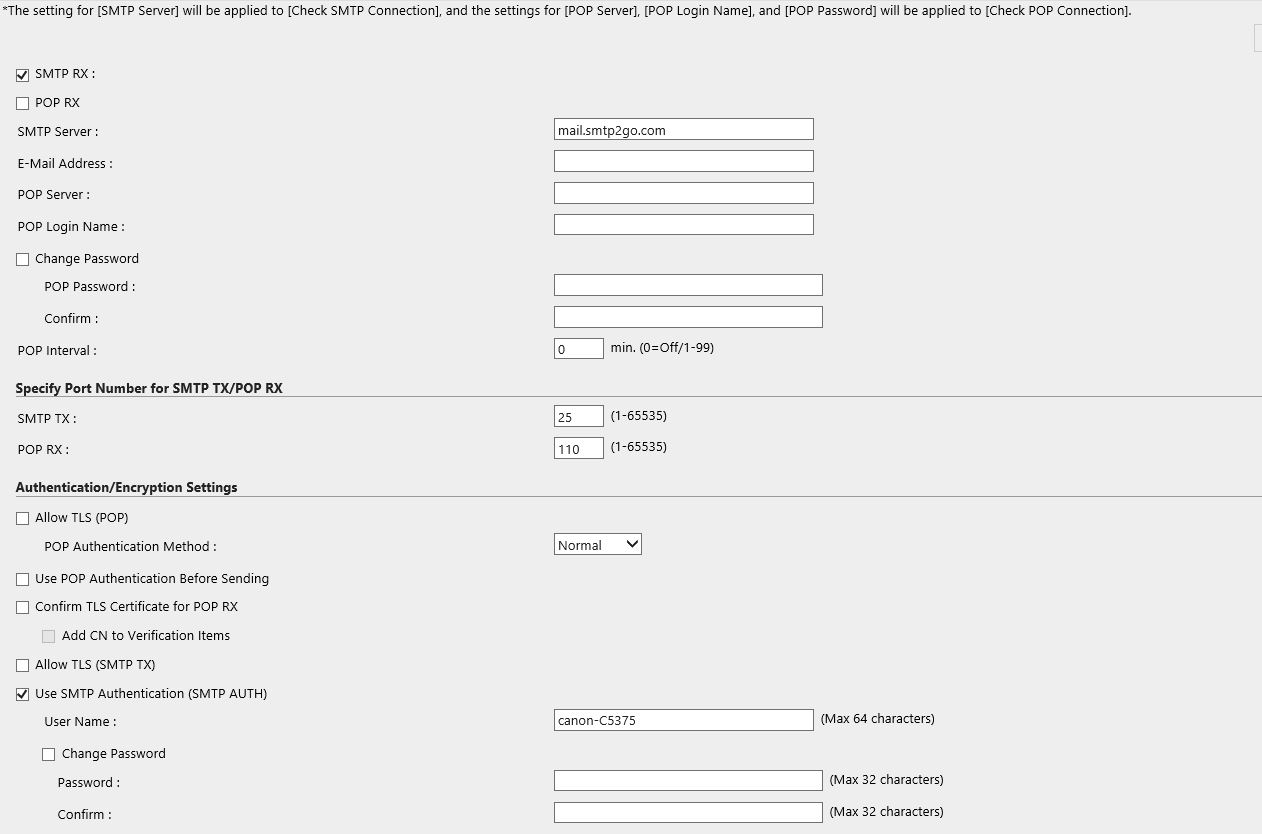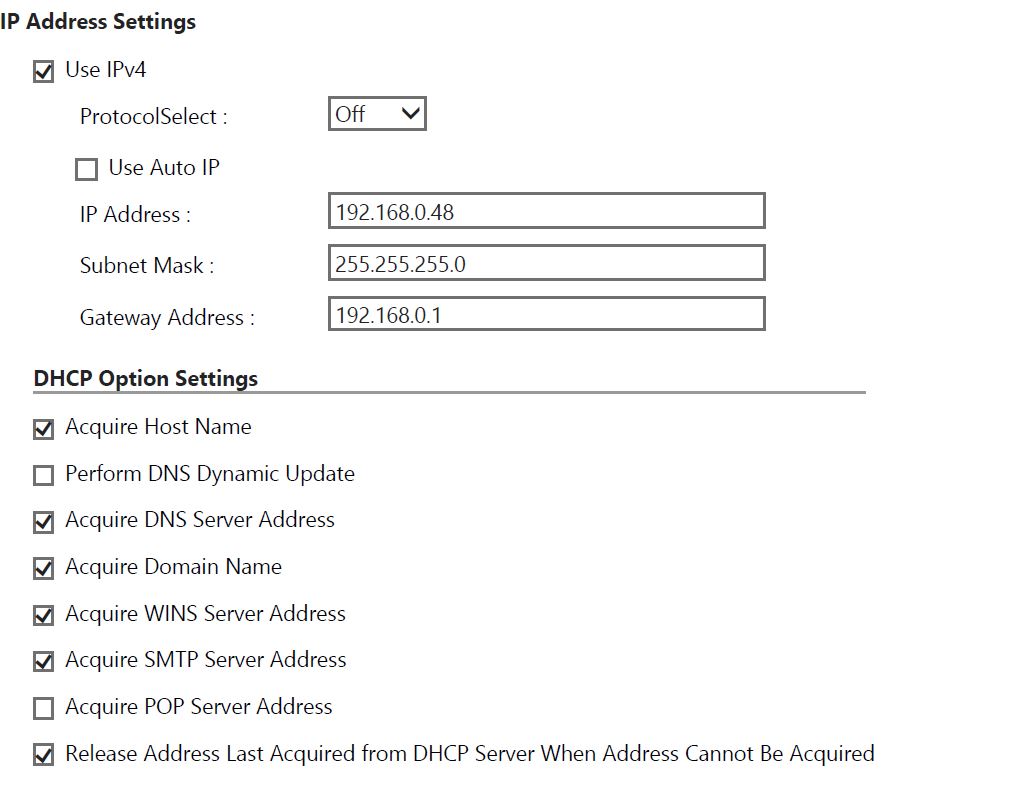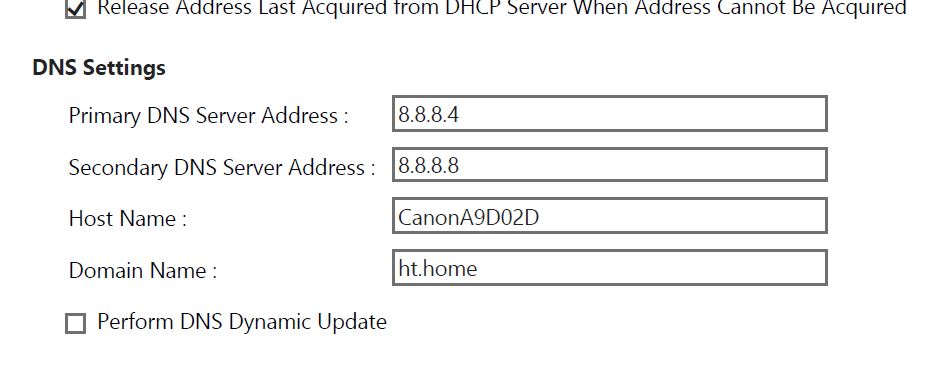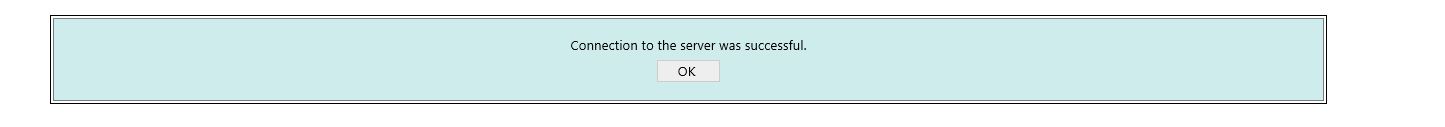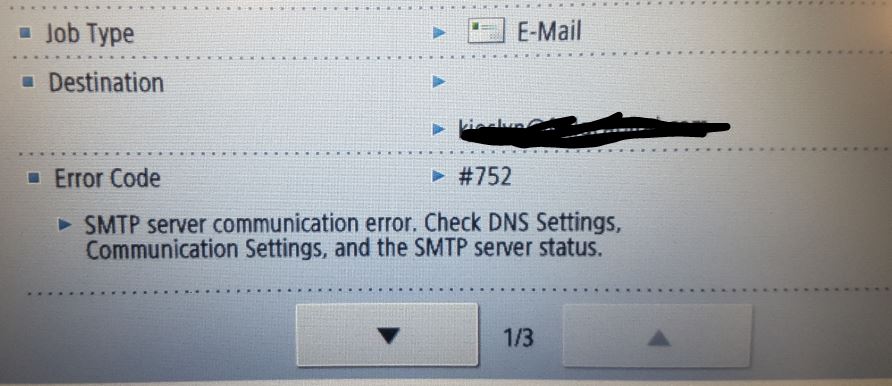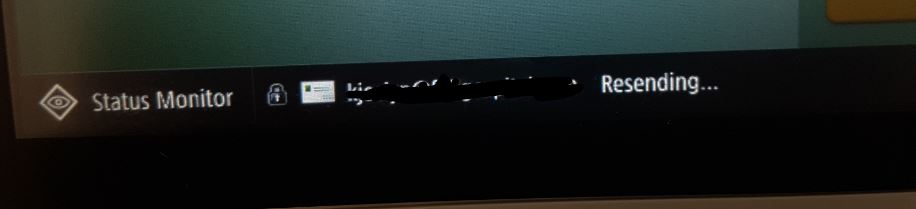- Canon Community
- Discussions & Help
- Printer
- Production Printing
- Re: Issues with scan to email on a Canon imageRUNN...
- Subscribe to RSS Feed
- Mark Topic as New
- Mark Topic as Read
- Float this Topic for Current User
- Bookmark
- Subscribe
- Mute
- Printer Friendly Page
Issues with scan to email on a Canon imageRUNNER ADVANCE DX C5735i
- Mark as New
- Bookmark
- Subscribe
- Mute
- Subscribe to RSS Feed
- Permalink
- Report Inappropriate Content
06-04-2021 10:18 AM
Hi,
I'm using SMTP2G as the SMTP sever. Settings authenticate in the web UI but will not send from the printer. Not sure what I'm missing.
- Mark as New
- Bookmark
- Subscribe
- Mute
- Subscribe to RSS Feed
- Permalink
- Report Inappropriate Content
06-04-2021 10:25 AM
Hi, Kujo2020!
Thanks for posting! While our forum community members are welcome to chime in, Canon does not provide direct support for imageRUNNER series products. Instead, your dealer will be able to help you! If you don't have a dealer and you're in the United States, please call us at 1-800-OK-CANON (1-800-652-2666) and we will be happy to provide you with the names of dealers in your area.
If you're outside the USA, visit http://global.canon and choose your country or region from the map for local support.
We hope this helps!
- Mark as New
- Bookmark
- Subscribe
- Mute
- Subscribe to RSS Feed
- Permalink
- Report Inappropriate Content
06-05-2021 11:47 AM
Greetings,
First thing I always recommend is contacting your dealer and ensuring you have the latest FW version availble for your printer installed. This alone can resolve many issues like this.
This should be reviewed as it might also be helpful:
SMTP Settings – SMTP2GO Support
Have you tried telnet to mail.smtp2go.com:25
Many ISP's block port 25 and while it might be an option for the SMTP2go service, your ISP might stop it dead in its tracks.
Not being familiar with SMTP2go, I also have to ask.. are you sure you are using correct credentials, port (mentioned above) and authentication requirements.
#752
Cause 1 | The server is not functioning. The network is not connected. |
Remedy | Check that the SMTP server is operating properly. Check the status of the network. |
Cause 2 | The SMTP server name for the e-mail or I-fax is not correct. Alternatively, the domain name or e-mail address may not be set. |
Remedy | Check the SMTP Server Name, Domain Name, and E-Mail Address in Communication Settings. (See "Common Communication Settings for E-Mail/I-Fax.") |
Using Google for DNS also might not be best. We don't know what this printer is sitting behind... firewall, ISP, etc, or how these devices are configured, etc, but the above should give you places to start checking.
~Rick
Bay Area - CA
~R5 C (1.0.9.1) ~RF Trinity, ~RF 100 Macro, ~RF 100~400, ~RF 100~500, ~RF 200-800 +RF 1.4x TC, BG-R10, 430EX III-RT ~DxO PhotoLab Elite ~DaVinci Resolve Studio ~ImageClass MF644Cdw/MF656Cdw ~Pixel 8 ~CarePaks Are Worth It
- Mark as New
- Bookmark
- Subscribe
- Mute
- Subscribe to RSS Feed
- Permalink
- Report Inappropriate Content
05-17-2023 11:35 AM
I wasted over an hour with the correct settings. After restarting the printer, it worked.
12/18/2024: New firmware updates are available.
EOS C300 Mark III - Version 1..0.9.1
EOS C500 Mark II - Version 1.1.3.1
12/13/2024: EOS Webcam Utility Pro V2.3b is now available to support Windows on ARM PC users.
12/05/2024: New firmware updates are available.
EOS R5 Mark II - Version 1.0.2
11/14/2024: Windows V 2.3a installer for EOS Webcam Utility Pro is available for download
11/12/2024: EOS Webcam Utility Pro - Version 2.3 is available
09/26/2024: New firmware updates are available.
EOS R6 Mark II - Version 1.5.0
08/09/2024: Firmware update available for RC-IP1000 - Version 1.1.1
08/08/2024: Firmware update available for MS-500 - Version 2.0.0
- [REPOST] ARM driver for imageRUNNER ADVANCE DX C3930i ? in Printer Software & Networking
- ARM64 driver for imageRUNNER ADVANCE DX C5850i in Production Printing
- imageRUNNER ADVANCE DX C5850i: How to retrieve documents that were printed in the past, spool in Production Printing
- imageRUNNER Advance DX C5840 - won't print in color for specific users in Production Printing
- imageRUNNER ADVANCE DX Generic Windows PCL6 Print Driver: Unable to Print Custom Sizes Double Sided? in Production Printing
Canon U.S.A Inc. All Rights Reserved. Reproduction in whole or part without permission is prohibited.