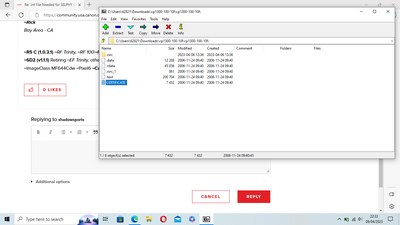- Canon Community
- Discussions & Help
- Printer
- Printer Software & Networking
- Re: .inf File Needed for SELPHY CP1300
- Subscribe to RSS Feed
- Mark Topic as New
- Mark Topic as Read
- Float this Topic for Current User
- Bookmark
- Subscribe
- Mute
- Printer Friendly Page
.inf File Needed for SELPHY CP1300
- Mark as New
- Bookmark
- Subscribe
- Mute
- Subscribe to RSS Feed
- Permalink
- Report Inappropriate Content
04-06-2023
04:27 AM
- last edited on
04-07-2023
10:35 AM
by
Danny
Hi, I need .inf file for my cp1300 because I am already install on windows10, and try looking for that inf file but there is no directory or inf file contain canon printer
- Mark as New
- Bookmark
- Subscribe
- Mute
- Subscribe to RSS Feed
- Permalink
- Report Inappropriate Content
04-06-2023 08:31 AM
Hi, cecep! If you're getting an error message regarding a missing file, it might be easiest to simply reinstall everything. You can download everything you need for your SELPHY CP1300 for free right here. Hope this helps!
- Mark as New
- Bookmark
- Subscribe
- Mute
- Subscribe to RSS Feed
- Permalink
- Report Inappropriate Content
04-08-2023 01:38 PM
Iam download again and try to install the installation process is success, and the printer is working fine. I need this extracted file to install driver into ultrasound machine thats wahy I need this file, can you give me or send me the file not exe file? thanks
- Mark as New
- Bookmark
- Subscribe
- Mute
- Subscribe to RSS Feed
- Permalink
- Report Inappropriate Content
04-08-2023 04:29 PM
Greetings,
You should be able to use winzip or 7zip to extract the contents of an .exe.
~Rick
Bay Area - CA
~R5 C (1.1.2.1), ~R50v (1.1.1) ~RF Trinity, ~RF 100 Macro, ~RF 100~400, ~RF 100~500, ~RF 200-800 +RF 1.4x TC, BG-R10, 430EX III-RT ~DxO PhotoLab Elite ~DaVinci Resolve Studio ~ImageClass MF644Cdw/MF656Cdw ~Pixel 8 ~CarePaks Are Worth It
- Mark as New
- Bookmark
- Subscribe
- Mute
- Subscribe to RSS Feed
- Permalink
- Report Inappropriate Content
04-09-2023 11:38 AM
This is the contain of cp1300 .exe driver, try to add printer to my ultrasound there is no information contain for the device{printer}.
Iam still need the full extracted driver, pls help, thanks
- Mark as New
- Bookmark
- Subscribe
- Mute
- Subscribe to RSS Feed
- Permalink
- Report Inappropriate Content
07-12-2024 04:05 PM
you can get full extract at %temp% (canonUPW) after you installed exe file, you can copy CanonUPW and then add printer at your ultrasound
- Mark as New
- Bookmark
- Subscribe
- Mute
- Subscribe to RSS Feed
- Permalink
- Report Inappropriate Content
07-12-2024 04:54 PM
Greetings,
It's likely this was solved or abandoned. There has been no activity on this thread for over a year.
~Rick
Bay Area - CA
~R5 C (1.1.2.1), ~R50v (1.1.1) ~RF Trinity, ~RF 100 Macro, ~RF 100~400, ~RF 100~500, ~RF 200-800 +RF 1.4x TC, BG-R10, 430EX III-RT ~DxO PhotoLab Elite ~DaVinci Resolve Studio ~ImageClass MF644Cdw/MF656Cdw ~Pixel 8 ~CarePaks Are Worth It
01/20/2026: New firmware updates are available.
12/22/2025: New firmware update is available for EOS R6 Mark III- Version 1.0.2
11/20/2025: New firmware updates are available.
EOS R5 Mark II - Version 1.2.0
PowerShot G7 X Mark III - Version 1.4.0
PowerShot SX740 HS - Version 1.0.2
10/21/2025: Service Notice: To Users of the Compact Digital Camera PowerShot V1
10/15/2025: New firmware updates are available.
Speedlite EL-5 - Version 1.2.0
Speedlite EL-1 - Version 1.1.0
Speedlite Transmitter ST-E10 - Version 1.2.0
07/28/2025: Notice of Free Repair Service for the Mirrorless Camera EOS R50 (Black)
7/17/2025: New firmware updates are available.
05/21/2025: New firmware update available for EOS C500 Mark II - Version 1.1.5.1
02/20/2025: New firmware updates are available.
RF70-200mm F2.8 L IS USM Z - Version 1.0.6
RF24-105mm F2.8 L IS USM Z - Version 1.0.9
RF100-300mm F2.8 L IS USM - Version 1.0.8
- SELPHY CP1300 Unable to register due to no QR code in Mobile & Compact Printers
- SELPHY CP1300 - tray replacement in Mobile & Compact Printers
- SELPHY CP1300 will not print photos in the 3" x 4" format in Mobile & Compact Printers
- Selphy CP1300 not working with Mac update in Mobile & Compact Printers
- Selphy CP1300 Photo layouts are missing in Mobile & Compact Printers
Canon U.S.A Inc. All Rights Reserved. Reproduction in whole or part without permission is prohibited.