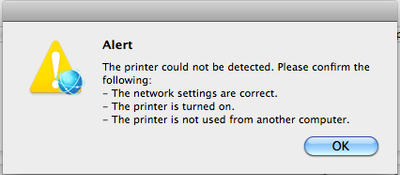IPF 6300 using a network cable
Excuse a stupid question, but can I plug my IPF6300 directly into my iMac using a network cable or do I have to use a network cable to go from the iMac to a router, then another cable from the router to the printer? If the latter, can I run a network...