- Canon Community
- Discussions & Help
- Printer
- Printer Software & Networking
- Windows 11 will not upload PIXMA MX922 Canon Print...
- Subscribe to RSS Feed
- Mark Topic as New
- Mark Topic as Read
- Float this Topic for Current User
- Bookmark
- Subscribe
- Mute
- Printer Friendly Page
- Mark as New
- Bookmark
- Subscribe
- Mute
- Subscribe to RSS Feed
- Permalink
- Report Inappropriate Content
10-19-2021 05:17 PM
Windows 11 will not upload PIXMA MX922 Canon Printer driver. Here are the steps I have taken:
I use the USB cable & do not set as remote. (Have another remote printer in that office. The MX922 Canon printer worked fine until I had to upgrade to Windows 11.)
1. Was able to get it to upload the patch. Then, the driver up did upload. I was able to print one photo and scan one doc. Didn't use the printer for several days, then it would not work at all--not to print or scan. The printer hardware is still in excellent condition, but the message reads that the PC does not recognize that the printer is plugged in, or attached by USB port.
2. Uninstalled driver to reinstall and get the PC to regnize the printer. Now I am back to square one in that the driver refuses to upload and be recognized by Windows 11.
3. To answer basic questions : A. Yes, I am clicking the drop-down box on Windows 11. But that does not change the driver choice. B. Yes, I have uploaded both patches underneath the only driver choice. C. Yes, I have installed dirvers before and operated computers for 40 years. D. Yes, I had unplugged the USB port and turned off the computer when installing, then plugged in and turned on when the appropriate instructional box said to. E. Yes, I have chut down and restarted the PC in between trying again to upload the driver.
Solved! Go to Solution.
Accepted Solutions
- Mark as New
- Bookmark
- Subscribe
- Mute
- Subscribe to RSS Feed
- Permalink
- Report Inappropriate Content
02-10-2022 02:18 AM - edited 02-10-2022 02:39 AM
Same. That is the one I see for Win 11 (new Dell PC with Win 11 preinstalled) and it fails to find the printer (attached via USB). Did you find a solution?
EDIT: I found a solution myself. Using the Win 11 Settings dialog, I clicked the "Add device" button...and it WORKED! I've become so accustomed to having to work my way around because the built-in Windows function fails, I didn't even think to try it. I'm cautiously optimistic about Windows 11 at this point, which is a pleasant surprise.
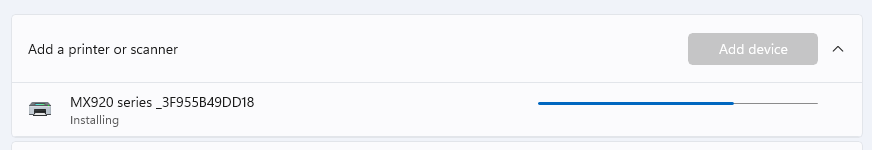
After the installation completed, it appeared as Canon MX920 series Printer WS and I was able to successfully print a Windows Printer Test Page. I tried opening a print dialog in Chrome, and then clicked "print using system dialog..." and that also worked, bringing up the familiar Canon printer control software that I had on my old PC. That may have come from attempting to install the above referenced driver, even though it failed to find the printer.
- Mark as New
- Bookmark
- Subscribe
- Mute
- Subscribe to RSS Feed
- Permalink
- Report Inappropriate Content
03-12-2022 11:06 AM
On computer, in Windows Settings. I followed the steps to add a printer or scanner. I have the printer attached via USB. Windows found it, identified it, and installed the necessary drivers with no further input from me. I did not have to point to the downloaded Canon files, so I do not think those were used.
Windows installed what now appears as two "printer" choices when printing, one is fax (I forgot this printer has a fax modem built in!) and other is print. I set the working printer as default.
- Mark as New
- Bookmark
- Subscribe
- Mute
- Subscribe to RSS Feed
- Permalink
- Report Inappropriate Content
10-25-2021 12:57 PM
- Mark as New
- Bookmark
- Subscribe
- Mute
- Subscribe to RSS Feed
- Permalink
- Report Inappropriate Content
11-04-2021 12:17 PM - edited 11-04-2021 12:19 PM
Can I ask when you actually did the Windows 11 upgrade? I ask because I'm contemplating doing the Windows upgrade very soon, but I know drivers, especially printer drivers, can be messy to deal with after these kind of upgrades. I have an MX340 and I don't see any Win 11 drivers available. I'm hoping not to lose access to print after the upgrade. Thanks.
- Mark as New
- Bookmark
- Subscribe
- Mute
- Subscribe to RSS Feed
- Permalink
- Report Inappropriate Content
11-05-2021 12:17 PM
Can you add a link to the 7 driver updates under Windows 11. When I go to the Canon website located here:
I only see one driver when I select windows 11 and it does not seem to work to allow windows 11 to recognize the printer. Here is the only driver I see.
- Mark as New
- Bookmark
- Subscribe
- Mute
- Subscribe to RSS Feed
- Permalink
- Report Inappropriate Content
11-05-2021 12:19 PM
with the windows 11 already loaded on it.
- Mark as New
- Bookmark
- Subscribe
- Mute
- Subscribe to RSS Feed
- Permalink
- Report Inappropriate Content
01-11-2022 08:51 PM
shadyee5 & Yukon000, yes ,like Yukon, my new PC from Best Buy came loaded with Windows 11. It is now Jan 2022 and Canon still has not upgraded the software to include the scanning option on the PIXMA printer/scanner/fax. Every time the computer is turned off and back on I have to re-install two patches. Very irritating and time-consuming. According to my troubleshooting, the scanner feature is running off of MS, NOT Canon.
- Mark as New
- Bookmark
- Subscribe
- Mute
- Subscribe to RSS Feed
- Permalink
- Report Inappropriate Content
01-19-2022 09:29 PM
Yukon, yes, that is the driver link I am using, too.
- Mark as New
- Bookmark
- Subscribe
- Mute
- Subscribe to RSS Feed
- Permalink
- Report Inappropriate Content
02-10-2022 02:18 AM - edited 02-10-2022 02:39 AM
Same. That is the one I see for Win 11 (new Dell PC with Win 11 preinstalled) and it fails to find the printer (attached via USB). Did you find a solution?
EDIT: I found a solution myself. Using the Win 11 Settings dialog, I clicked the "Add device" button...and it WORKED! I've become so accustomed to having to work my way around because the built-in Windows function fails, I didn't even think to try it. I'm cautiously optimistic about Windows 11 at this point, which is a pleasant surprise.
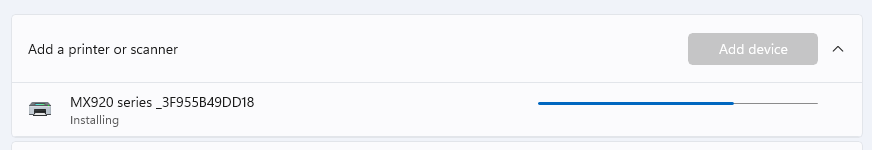
After the installation completed, it appeared as Canon MX920 series Printer WS and I was able to successfully print a Windows Printer Test Page. I tried opening a print dialog in Chrome, and then clicked "print using system dialog..." and that also worked, bringing up the familiar Canon printer control software that I had on my old PC. That may have come from attempting to install the above referenced driver, even though it failed to find the printer.
- Mark as New
- Bookmark
- Subscribe
- Mute
- Subscribe to RSS Feed
- Permalink
- Report Inappropriate Content
03-12-2022 10:32 AM
Lobster 70, this time I used the green dialogue box to open and install the driver, but never got a box like the one you show above. Where did you find that box? On the Canon driver site? Or on your computer?
- Mark as New
- Bookmark
- Subscribe
- Mute
- Subscribe to RSS Feed
- Permalink
- Report Inappropriate Content
03-12-2022 11:06 AM
On computer, in Windows Settings. I followed the steps to add a printer or scanner. I have the printer attached via USB. Windows found it, identified it, and installed the necessary drivers with no further input from me. I did not have to point to the downloaded Canon files, so I do not think those were used.
Windows installed what now appears as two "printer" choices when printing, one is fax (I forgot this printer has a fax modem built in!) and other is print. I set the working printer as default.
12/18/2025: New firmware updates are available.
12/15/2025: New firmware update available for EOS C50 - Version 1.0.1.1
11/20/2025: New firmware updates are available.
EOS R5 Mark II - Version 1.2.0
PowerShot G7 X Mark III - Version 1.4.0
PowerShot SX740 HS - Version 1.0.2
10/21/2025: Service Notice: To Users of the Compact Digital Camera PowerShot V1
10/15/2025: New firmware updates are available.
Speedlite EL-5 - Version 1.2.0
Speedlite EL-1 - Version 1.1.0
Speedlite Transmitter ST-E10 - Version 1.2.0
07/28/2025: Notice of Free Repair Service for the Mirrorless Camera EOS R50 (Black)
7/17/2025: New firmware updates are available.
05/21/2025: New firmware update available for EOS C500 Mark II - Version 1.1.5.1
02/20/2025: New firmware updates are available.
RF70-200mm F2.8 L IS USM Z - Version 1.0.6
RF24-105mm F2.8 L IS USM Z - Version 1.0.9
RF100-300mm F2.8 L IS USM - Version 1.0.8
- PIXMA TR7550 driver or connection problem in Printer Software & Networking
- PIXMA G3260 Computer can't find printer in Desktop Inkjet Printers
- PIXMA TS9520 won't print correctly on Windows 11, text--faded, blocked out printing in Desktop Inkjet Printers
- imageCLASS MF663Cdw Driver is "not supported by the computer" in Printer Software & Networking
- PIXMA MG2922 Can't download driver to computer, phone app can't find printer in Printer Software & Networking
Canon U.S.A Inc. All Rights Reserved. Reproduction in whole or part without permission is prohibited.

