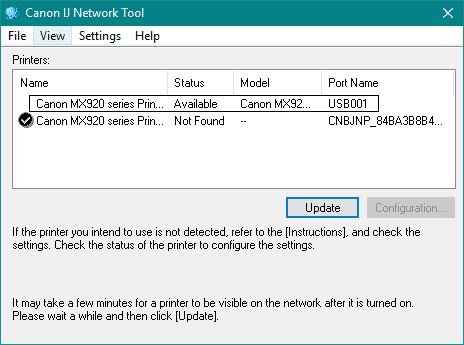- Canon Community
- Discussions & Help
- Printer
- Printer Software & Networking
- Re: Switching from Wireless LAN to USB
- Subscribe to RSS Feed
- Mark Topic as New
- Mark Topic as Read
- Float this Topic for Current User
- Bookmark
- Subscribe
- Mute
- Printer Friendly Page
Switching from Wireless LAN to USB
- Mark as New
- Bookmark
- Subscribe
- Mute
- Subscribe to RSS Feed
- Permalink
- Report Inappropriate Content
08-30-2017 12:09 PM
I created another thread earlier when I moved into a location that doesn't allow wireless routers (they have their own wireless network), so I had to switch the way I connected to my Canon Pixma MX922 printer. I had a wireless LAN that it was connected to, but now I need to switch to connecting to the printer via a USB cable.
The printer worked fine with the USB cable for a little bit. At first, it was printing and scanning perfectly fine. No issues. However, things have changed.
At first it wouldn't scan. Even when set to "Scan to: Local (USB)" it would not scan. It would just sit there and say "Processing... Please wait" on the screen, and the computer would not respond. By trying to scan a document using the scan tool on the computer, the program would just freeze.
Now, it won't do anything. It won't print or scan. I've tried several different USB ports on my computer but they all do nothing. A dialog box claims that "Printer not responding."
I've went into Network Tools and it is detecting the USB-printer, but the checkmark is by the port I had it setup through before moving. I have even tried to refresh the network window and it still shows the same thing? (When loading the Network Tools menu, a dialog box pops up saying "there are ports that cannot be used with current settings." Is that referring to the USB port?)
I've also tried to find something in the printer menu, but to no avail.
One thing I have not done is re-ran the driver, as it was working fine before and I didn't have to update the driver.
Below is a screenshot of the Network Tools screen, with the USB port inside the square.
Any help would be greatly appreciated.
- Mark as New
- Bookmark
- Subscribe
- Mute
- Subscribe to RSS Feed
- Permalink
- Report Inappropriate Content
08-30-2017 05:03 PM
I would try deleting the driver, reinstall and connect via USB.
Conway, NH
R6 Mark III, M200, Many lenses, Pixma PRO-100, Pixma TR8620a, Lr Classic
12/18/2025: New firmware updates are available.
12/15/2025: New firmware update available for EOS C50 - Version 1.0.1.1
11/20/2025: New firmware updates are available.
EOS R5 Mark II - Version 1.2.0
PowerShot G7 X Mark III - Version 1.4.0
PowerShot SX740 HS - Version 1.0.2
10/21/2025: Service Notice: To Users of the Compact Digital Camera PowerShot V1
10/15/2025: New firmware updates are available.
Speedlite EL-5 - Version 1.2.0
Speedlite EL-1 - Version 1.1.0
Speedlite Transmitter ST-E10 - Version 1.2.0
07/28/2025: Notice of Free Repair Service for the Mirrorless Camera EOS R50 (Black)
7/17/2025: New firmware updates are available.
05/21/2025: New firmware update available for EOS C500 Mark II - Version 1.1.5.1
02/20/2025: New firmware updates are available.
RF70-200mm F2.8 L IS USM Z - Version 1.0.6
RF24-105mm F2.8 L IS USM Z - Version 1.0.9
RF100-300mm F2.8 L IS USM - Version 1.0.8
- PIXMA TS3722, printer not found, wireless symbol but no bars for connectivity in Printer Software & Networking
- imageCLASS D570 does not scan via wireless connection in Printer Software & Networking
- imageCLASS MF753Cdw drivers won't see printer on new EERO in Printer Software & Networking
- MegaTank PIXMA G6020 not scanning - error message "failed to open a connection to the device" in Desktop Inkjet Printers
- PIXMA MG2922 Compatibility with macOS Tahoe? in Desktop Inkjet Printers
Canon U.S.A Inc. All Rights Reserved. Reproduction in whole or part without permission is prohibited.