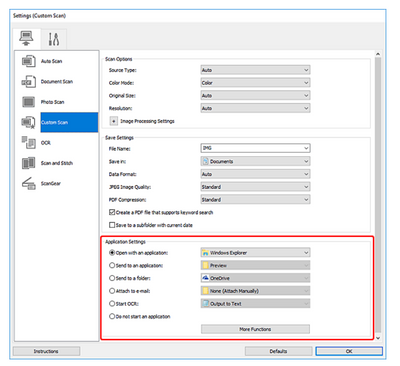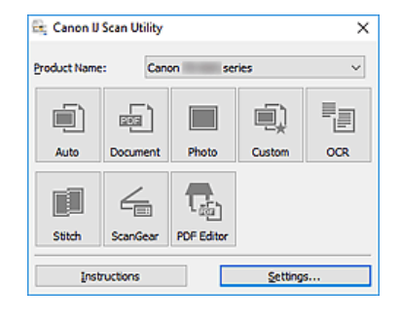- Canon Community
- Discussions & Help
- Printer
- Printer Software & Networking
- PIXMA TS3451 Not possible to have [PHOTO] as defau...
- Subscribe to RSS Feed
- Mark Topic as New
- Mark Topic as Read
- Float this Topic for Current User
- Bookmark
- Subscribe
- Mute
- Printer Friendly Page
PIXMA TS3451 Not possible to have [PHOTO] as default setting instead of [DOCUMENT]?
- Mark as New
- Bookmark
- Subscribe
- Mute
- Subscribe to RSS Feed
- Permalink
- Report Inappropriate Content
01-08-2023
07:27 AM
- last edited on
01-10-2023
10:18 AM
by
Danny
Hello Community,
Have the Canon PIXMA TS3451 all-in-one printer and scanner.
Software: Canon inkjet smart connect.
When using the scanner, I only scan photos. Never documents. And want to always output in JPG, NOT PDF.
The "Original Type" in the software is set by default to: [DOCUMENT].
But I need the default of 'Orignal Type' set to [PHOTO].
Because if I want to scan 20 photos, I need to change that setting 20x. Because after each scan, it resets to DOCUMENT. Annoying. And if you accidentally forget to change it each time, you have all photos in PDF format.
Is it possible to always have scan [PHOTO] as default? If yes, where?!?!
Many thanks!
- Mark as New
- Bookmark
- Subscribe
- Mute
- Subscribe to RSS Feed
- Permalink
- Report Inappropriate Content
01-08-2023 08:53 AM - edited 01-08-2023 08:54 AM
Greetings,
Not sure what OS you are using, except some version of windows. Try opening the IJ Scan Utility, select Custom Scan and modify the default settings. This should allow you scan with the same settings repetitively.
Ignore the Red highlight on this image. Use for reference:
Once the defaults have been modified, you should be able to use the Custom button on the quick scan menu to perform repetitive tasks.
For reference:
TS3400 series Online Manual (c-wss.com)
~Rick
Bay Area - CA
~R5 C (1.1.2.1), ~R50v (1.1.1) ~RF Trinity, ~RF 100 Macro, ~RF 100~400, ~RF 100~500, ~RF 200-800 +RF 1.4x TC, BG-R10, 430EX III-RT ~DxO PhotoLab Elite ~DaVinci Resolve Studio ~ImageClass MF644Cdw/MF656Cdw ~Pixel 8 ~CarePaks Are Worth It
- Mark as New
- Bookmark
- Subscribe
- Mute
- Subscribe to RSS Feed
- Permalink
- Report Inappropriate Content
01-16-2023 06:14 AM
Thanks for you reply.
Am using Windows11.
Am seeing in IJ Scan all possibilities to change defaults, except having 'Photo' as default instead of 'Document'.
01/20/2026: New firmware updates are available.
12/22/2025: New firmware update is available for EOS R6 Mark III- Version 1.0.2
11/20/2025: New firmware updates are available.
EOS R5 Mark II - Version 1.2.0
PowerShot G7 X Mark III - Version 1.4.0
PowerShot SX740 HS - Version 1.0.2
10/21/2025: Service Notice: To Users of the Compact Digital Camera PowerShot V1
10/15/2025: New firmware updates are available.
Speedlite EL-5 - Version 1.2.0
Speedlite EL-1 - Version 1.1.0
Speedlite Transmitter ST-E10 - Version 1.2.0
07/28/2025: Notice of Free Repair Service for the Mirrorless Camera EOS R50 (Black)
7/17/2025: New firmware updates are available.
05/21/2025: New firmware update available for EOS C500 Mark II - Version 1.1.5.1
02/20/2025: New firmware updates are available.
RF70-200mm F2.8 L IS USM Z - Version 1.0.6
RF24-105mm F2.8 L IS USM Z - Version 1.0.9
RF100-300mm F2.8 L IS USM - Version 1.0.8
- PIXMA MG3620 Print preview cuts off part of document in Desktop Inkjet Printers
- PIXMA TR7020 software which can scan both sides using ADF in Printer Software & Networking
- PIXMA TR7820 How to scale document size via Canon Print app in Printer Software & Networking
- PIXMA TR8620a No tray to catch prints? in Desktop Inkjet Printers
- PIXMA TR4720 Unable to scan via USB in Desktop Inkjet Printers
Canon U.S.A Inc. All Rights Reserved. Reproduction in whole or part without permission is prohibited.