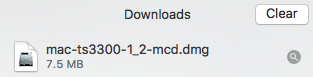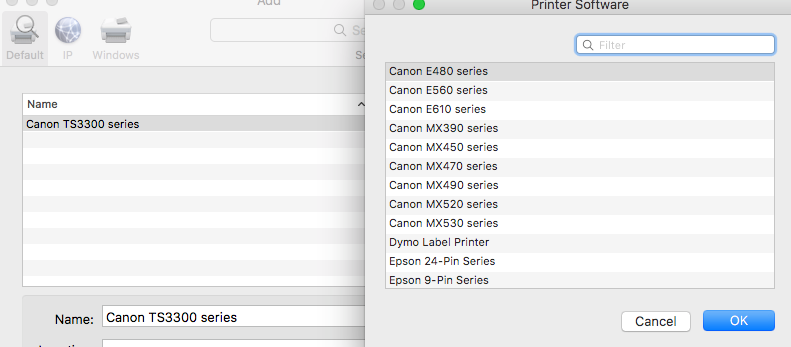- Canon Community
- Discussions & Help
- Printer
- Printer Software & Networking
- Re: TS3320 driver problem
- Subscribe to RSS Feed
- Mark Topic as New
- Mark Topic as Read
- Float this Topic for Current User
- Bookmark
- Subscribe
- Mute
- Printer Friendly Page
PIXMA TS3320 Unable to find/install driver
- Mark as New
- Bookmark
- Subscribe
- Mute
- Subscribe to RSS Feed
- Permalink
- Report Inappropriate Content
04-09-2023
08:48 PM
- last edited on
04-11-2023
10:13 AM
by
Danny
Unable to find/install driver for the printer.
This is what download:
I followed the instructions several times to no avail. It will not print the test page or anything else. Could not see any error code on the printer display.
These are the only drivers/software info I found when trying to install:
None of them worked.
- Mark as New
- Bookmark
- Subscribe
- Mute
- Subscribe to RSS Feed
- Permalink
- Report Inappropriate Content
04-09-2023 09:58 PM - edited 04-09-2023 10:01 PM
Greetings,
What version and build of MAC OS is the printer being used with or installed under?
~Rick
Bay Area - CA
~R5 C (1.1.2.1), ~R50v (1.1.1) ~RF Trinity, ~RF 100 Macro, ~RF 100~400, ~RF 100~500, ~RF 200-800 +RF 1.4x TC, BG-R10, 430EX III-RT ~DxO PhotoLab Elite ~DaVinci Resolve Studio ~ImageClass MF644Cdw/MF656Cdw ~Pixel 8 ~CarePaks Are Worth It
- Mark as New
- Bookmark
- Subscribe
- Mute
- Subscribe to RSS Feed
- Permalink
- Report Inappropriate Content
04-10-2023 07:44 AM
Hi Rick,
I'm using Sierra 10.12.6 OS. Know it's old but so is my editing/graphic software (and me too).
Is there an older download lying around anywhere?
Thanks.
- Mark as New
- Bookmark
- Subscribe
- Mute
- Subscribe to RSS Feed
- Permalink
- Report Inappropriate Content
04-10-2023 09:19 AM
Greetings,
This is the download I found for your device and OS:
https://pdisp01.c-wss.com/gdl/WWUFORedirectTarget.do?id=MDIwMDAwNTg3MjAx&cmp=ABR&lang=EN
I suggest you remove the printer from Apple menu > System Properties > Printer and Scanners
Then remove the failed installer from the applications folder. If you happen to see any remnants elsewhere, remove those as well. Then restart
If the printer is connected via USB, do not connect it until prompted by the installation software.
~Rick
Bay Area - CA
~R5 C (1.1.2.1), ~R50v (1.1.1) ~RF Trinity, ~RF 100 Macro, ~RF 100~400, ~RF 100~500, ~RF 200-800 +RF 1.4x TC, BG-R10, 430EX III-RT ~DxO PhotoLab Elite ~DaVinci Resolve Studio ~ImageClass MF644Cdw/MF656Cdw ~Pixel 8 ~CarePaks Are Worth It
- Mark as New
- Bookmark
- Subscribe
- Mute
- Subscribe to RSS Feed
- Permalink
- Report Inappropriate Content
04-10-2023 09:52 AM
Thanks you Rick. That did the trick. Have a great day!
12/18/2025: New firmware updates are available.
12/15/2025: New firmware update available for EOS C50 - Version 1.0.1.1
11/20/2025: New firmware updates are available.
EOS R5 Mark II - Version 1.2.0
PowerShot G7 X Mark III - Version 1.4.0
PowerShot SX740 HS - Version 1.0.2
10/21/2025: Service Notice: To Users of the Compact Digital Camera PowerShot V1
10/15/2025: New firmware updates are available.
Speedlite EL-5 - Version 1.2.0
Speedlite EL-1 - Version 1.1.0
Speedlite Transmitter ST-E10 - Version 1.2.0
07/28/2025: Notice of Free Repair Service for the Mirrorless Camera EOS R50 (Black)
7/17/2025: New firmware updates are available.
05/21/2025: New firmware update available for EOS C500 Mark II - Version 1.1.5.1
02/20/2025: New firmware updates are available.
RF70-200mm F2.8 L IS USM Z - Version 1.0.6
RF24-105mm F2.8 L IS USM Z - Version 1.0.9
RF100-300mm F2.8 L IS USM - Version 1.0.8
- PIXMA G7020 Printed colors don't match computer screen colors in Desktop Inkjet Printers
- LBP646Cdw: Unable to select "heavy 2" paper option for multipurpose tray in Office Printers
- PIXMA PRO-200S – Top Feed Won’t Reliably Pick Up 5x7 Red River Aurora Art White 300 (Support Code 10 in Professional Photo Printers
- PIXMA G1010 Driver and installation guidebook needed in Printer Software & Networking
- imageFORMULA RS40 "CaptureOnTouch is damaged" error message in Scanners
Canon U.S.A Inc. All Rights Reserved. Reproduction in whole or part without permission is prohibited.