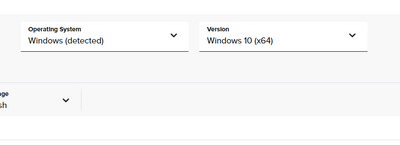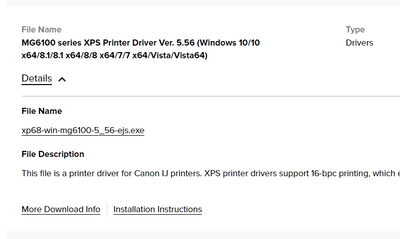- Canon Community
- Discussions & Help
- Printer
- Printer Software & Networking
- PIXMA MG6120 driver won't download
- Subscribe to RSS Feed
- Mark Topic as New
- Mark Topic as Read
- Float this Topic for Current User
- Bookmark
- Subscribe
- Mute
- Printer Friendly Page
PIXMA MG6120 driver won't download
- Mark as New
- Bookmark
- Subscribe
- Mute
- Subscribe to RSS Feed
- Permalink
- Report Inappropriate Content
02-06-2023 09:37 PM
I got a new laptop (ThinkPad) and the driver won't download for my Pixma MG6120. The computer recognizes the printer (wirelessly) and downloads it but then says "driver unavailable" at the end. Canon has retired the printer but the printer is in perfect condition. Is there a way to download the driver to my computer so I can still use it?
- Mark as New
- Bookmark
- Subscribe
- Mute
- Subscribe to RSS Feed
- Permalink
- Report Inappropriate Content
02-06-2023 09:49 PM
Thanks for posting!
While our Forum Community members are welcome to chime in, your product has been retired. Once a product is retired, the official Canon support content (troubleshooting articles, user guides, how-to videos, etc.) is removed from the Canon website. To take advantage of Canon's innovative technologies, consider reaching out to our Canon Upgrade Specialists at 1-800-443-8002.
Have a great day!
- Mark as New
- Bookmark
- Subscribe
- Mute
- Subscribe to RSS Feed
- Permalink
- Report Inappropriate Content
02-06-2023 09:54 PM
Thank you for your quick response. I do understand that the printer has been retired as it's stated on the website. However, I was hoping someone in this community knew a way to get the driver download some other way. I still have the CD but that does me no good. The printer is in pristine condition and therefore I have no desire to replace it. I will definitely not order another Canon if there is no resolution for this problem.
- Mark as New
- Bookmark
- Subscribe
- Mute
- Subscribe to RSS Feed
- Permalink
- Report Inappropriate Content
02-07-2023 12:13 AM
Drivers for Windows OS are available for Windows 10 and earlier. Its likely the Windows 10 drivers will work with windows 11 also.
Canon Support for PIXMA MG6120 | Canon U.S.A., Inc.
~Rick
Bay Area - CA
~R5 C (1.1.2.1), ~R50v (1.1.1) ~RF Trinity, ~RF 100 Macro, ~RF 100~400, ~RF 100~500, ~RF 200-800 +RF 1.4x TC, BG-R10, 430EX III-RT ~DxO PhotoLab Elite ~DaVinci Resolve Studio ~ImageClass MF644Cdw/MF656Cdw ~Pixel 8 ~CarePaks Are Worth It
- Mark as New
- Bookmark
- Subscribe
- Mute
- Subscribe to RSS Feed
- Permalink
- Report Inappropriate Content
07-07-2023 03:37 PM
I am also having the same problem. When I click the link, it takes me to a canon site and says, " PIXMA MG6120 has been retired. Product support is no longer available. Driver and content updates are not being maid." Is there any other way to connect my computer to the PIXMA MG6120 printer? Cords, another driver, 3rd party software?
- Mark as New
- Bookmark
- Subscribe
- Mute
- Subscribe to RSS Feed
- Permalink
- Report Inappropriate Content
07-07-2023 03:42 PM
Did you ever find a solution to this problem?
- Mark as New
- Bookmark
- Subscribe
- Mute
- Subscribe to RSS Feed
- Permalink
- Report Inappropriate Content
07-07-2023 04:58 PM
Greetings,
Visit the same page. Click Software and drivers. Change to Windows / Windows 10
Download the MP driver and install. Should work with W11 no problem.
~Rick
Bay Area - CA
~R5 C (1.1.2.1), ~R50v (1.1.1) ~RF Trinity, ~RF 100 Macro, ~RF 100~400, ~RF 100~500, ~RF 200-800 +RF 1.4x TC, BG-R10, 430EX III-RT ~DxO PhotoLab Elite ~DaVinci Resolve Studio ~ImageClass MF644Cdw/MF656Cdw ~Pixel 8 ~CarePaks Are Worth It
01/20/2026: New firmware updates are available.
12/22/2025: New firmware update is available for EOS R6 Mark III- Version 1.0.2
11/20/2025: New firmware updates are available.
EOS R5 Mark II - Version 1.2.0
PowerShot G7 X Mark III - Version 1.4.0
PowerShot SX740 HS - Version 1.0.2
10/21/2025: Service Notice: To Users of the Compact Digital Camera PowerShot V1
10/15/2025: New firmware updates are available.
Speedlite EL-5 - Version 1.2.0
Speedlite EL-1 - Version 1.1.0
Speedlite Transmitter ST-E10 - Version 1.2.0
07/28/2025: Notice of Free Repair Service for the Mirrorless Camera EOS R50 (Black)
7/17/2025: New firmware updates are available.
05/21/2025: New firmware update available for EOS C500 Mark II - Version 1.1.5.1
02/20/2025: New firmware updates are available.
RF70-200mm F2.8 L IS USM Z - Version 1.0.6
RF24-105mm F2.8 L IS USM Z - Version 1.0.9
RF100-300mm F2.8 L IS USM - Version 1.0.8
- PIXMA TR7550 driver or connection problem in Printer Software & Networking
- PIXMA MG2922 Can't download driver to computer, phone app can't find printer in Printer Software & Networking
- imageCLASS MF634Cdw - Cannot download drivers in Printer Software & Networking
- How To Install Canon CanoScan 500F on windows 10 and 11. I installed on Windows 11 Here is how in Scanners
- TR7820 Driver Bulk Download in Printer Software & Networking
Canon U.S.A Inc. All Rights Reserved. Reproduction in whole or part without permission is prohibited.