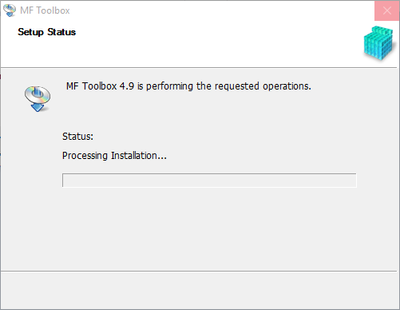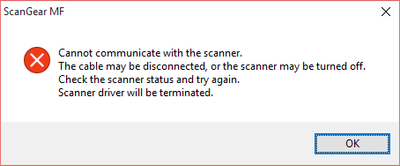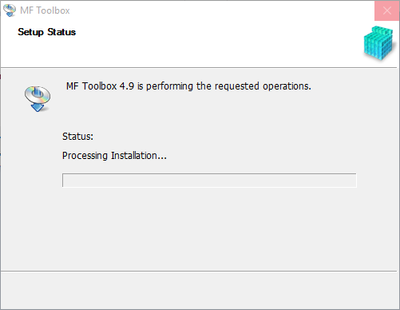- Meet Our Illuminaries
- Discussions & Help
- Gallery
- Learn With Canon
- About Our Community
- Meet Our Illuminaries
- Discussions & Help
- Gallery
- Learn With Canon
- About Our Community
- Canon Community
- Discussions & Help
- Printer
- Printer Software & Networking
- Re: MF Toolbox doesn't work on Windows 10
- Subscribe to RSS Feed
- Mark Topic as New
- Mark Topic as Read
- Float this Topic for Current User
- Bookmark
- Subscribe
- Mute
- Printer Friendly Page
- Mark as New
- Bookmark
- Subscribe
- Mute
- Subscribe to RSS Feed
- Permalink
- Report Inappropriate Content
08-03-2015 04:18 PM
I have a MF4570dn, and recently upgraded from Windows 8.1 to Windows 10.
I can no longer scan using the MF Toolbox utility. I had MF Toolbox 4.9 installed before the upgrade, and it worked just fine. After the upgrade, I get "Cannot communicate with the scanner" error dialog:
I thought I would try to reinstall the MF Toolbox utility, but there are two problems.
1) The downloads page shows no downloads for Windows 10 for this printer. This should be updated.
2) I downloaded the one for Windows 8.1, and tried to reinstall, but it just hangs at the "Processing Installation" screen:
I've also tried to uninstall the existing MF Toolbox first, and it also hangs at this same dialog.
I've also tried various other things without success:
- Connecting via USB instead of Network. It detects the scanner, and MF Toolbox can switch to that device, but it still gives a communications error.
- Trying the built-in Windows Scan app instead of MF Toolbox. It uses the WIA driver. It barely starts to scan, then immediately cancels.
Please Canon - forward this to your engineers and provide a fix asap. I cannot use my scanner on Windows 10.
(I can use the printer functionality just fine.)
Solved! Go to Solution.
- Mark as New
- Bookmark
- Subscribe
- Mute
- Subscribe to RSS Feed
- Permalink
- Report Inappropriate Content
08-04-2016 06:27 AM
There is a solution mentioned earlier on this thread
After installing MF Toolbox - use the Scan app on Windows 10
for scanning
Hope fully someone is listening at Canon and will post a patch for MF Toolbox someday before we move on to Windows 12
- Mark as New
- Bookmark
- Subscribe
- Mute
- Subscribe to RSS Feed
- Permalink
- Report Inappropriate Content
08-07-2016 02:10 AM
I have seen two problems after upgrading to Windows 8 (for 1) and Windows 10 (for 1 and 2):
1. MF toolbox failed with error message "Cannot open the scanner. The Scanner is not acive or in use by another application."
2. Windows FAX and SCAN worked OK even though MF toolbox did not work. Scan failed after USB cable is unplugged and replugged. I needed to restart WIA service before replugging the cable to get around it.
I have reinstalled MF toolbox and driver many times but in vain.
In the end,
1. Problem 1 is solved by adding PATH environmental variable pointing to C:\Windows\twain_32\PrinterModel. Learn it from
2. Problem 2 is solved by installing the patch NetworkUSBScanPatchEN as mentioned in this message chain.
- Mark as New
- Bookmark
- Subscribe
- Mute
- Subscribe to RSS Feed
- Permalink
- Report Inappropriate Content
08-25-2016 10:39 AM
Patrice --
After a long series of delays I was able to implement your suggesstions from message 251 and get MFTOOLS intalled.
However, that only brings me back to the place where I first came in to this forum: I still cannot USE the Toolbox to scan, or do anything else with my D530. The error message is that there is no scanner attached.
Now that we've clawed our way back to the original problem, what am I supposed to do about THAT?
Thank you,
- Mark as New
- Bookmark
- Subscribe
- Mute
- Subscribe to RSS Feed
- Permalink
- Report Inappropriate Content
08-25-2016 11:53 AM
See Piers_A fix from 08/19/2015 10:36PM.
- Mark as New
- Bookmark
- Subscribe
- Mute
- Subscribe to RSS Feed
- Permalink
- Report Inappropriate Content
09-24-2016 01:02 AM
I have a MF4412, and recently upgraded from Windows 7 to Windows 10.
I can no longer scan using the MF Toolbox utility. I had MF Toolbox 4.9 installed before the upgrade, and it worked just fine. After the upgrade, I get "Cannot communicate with the scanner" error dialog:
I thought I would try to reinstall the MF Toolbox utility,.
I downloaded the one for Windows 7, and tried to reinstall, but it just hangs at the "Processing Installation" screen:
I've also tried to uninstall the existing MF Toolbox first, and it also hangs at this same dialog.
I've also tried various other things without success:
- Connecting via USB instead of Network. It detects the scanner, and MF Toolbox can switch to that device, but it still gives a communications error.
- Trying the built-in Windows Scan app instead of MF Toolbox. It uses the WIA driver. It barely starts to scan, then immediately cancels.
- Mark as New
- Bookmark
- Subscribe
- Mute
- Subscribe to RSS Feed
- Permalink
- Report Inappropriate Content
09-27-2016 03:22 PM - edited 09-27-2016 05:19 PM
Same problems here. After recent Windows 10 64 bit update all of our offices with Canon devices are fully paralyzed.
I tried everything described above. Read all the pages above and did everything. Nothing helps. I can print, but I can't scan.
I compeletely reinstalled drivers (with full cleanup) and MFToolbox, installed the latest patch for Windows 10 from Canon web site. Disabled firewalls and antivirus software. Changed WIA service recovery and login options. Added admin permissions to MFToolbox executable. Even tried to use older versions.
Added %windir%/twain_32/%scanner_model%/ (with and without slash at the path end) to PATH enviroment variable, even installed Windows Scan App. Windows scan app returns black screen. Nothing helps.
We have 2 Canon MF6140dn and one IRC2380i.
IR is totally dead, Windows and Color Network ScanGear 2 could not connect to scanner. I can ping it, access the web interface, but I can't set it up in ScanGear. Windows scanner test says that it is disconnected.
MF6140dn throws error 162,0,0 if I try to scan from MF Toolbox, and suggests me to install appropriate MF Toolbox version when I try to scan from scanner.
My boss willing to kill me, the office staff want to cut me into pieces. I totally stuck and don't know what to do.
- Mark as New
- Bookmark
- Subscribe
- Mute
- Subscribe to RSS Feed
- Permalink
- Report Inappropriate Content
09-27-2016 04:41 PM
I have "fixed" this problem a couple of times since I purchased a new Windows 10 computer. Whenever there was an Windows 10 upgrade, I had to redo the fix.
After the latest major Windows upgrade, I cannot get my MF4150 scanner to work, even using the suggestions on the board that previously did provide minimal scanner functionality.
I uninstalled all Canon software, reinstalled the drivers and the MF toolbox, following the instructions to unplug the USB cord, and I still cannot scan.
The MF toolbox seems to install normally, but it does not appear in my list of programs and did not create a desktop shortcut as it had always done in the past.
When I try to reinstall, I get the message telling me that it is already installed and asking if I want to overrite the existing driver. I did overrite and it still didn't work.
I tried using the Windows 10 scanner app and I can do a preview scan, but not a complete scan.
Perhaps Canon thinks we will all go out and buy new Canon Windows 10 compatible Scanners if they don't provide funtional drivers for their existing machines.
- Mark as New
- Bookmark
- Subscribe
- Mute
- Subscribe to RSS Feed
- Permalink
- Report Inappropriate Content
09-27-2016 04:48 PM - edited 09-27-2016 05:16 PM
Stupid Canon. Tomorrow I'll go for Xerox ![]()
BTW I took a test PC, inserted fresh HDD and installed Win10. Made all updates, installed everything step-by-step including fixes and suggestions above.
Nothing happened. Same problem, same errors.
P.S.: Big thanks to all community members for hints and solutions.
P.P.S.: Windows event viewer also keeps silence.
- Mark as New
- Bookmark
- Subscribe
- Mute
- Subscribe to RSS Feed
- Permalink
- Report Inappropriate Content
09-27-2016 04:55 PM
Beware: Xerox isn't much better about driver support. I don't think there is any brand that makes rock-solid-reliable scanners right now. They always either have hardware flaws or driver flaws or both.
- Mark as New
- Bookmark
- Subscribe
- Mute
- Subscribe to RSS Feed
- Permalink
- Report Inappropriate Content
09-28-2016 06:22 AM
This is a small sample, I know, but my two Brother all-in-ones have worked 100% on Win10 and Linux from day 1.
I resolved the Canon problem by taking it into my back garden (US -back yard) and hitting it repeatedly with a hammer until it was dead. A small price to pay to end the frustration.
01/20/2026: New firmware updates are available.
12/22/2025: New firmware update is available for EOS R6 Mark III- Version 1.0.2
11/20/2025: New firmware updates are available.
EOS R5 Mark II - Version 1.2.0
PowerShot G7 X Mark III - Version 1.4.0
PowerShot SX740 HS - Version 1.0.2
10/21/2025: Service Notice: To Users of the Compact Digital Camera PowerShot V1
10/15/2025: New firmware updates are available.
Speedlite EL-5 - Version 1.2.0
Speedlite EL-1 - Version 1.1.0
Speedlite Transmitter ST-E10 - Version 1.2.0
07/28/2025: Notice of Free Repair Service for the Mirrorless Camera EOS R50 (Black)
7/17/2025: New firmware updates are available.
05/21/2025: New firmware update available for EOS C500 Mark II - Version 1.1.5.1
02/20/2025: New firmware updates are available.
RF70-200mm F2.8 L IS USM Z - Version 1.0.6
RF24-105mm F2.8 L IS USM Z - Version 1.0.9
RF100-300mm F2.8 L IS USM - Version 1.0.8
- imageCLASS D550 prints on new computer but won't scan in Office Printers
- PIXMA TS9520A Quick utility toolbox cannot find printer in Printer Software & Networking
- imageCLASS MF4720W MF Toolbox error when I try to scan in Printer Software & Networking
- imageCLASS MF216n - 24H2 Network Scanning Solution! in Printer Software & Networking
- MF4350d not scanning in win 11, printing OK in Office Printers
Canon U.S.A Inc. All Rights Reserved. Reproduction in whole or part without permission is prohibited.