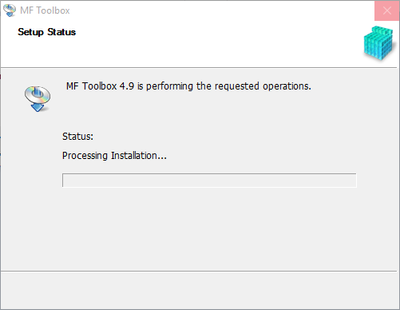- Canon Community
- Discussions & Help
- Printer
- Printer Software & Networking
- Re: MF Toolbox doesn't work on Windows 10
- Subscribe to RSS Feed
- Mark Topic as New
- Mark Topic as Read
- Float this Topic for Current User
- Bookmark
- Subscribe
- Mute
- Printer Friendly Page
- Mark as New
- Bookmark
- Subscribe
- Mute
- Subscribe to RSS Feed
- Permalink
- Report Inappropriate Content
08-03-2015 04:18 PM
I have a MF4570dn, and recently upgraded from Windows 8.1 to Windows 10.
I can no longer scan using the MF Toolbox utility. I had MF Toolbox 4.9 installed before the upgrade, and it worked just fine. After the upgrade, I get "Cannot communicate with the scanner" error dialog:
I thought I would try to reinstall the MF Toolbox utility, but there are two problems.
1) The downloads page shows no downloads for Windows 10 for this printer. This should be updated.
2) I downloaded the one for Windows 8.1, and tried to reinstall, but it just hangs at the "Processing Installation" screen:
I've also tried to uninstall the existing MF Toolbox first, and it also hangs at this same dialog.
I've also tried various other things without success:
- Connecting via USB instead of Network. It detects the scanner, and MF Toolbox can switch to that device, but it still gives a communications error.
- Trying the built-in Windows Scan app instead of MF Toolbox. It uses the WIA driver. It barely starts to scan, then immediately cancels.
Please Canon - forward this to your engineers and provide a fix asap. I cannot use my scanner on Windows 10.
(I can use the printer functionality just fine.)
Solved! Go to Solution.
- Mark as New
- Bookmark
- Subscribe
- Mute
- Subscribe to RSS Feed
- Permalink
- Report Inappropriate Content
02-19-2016 01:05 PM
Insanity: Doing the same thing over and over again and expecting different results.
Folks, it is never going to work right again. You have to admit it. Bite the bullet. The MF TOOLBOX in windows 10 is a broken record. You need to move on now. Not wait, not reboot. It is sad to see so many people trying to fix the unfixable, again and again. Canon just dropped the ball on this one and moved on. Not a biggie to them. They have other scanners, printers, cameras, etc. to sell. They will not fix old tecnology.
So, little Cowboys and Cowgirls, you need to move on to the next rodeo.
Adios,
Chupacabra![]()
- Mark as New
- Bookmark
- Subscribe
- Mute
- Subscribe to RSS Feed
- Permalink
- Report Inappropriate Content
02-19-2016 01:07 PM
"Service Host: Windows Image Acquisition." Don't hit the left arrow to expand it. Just click to highlight it. Then "End task." post from gevaltech
Tried it and it works....BUT as soon as the computer is restarted the Scan program will not work again. ARGGG.
- Mark as New
- Bookmark
- Subscribe
- Mute
- Subscribe to RSS Feed
- Permalink
- Report Inappropriate Content
02-20-2016 06:34 PM
Make sure that the LCD display shows "USB SCANNING." Press the "SCAN" button above the display to select.
- Mark as New
- Bookmark
- Subscribe
- Mute
- Subscribe to RSS Feed
- Permalink
- Report Inappropriate Content
02-21-2016 08:02 AM
I've also had the same problem and have tried a number of fixes. One worked temporarily until a Windows update caused the problem to recur.
I've just used revo uninstaller (free and safe) to delete all traces of MF toolbox and drivers. I then reinstalled everything from the Canon website (drivers for MF4150 and MF toolbox 4.9).
Everything seems to work. Print and scan.
Too early to tell if next automatic Windows 10 update causes a problem.
- Mark as New
- Bookmark
- Subscribe
- Mute
- Subscribe to RSS Feed
- Permalink
- Report Inappropriate Content
02-21-2016 08:37 AM
- Mark as New
- Bookmark
- Subscribe
- Mute
- Subscribe to RSS Feed
- Permalink
- Report Inappropriate Content
02-21-2016 09:31 AM
I binned my Canon and bought a Brother MFC8510dn. Works faultlessly on Windows 10, Linux and from Android. To my shame one of my daughters is an iMoron and she can print to it fine.
I can scan across the network too. Obviously I can print across my LAN.
The Brother seems to have come with a proper amount of ink, not like some manufaturers I could name who put about 1 cc of ink in as "starter".
The print and scan quality are excellent.
I had one question about the Linux setup (I'm Linuseless as I only use it for one application) and the (UK) help people were excellent.
I have no connection with Brother.
I hope that helps.
- Mark as New
- Bookmark
- Subscribe
- Mute
- Subscribe to RSS Feed
- Permalink
- Report Inappropriate Content
02-22-2016 07:28 AM - edited 02-22-2016 07:35 AM
On i-sensys MF8350Cdn (German device name) I had the same problem with not functioning scanner after upgrading to Win 10. Using the guidance of Piers_A from 08-19-2015 the scanner is working properly. Many thanks for the perfect solution!
- Mark as New
- Bookmark
- Subscribe
- Mute
- Subscribe to RSS Feed
- Permalink
- Report Inappropriate Content
02-26-2016 03:26 PM
Outstanding thanks kjv for refering us to Piers_A on 8-19-2015. I too was having this problem and this fixed it. Kudos to you and Piers_A. This needs to be broadcasted to everyone that has responded with this problem.
- Mark as New
- Bookmark
- Subscribe
- Mute
- Subscribe to RSS Feed
- Permalink
- Report Inappropriate Content
02-26-2016 11:27 PM
I followed the directsions of Piers_A on page 3 of this thread (http://community.usa.canon.com/t5/Office-Printers/MF-Toolbox-doesn-t-work-on-Windows-10/td-p/147893/... It is quick, easy, and it worked fine as soon as I rebooted.
My MF4450 scanned perfectly when I upgraded to Windows 10 very recently. The most recent update from Microsoft killed it for me.
- Mark as New
- Bookmark
- Subscribe
- Mute
- Subscribe to RSS Feed
- Permalink
- Report Inappropriate Content
03-19-2016 08:49 PM
Simplest Fix is use "Windows Fax and Scan" Application.
Works perfectly for flatbed and feeder modes.
Click "Windows" icon, select "All Apps" and scroll down to Windows Accessories.
Then click and scroll down to Windows Fax and Scan.
Window opens w/various pull-down menus, scan options, file name for saving, etc.
All the features you need are there...just takes getting used to. You can pin that link to your Start Menu.
"New Scan" brings up the page w/options, preview, etc.
Profile lets you choose photo vs document, and add a new profile w/default settings, etc.
Color, B&W, grayscale and TIFF, BMP, JPG and PNG types supported.
Uncheck the small box that says "Preview or scan separate images as separate files."
Otherwise each "item" it groups in the scan window will become an isolated image. Run PREVIEW first to see what things look like. Then run scan when it's what you want.
Good luck
01/20/2026: New firmware updates are available.
12/22/2025: New firmware update is available for EOS R6 Mark III- Version 1.0.2
11/20/2025: New firmware updates are available.
EOS R5 Mark II - Version 1.2.0
PowerShot G7 X Mark III - Version 1.4.0
PowerShot SX740 HS - Version 1.0.2
10/21/2025: Service Notice: To Users of the Compact Digital Camera PowerShot V1
10/15/2025: New firmware updates are available.
Speedlite EL-5 - Version 1.2.0
Speedlite EL-1 - Version 1.1.0
Speedlite Transmitter ST-E10 - Version 1.2.0
07/28/2025: Notice of Free Repair Service for the Mirrorless Camera EOS R50 (Black)
7/17/2025: New firmware updates are available.
05/21/2025: New firmware update available for EOS C500 Mark II - Version 1.1.5.1
02/20/2025: New firmware updates are available.
RF70-200mm F2.8 L IS USM Z - Version 1.0.6
RF24-105mm F2.8 L IS USM Z - Version 1.0.9
RF100-300mm F2.8 L IS USM - Version 1.0.8
- imageCLASS D550 prints on new computer but won't scan in Office Printers
- PIXMA TS9520A Quick utility toolbox cannot find printer in Printer Software & Networking
- imageCLASS MF4720W MF Toolbox error when I try to scan in Printer Software & Networking
- imageCLASS MF216n - 24H2 Network Scanning Solution! in Printer Software & Networking
- MF4350d not scanning in win 11, printing OK in Office Printers
Canon U.S.A Inc. All Rights Reserved. Reproduction in whole or part without permission is prohibited.