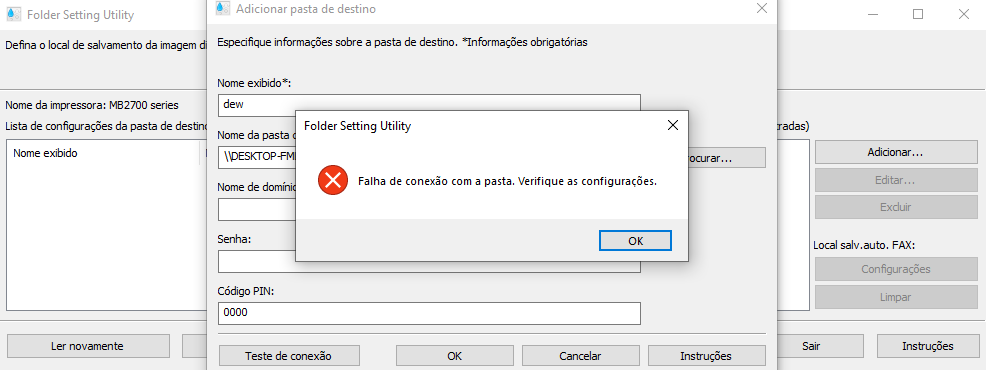- Canon Community
- Discussions & Help
- Printer
- Printer Software & Networking
- MAXIFY MB2700 Series - Setting Scan Destination Fo...
- Subscribe to RSS Feed
- Mark Topic as New
- Mark Topic as Read
- Float this Topic for Current User
- Bookmark
- Subscribe
- Mute
- Printer Friendly Page
MAXIFY MB2700 Series - Setting Scan Destination Folder with Folder Setting Utility
- Mark as New
- Bookmark
- Subscribe
- Mute
- Subscribe to RSS Feed
- Permalink
- Report Inappropriate Content
12-13-2022
12:28 PM
- last edited on
12-13-2022
12:36 PM
by
Danny
I'm using a Canon MB2700 Series, and i want to put a destionation folder for scan, but isn't working!! look at print and help me. translating is: Folder connection failed. Check the settings.
- Mark as New
- Bookmark
- Subscribe
- Mute
- Subscribe to RSS Feed
- Permalink
- Report Inappropriate Content
03-27-2024 06:02 PM
I have this same problem. The windows machine can easily map the network drive/location, but the Canon software can't. That is kinda silly. Perhaps because it has spaces? My mapping is like this:
\\192.168.15.142\GoFlex Home Backup\ColorCanon
I actually use the browse button and it finds it easily. I KNOW its not a typo, its exactly the same for the mapping to S:/ that I use. The user name and password are the same on the destination machine as they are on the local machine. As I said the windows mapping has no problem, only the silly quick utility tool seems to have an issue with it. Is there some OTHER way I can put this in as my destination?
Full disclosure - small shop, we use only linux. The destination is a network drive using type 1 mounts, which I enabled on the window 10 machine that I had to BORROW to set this up. Every single other thing about the printer was flawless, it works very well, I just really need to scan and have it put the pdf files to a consistent network location. The laser brother printers I have here have no trouble and set up easily, directly from the printer itself. Very annoying.
01/20/2026: New firmware updates are available.
12/22/2025: New firmware update is available for EOS R6 Mark III- Version 1.0.2
11/20/2025: New firmware updates are available.
EOS R5 Mark II - Version 1.2.0
PowerShot G7 X Mark III - Version 1.4.0
PowerShot SX740 HS - Version 1.0.2
10/21/2025: Service Notice: To Users of the Compact Digital Camera PowerShot V1
10/15/2025: New firmware updates are available.
Speedlite EL-5 - Version 1.2.0
Speedlite EL-1 - Version 1.1.0
Speedlite Transmitter ST-E10 - Version 1.2.0
07/28/2025: Notice of Free Repair Service for the Mirrorless Camera EOS R50 (Black)
7/17/2025: New firmware updates are available.
05/21/2025: New firmware update available for EOS C500 Mark II - Version 1.1.5.1
02/20/2025: New firmware updates are available.
RF70-200mm F2.8 L IS USM Z - Version 1.0.6
RF24-105mm F2.8 L IS USM Z - Version 1.0.9
RF100-300mm F2.8 L IS USM - Version 1.0.8
- MF465dw ll Which of 10 Softwares in Printer Software & Networking
- Issue installing Canon CanoScan LiDE 400 software on MacAir 2025 MacOS Sequoia 15.7.1 in Scanners
- Want to have my printer(s) to do NOT detect mismatch of paper settings when printing from computer in Desktop Inkjet Printers
- PIXMA TS9120 on iMac The scanner is not working with Adobe Acrobat in Printer Software & Networking
- Canon Imageclass MF462dw - How to scan multiple documents to one email in Office Printers
Canon U.S.A Inc. All Rights Reserved. Reproduction in whole or part without permission is prohibited.