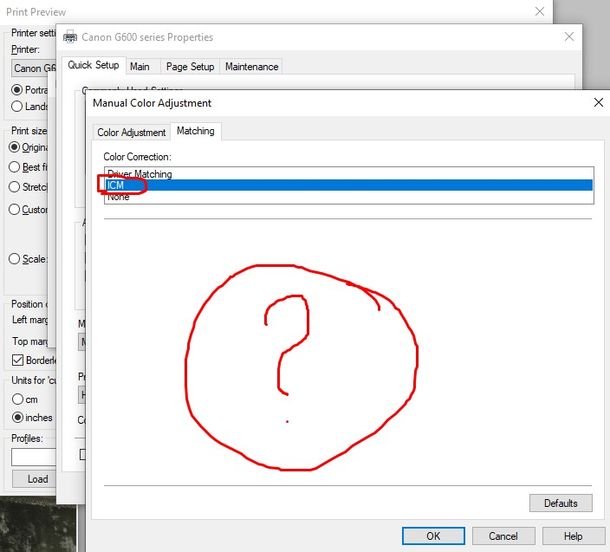- Canon Community
- Discussions & Help
- Printer
- Printer Software & Networking
- Re: ICM menu in G620 driver settings (color manage...
- Subscribe to RSS Feed
- Mark Topic as New
- Mark Topic as Read
- Float this Topic for Current User
- Bookmark
- Subscribe
- Mute
- Printer Friendly Page
ICM menu in G620 driver settings (color management)
- Mark as New
- Bookmark
- Subscribe
- Mute
- Subscribe to RSS Feed
- Permalink
- Report Inappropriate Content
10-16-2022 02:52 AM
Hello.
I have the G620 printer. I have a couple of installed ICC profiles (I used them in Photoshop without issues). On Youtube, it looks like the standard Canon driver has a menu for choosing an ICM profile:
but the menu in the driver for my Canon is absent:
Any ideas on how to activate it?
- Mark as New
- Bookmark
- Subscribe
- Mute
- Subscribe to RSS Feed
- Permalink
- Report Inappropriate Content
10-16-2022 08:23 AM
It is an issue discussed on the Internet. The Mac version of the printer only uses the Apple AirPrint basic driver with no profile capability.
The Windows version can use ICC profiles but Canon doesn’t provide any.
You could download Red River profiles and try using with similar Canon paper, or just use RR papers.
https://www.redrivercatalog.com/profiles/canon-g620-printer-color-profiles.html
Conway, NH
R6 Mark III, M200, Many lenses, Pixma PRO-100, Pixma TR8620a, Lr Classic
- Mark as New
- Bookmark
- Subscribe
- Mute
- Subscribe to RSS Feed
- Permalink
- Report Inappropriate Content
10-16-2022 03:50 PM
Thank You for the answer. I'm sorry, I didn't mention OS: I use win10. And in fact, one of my profiles that can be used in Photoshop is Red River :-).
I aim to utilize my profiles with any other software without Photoshop. For me, the most logical way to do it is to use this option (ICM) in the driver. I have an old spectrophotometer and created one profile for G620 and Canon MP-101 paper. Although results without a profile (using the "matte photo paper" menu in the driver) are acceptable, they are better using my profile: the black is more black, the yellow more yellow without adding red, and all colors are a little richer.
Can I install any other old version of the driver to enable the ICM option?
- Mark as New
- Bookmark
- Subscribe
- Mute
- Subscribe to RSS Feed
- Permalink
- Report Inappropriate Content
10-16-2022 04:57 PM
I have a Pro-100. I never use the ICM option. Even for Caon profiles I select Manual->Setting->None and always select the profile in the application. I never have the printer manage color.
Maybe you can try that.
Conway, NH
R6 Mark III, M200, Many lenses, Pixma PRO-100, Pixma TR8620a, Lr Classic
- Mark as New
- Bookmark
- Subscribe
- Mute
- Subscribe to RSS Feed
- Permalink
- Report Inappropriate Content
10-17-2022 12:21 AM
Thank You. Yes, for photoshop, I use this way ('None' in the driver and my profile in PS). But PS looks too overwhelming way for simple photo printing. In the case of availability profile management in the driver, the choice of software is endless.
12/18/2025: New firmware updates are available.
12/15/2025: New firmware update available for EOS C50 - Version 1.0.1.1
11/20/2025: New firmware updates are available.
EOS R5 Mark II - Version 1.2.0
PowerShot G7 X Mark III - Version 1.4.0
PowerShot SX740 HS - Version 1.0.2
10/21/2025: Service Notice: To Users of the Compact Digital Camera PowerShot V1
10/15/2025: New firmware updates are available.
Speedlite EL-5 - Version 1.2.0
Speedlite EL-1 - Version 1.1.0
Speedlite Transmitter ST-E10 - Version 1.2.0
07/28/2025: Notice of Free Repair Service for the Mirrorless Camera EOS R50 (Black)
7/17/2025: New firmware updates are available.
05/21/2025: New firmware update available for EOS C500 Mark II - Version 1.1.5.1
02/20/2025: New firmware updates are available.
RF70-200mm F2.8 L IS USM Z - Version 1.0.6
RF24-105mm F2.8 L IS USM Z - Version 1.0.9
RF100-300mm F2.8 L IS USM - Version 1.0.8
- PIXMA G7020 Printed colors don't match computer screen colors in Desktop Inkjet Printers
- PIXMA PRO-10 Colors all wrong in Professional Photo Printers
- Installing a Pro9000 Mark II on Win11 in Printer Software & Networking
- Possible IPP Everywhere firmware bug on MF275dw and other models in Office Printers
- PIXMA G620 How to do auto duplex printing on Mac in Desktop Inkjet Printers
Canon U.S.A Inc. All Rights Reserved. Reproduction in whole or part without permission is prohibited.