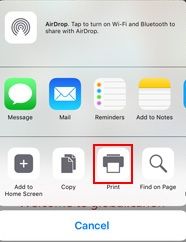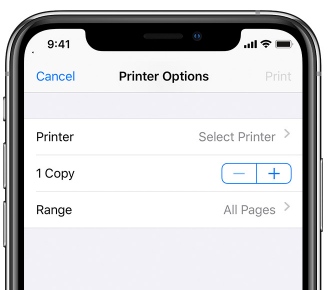- Canon Community
- Discussions & Help
- Printer
- Printer Software & Networking
- How to Print via Airprint from iOS device
- Subscribe to RSS Feed
- Mark Topic as New
- Mark Topic as Read
- Float this Topic for Current User
- Bookmark
- Subscribe
- Mute
- Printer Friendly Page
How to Print via Airprint from iOS device
- Mark as New
- Bookmark
- Subscribe
- Mute
- Subscribe to RSS Feed
- Permalink
- Report Inappropriate Content
01-21-2022 09:25 AM
To print from an iOS device, please tap
In the menu that appears, please tap Print
The Printer Options page will appear. If your printer is selected, tap Print in the upper right corner. If your printer does not appear, tap Select Printer to select your printer on the next screen.
12/18/2025: New firmware updates are available.
12/15/2025: New firmware update available for EOS C50 - Version 1.0.1.1
11/20/2025: New firmware updates are available.
EOS R5 Mark II - Version 1.2.0
PowerShot G7 X Mark III - Version 1.4.0
PowerShot SX740 HS - Version 1.0.2
10/21/2025: Service Notice: To Users of the Compact Digital Camera PowerShot V1
10/15/2025: New firmware updates are available.
Speedlite EL-5 - Version 1.2.0
Speedlite EL-1 - Version 1.1.0
Speedlite Transmitter ST-E10 - Version 1.2.0
07/28/2025: Notice of Free Repair Service for the Mirrorless Camera EOS R50 (Black)
7/17/2025: New firmware updates are available.
05/21/2025: New firmware update available for EOS C500 Mark II - Version 1.1.5.1
02/20/2025: New firmware updates are available.
RF70-200mm F2.8 L IS USM Z - Version 1.0.6
RF24-105mm F2.8 L IS USM Z - Version 1.0.9
RF100-300mm F2.8 L IS USM - Version 1.0.8
- Did Not do My Homework: Trouble using PIXMA PRO-200S in Professional Photo Printers
- Canon print app - no hole punch option in Printer Software & Networking
- Suddenly can’t AirPrint to my imageCLASS MF236n in Printer Software & Networking
- Possible IPP Everywhere firmware bug on MF275dw and other models in Office Printers
- PIXMA iX6820 prints once but won't print a second time, unable to reinstall in Desktop Inkjet Printers
Canon U.S.A Inc. All Rights Reserved. Reproduction in whole or part without permission is prohibited.