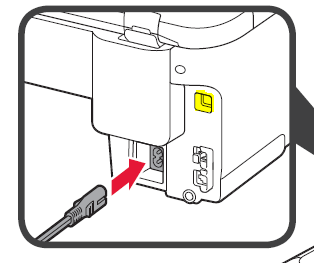- Canon Community
- Discussions & Help
- Printer
- Printer Software & Networking
- Re: How do I set up the MX430 for wireless printin...
- Subscribe to RSS Feed
- Mark Topic as New
- Mark Topic as Read
- Float this Topic for Current User
- Bookmark
- Subscribe
- Mute
- Printer Friendly Page
How do I set up the MX430 for wireless printing
- Mark as New
- Bookmark
- Subscribe
- Mute
- Subscribe to RSS Feed
- Permalink
- Report Inappropriate Content
06-07-2013 07:20 PM
My printer was working but then was turned off. Now I can't get it to print mode. How do I get it out of copy, scan and fax and back to print?
- Mark as New
- Bookmark
- Subscribe
- Mute
- Subscribe to RSS Feed
- Permalink
- Report Inappropriate Content
08-13-2017 06:54 PM
Where does the USB cord go into the MX432 Canon Printer
- Mark as New
- Bookmark
- Subscribe
- Mute
- Subscribe to RSS Feed
- Permalink
- Report Inappropriate Content
08-13-2017 07:48 PM
Hi JoyceKiefer!
We'd be happy to help you with locating the USB port on your PIXMA MX432! The USB port is on the back of the printer to the right of the power cord. We've highlighted the port below in yellow. You will need a USB A to B cord.
We hope this helps!
- Mark as New
- Bookmark
- Subscribe
- Mute
- Subscribe to RSS Feed
- Permalink
- Report Inappropriate Content
01-04-2018 10:59 PM
Hello I did all of that but it still won't connect. It will print if hooked up to the cord, but it was printing without it before and I would like to get back to that wireless printing; help me.
- Mark as New
- Bookmark
- Subscribe
- Mute
- Subscribe to RSS Feed
- Permalink
- Report Inappropriate Content
05-02-2018 07:25 AM
Hi casanchez24,
Were you able to print with your PIXMA MX430? If not, please contact our support group using the following link:
http://Canon.us/ContactLI
- « Previous
- Next »
- « Previous
- Next »
12/18/2025: New firmware updates are available.
12/15/2025: New firmware update available for EOS C50 - Version 1.0.1.1
11/20/2025: New firmware updates are available.
EOS R5 Mark II - Version 1.2.0
PowerShot G7 X Mark III - Version 1.4.0
PowerShot SX740 HS - Version 1.0.2
10/21/2025: Service Notice: To Users of the Compact Digital Camera PowerShot V1
10/15/2025: New firmware updates are available.
Speedlite EL-5 - Version 1.2.0
Speedlite EL-1 - Version 1.1.0
Speedlite Transmitter ST-E10 - Version 1.2.0
07/28/2025: Notice of Free Repair Service for the Mirrorless Camera EOS R50 (Black)
7/17/2025: New firmware updates are available.
05/21/2025: New firmware update available for EOS C500 Mark II - Version 1.1.5.1
02/20/2025: New firmware updates are available.
RF70-200mm F2.8 L IS USM Z - Version 1.0.6
RF24-105mm F2.8 L IS USM Z - Version 1.0.9
RF100-300mm F2.8 L IS USM - Version 1.0.8
- PIXMA TS3522 won't print wirelessly after changing location in Printer Software & Networking
- LBP646Cdw: Unable to select "heavy 2" paper option for multipurpose tray in Office Printers
- PIXMA TS3522 How to connect to PC via USB while still sharing it over the network in Printer Software & Networking
- PIXMA TS6350 not working after update to Windows 11 in Printer Software & Networking
- PIXMA PRO-200 lines across image, colors don't match profile in Professional Photo Printers
Canon U.S.A Inc. All Rights Reserved. Reproduction in whole or part without permission is prohibited.