- Canon Community
- Discussions & Help
- Printer
- Printer Software & Networking
- Re: Canon_IJ setup will not work
- Subscribe to RSS Feed
- Mark Topic as New
- Mark Topic as Read
- Float this Topic for Current User
- Bookmark
- Subscribe
- Mute
- Printer Friendly Page
Canon_IJ setup will not work
- Mark as New
- Bookmark
- Subscribe
- Mute
- Subscribe to RSS Feed
- Permalink
- Report Inappropriate Content
12-18-2017 09:01 AM
I have a MG7730 pixus printer, which I'm trying to connect to my macbook pro 10.13.2.
I have tried, repeatedly, through different search engines as well, to get the set up .dmg to execute and install, but it simply won't proceed. It opens... and asks me to confirm that I want to proceed with something downloaded from the internet. But then does not do anything more. I've used this link and also this other link, to try and download and install drivers.
I've manually entered an IP address into the printer, and have managed to add it to the Printers & Scanners in System Preferences.
And I've gone through this manual a bunch of times.
The CANON IJ Network thing also is not much help.
I would appreciate any advice on how to solve this problem. Thanks. PSD.
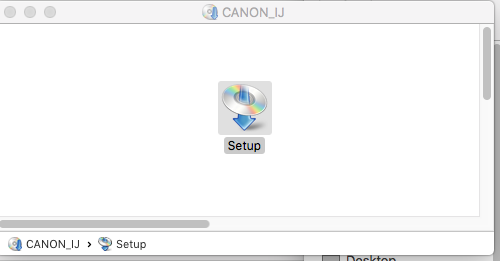
- Mark as New
- Bookmark
- Subscribe
- Mute
- Subscribe to RSS Feed
- Permalink
- Report Inappropriate Content
03-06-2018 06:17 PM
Hi psd,
I'm afraid the PIXUS MG7730 is not sold or supported in the US. Better assistance can be found through Canon Japan HERE. I regret any inconvenience.
12/18/2025: New firmware updates are available.
12/15/2025: New firmware update available for EOS C50 - Version 1.0.1.1
11/20/2025: New firmware updates are available.
EOS R5 Mark II - Version 1.2.0
PowerShot G7 X Mark III - Version 1.4.0
PowerShot SX740 HS - Version 1.0.2
10/21/2025: Service Notice: To Users of the Compact Digital Camera PowerShot V1
10/15/2025: New firmware updates are available.
Speedlite EL-5 - Version 1.2.0
Speedlite EL-1 - Version 1.1.0
Speedlite Transmitter ST-E10 - Version 1.2.0
07/28/2025: Notice of Free Repair Service for the Mirrorless Camera EOS R50 (Black)
7/17/2025: New firmware updates are available.
05/21/2025: New firmware update available for EOS C500 Mark II - Version 1.1.5.1
02/20/2025: New firmware updates are available.
RF70-200mm F2.8 L IS USM Z - Version 1.0.6
RF24-105mm F2.8 L IS USM Z - Version 1.0.9
RF100-300mm F2.8 L IS USM - Version 1.0.8
- Error code 495A gs500 printer ( and any other printer too?) in Desktop Inkjet Printers
- imageCLASS MF753cdw won't wake up from sleep mode without power cycle in Office Printers
- Help Installing my PIXMA TS3522 to my Laptop Wirelessly in Printer Software & Networking
- SELPHY CP1500 setup QR code doesn't work in Mobile & Compact Printers
- Master Setup will not launch. PIXMA G3270 - MaCOS Sequoia in Printer Software & Networking
Canon U.S.A Inc. All Rights Reserved. Reproduction in whole or part without permission is prohibited.

