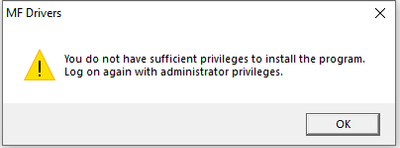- Canon Community
- Discussions & Help
- Printer
- Printer Software & Networking
- Can't Install Driver for Scanner on ImageClass D57...
- Subscribe to RSS Feed
- Mark Topic as New
- Mark Topic as Read
- Float this Topic for Current User
- Bookmark
- Subscribe
- Mute
- Printer Friendly Page
Can't Install Driver for Scanner on ImageClass D570 Even When Logged in as Admin
- Mark as New
- Bookmark
- Subscribe
- Mute
- Subscribe to RSS Feed
- Permalink
- Report Inappropriate Content
05-17-2023 04:05 PM
I'm having great difficulty attempting to install the scanner driver for my ImageClass D570 network printer. I was able to the install the printer drivers and the printer works just fine. However, I'm trying to install the scanner driver on another computer on the network. I've logged in as an administrator and even right clicked to run the installation as an administrator. But, no matter what I do I get the message that I must execute the installation as an administrator which is what I'm already doing. Any suggestions? Thank you
- Mark as New
- Bookmark
- Subscribe
- Mute
- Subscribe to RSS Feed
- Permalink
- Report Inappropriate Content
05-17-2023 04:10 PM
Hi, geebeez9!
So that the Community can help you better, we need to know exactly which operating system is running on your computer (i.e. Windows or macOS, and which version thereof). That, and any other details you'd like to give will help the Community better understand your issue!
If this is a time-sensitive matter, click HERE search our knowledge base or find additional support options HERE.
Thanks and have a great day!
- Mark as New
- Bookmark
- Subscribe
- Mute
- Subscribe to RSS Feed
- Permalink
- Report Inappropriate Content
05-17-2023 04:41 PM
Thank you for the question- I'm running Microsoft Windows 10 Enterprise 10.0.190405 - 64-bit, Intel i7 processor. The message that I'm receiving is shown below.
12/18/2025: New firmware updates are available.
12/15/2025: New firmware update available for EOS C50 - Version 1.0.1.1
11/20/2025: New firmware updates are available.
EOS R5 Mark II - Version 1.2.0
PowerShot G7 X Mark III - Version 1.4.0
PowerShot SX740 HS - Version 1.0.2
10/21/2025: Service Notice: To Users of the Compact Digital Camera PowerShot V1
10/15/2025: New firmware updates are available.
Speedlite EL-5 - Version 1.2.0
Speedlite EL-1 - Version 1.1.0
Speedlite Transmitter ST-E10 - Version 1.2.0
07/28/2025: Notice of Free Repair Service for the Mirrorless Camera EOS R50 (Black)
7/17/2025: New firmware updates are available.
05/21/2025: New firmware update available for EOS C500 Mark II - Version 1.1.5.1
02/20/2025: New firmware updates are available.
RF70-200mm F2.8 L IS USM Z - Version 1.0.6
RF24-105mm F2.8 L IS USM Z - Version 1.0.9
RF100-300mm F2.8 L IS USM - Version 1.0.8
- imageCLASS MF634Cdw driver installation: Admin privileges vs logged in as Admin in Printer Software & Networking
- How To Install Canon CanoScan 500F on windows 10 and 11. I installed on Windows 11 Here is how in Scanners
- Installing a Pro9000 Mark II on Win11 in Printer Software & Networking
- How do I know if scanner driver was installed on initial set up? TR4720 in Printer Software & Networking
- imageCLASS MF642Cdw Scanner image doesn't come through in Office Printers
Canon U.S.A Inc. All Rights Reserved. Reproduction in whole or part without permission is prohibited.