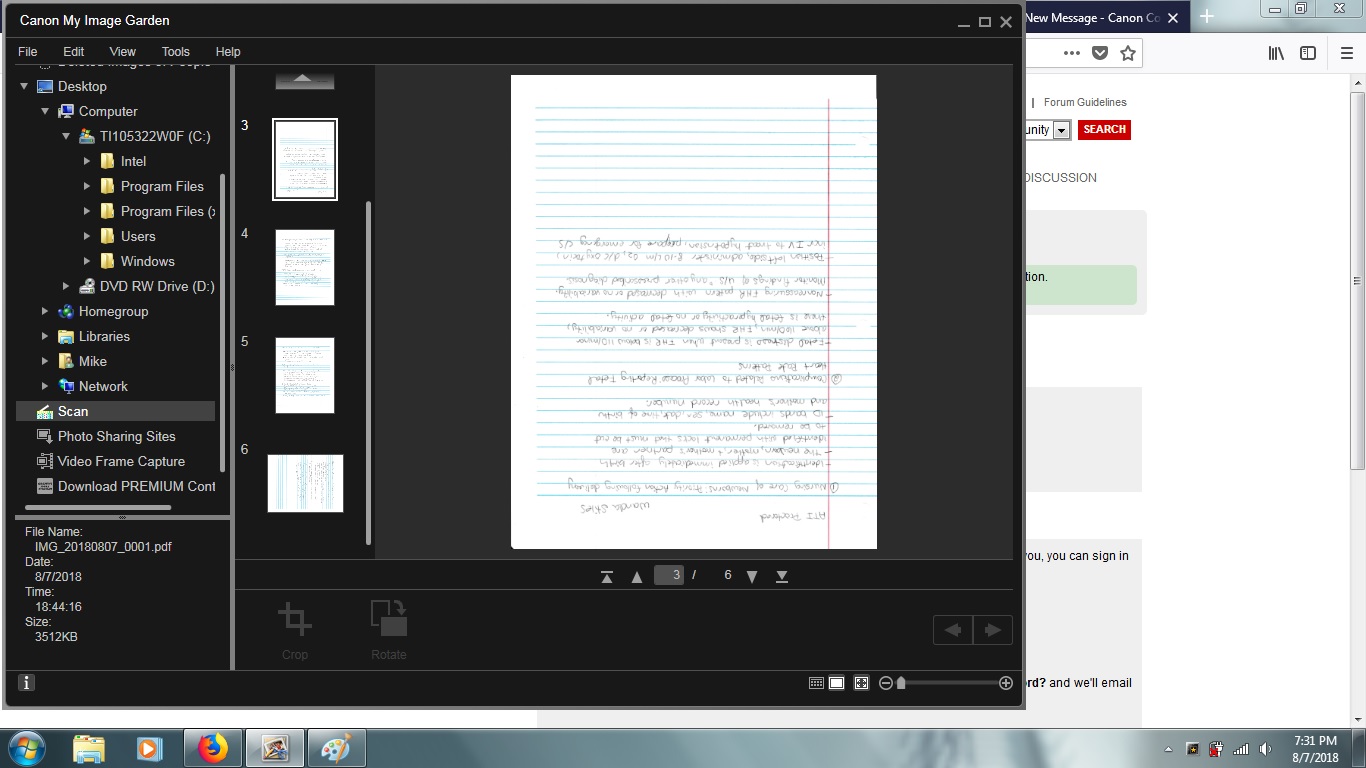- Canon Community
- Discussions & Help
- Printer
- Desktop Inkjet Printers
- Re: scanner problems
- Subscribe to RSS Feed
- Mark Topic as New
- Mark Topic as Read
- Float this Topic for Current User
- Bookmark
- Subscribe
- Mute
- Printer Friendly Page
- Mark as New
- Bookmark
- Subscribe
- Mute
- Subscribe to RSS Feed
- Permalink
- Report Inappropriate Content
08-07-2018 07:34 PM
Hi, I'm trying to scan several pages into a pdf file. I'm places all the pages right side up, but My Image Garden is turning some upside down and some sideways. The rotate feature is not working so I can't select some pages to turn them right side up again. How do I fix this?
Solved! Go to Solution.
Accepted Solutions
- Mark as New
- Bookmark
- Subscribe
- Mute
- Subscribe to RSS Feed
- Permalink
- Report Inappropriate Content
08-07-2018 08:23 PM
Hi! Well I just figured out how to fix the problem. I went to settings for document scan, and I noticed that the box for "Detect the orientation and text document and rotate image" was selected. I deselected it, now it scans properly. Thanks.
- Mark as New
- Bookmark
- Subscribe
- Mute
- Subscribe to RSS Feed
- Permalink
- Report Inappropriate Content
08-07-2018 07:45 PM
Hi!
To have a better understanding of your issue, please let everyone know the model of the printer you have and your computer operating system.
If this is a time-sensitive matter, our US-based technical support team is standing by, ready to help via Email at http://Canon.us/SupportCF
Thanks!
- Mark as New
- Bookmark
- Subscribe
- Mute
- Subscribe to RSS Feed
- Permalink
- Report Inappropriate Content
08-07-2018 08:23 PM
Hi! Well I just figured out how to fix the problem. I went to settings for document scan, and I noticed that the box for "Detect the orientation and text document and rotate image" was selected. I deselected it, now it scans properly. Thanks.
12/18/2025: New firmware updates are available.
12/15/2025: New firmware update available for EOS C50 - Version 1.0.1.1
11/20/2025: New firmware updates are available.
EOS R5 Mark II - Version 1.2.0
PowerShot G7 X Mark III - Version 1.4.0
PowerShot SX740 HS - Version 1.0.2
10/21/2025: Service Notice: To Users of the Compact Digital Camera PowerShot V1
10/15/2025: New firmware updates are available.
Speedlite EL-5 - Version 1.2.0
Speedlite EL-1 - Version 1.1.0
Speedlite Transmitter ST-E10 - Version 1.2.0
07/28/2025: Notice of Free Repair Service for the Mirrorless Camera EOS R50 (Black)
7/17/2025: New firmware updates are available.
05/21/2025: New firmware update available for EOS C500 Mark II - Version 1.1.5.1
02/20/2025: New firmware updates are available.
RF70-200mm F2.8 L IS USM Z - Version 1.0.6
RF24-105mm F2.8 L IS USM Z - Version 1.0.9
RF100-300mm F2.8 L IS USM - Version 1.0.8
- How To Install Canon CanoScan 500F on windows 10 and 11. I installed on Windows 11 Here is how in Scanners
- Canon DR-G1100 scanning noise in Scanners
- PIXMA G7020 Printed colors don't match computer screen colors in Desktop Inkjet Printers
- Image Capture hijacks my LiDE 400 in Scanners
- imageCLASS D570 does not scan via wireless connection in Printer Software & Networking
Canon U.S.A Inc. All Rights Reserved. Reproduction in whole or part without permission is prohibited.