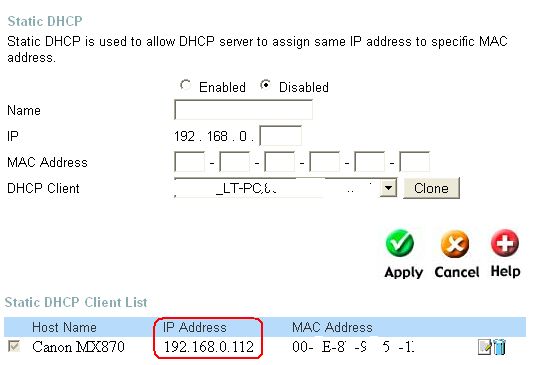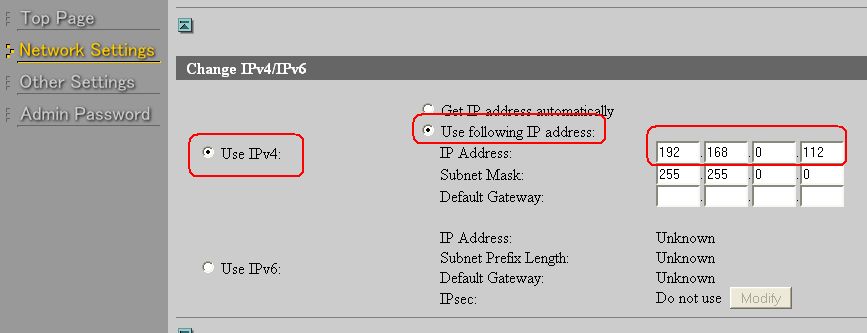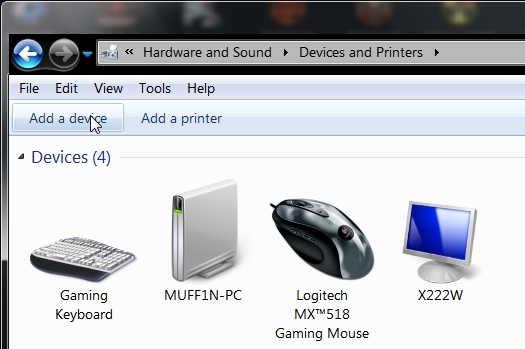- Canon Community
- Discussions & Help
- Printer
- Desktop Inkjet Printers
- Solved - Sharing Wired Network Printer MX870 with ...
- Subscribe to RSS Feed
- Mark Topic as New
- Mark Topic as Read
- Float this Topic for Current User
- Bookmark
- Subscribe
- Mute
- Printer Friendly Page
Solved - Sharing Wired Network Printer MX870 with wireless laptops Window 7
- Mark as New
- Bookmark
- Subscribe
- Mute
- Subscribe to RSS Feed
- Permalink
- Report Inappropriate Content
04-27-2013 08:46 AM
I found the answer to my problem by searching the web and putting bits and pieces together from various support forums. Hope others could benefit from this.
Here's my setup.
DLink Router, connected (wired) to Desktop (Win XP) PC and MX870 printer.
2 or 3 laptops (Windows 7) unable to print to the network printer. I could have converted the wired printer to wireless , but then my laptops could print, and my desktop (with no network card) couldn't. I was determined to get them both to work in a wired configuration.
Here was the crux of the problem.
The MX870 comes configured with an IP address of something like 169.XX.XX.XX. My router uses the 192.168.XX.XX range. Once I changed the IP4 IP Address on the MX870, everything worked well. btw, I needed set a static IP address for the printer on my router too. See below.
Next, you need to type the IP Address of the printer into your browser.
To find the IP address of your printer, hit the Settings button on the printer, then select
Device Settings | LAN Settings | Confirm LAN Settings| LAN Setting List
Write down the IP Address
Now go to your browser and type that IP address in. You should see CANON and Network Configuration at the top of the screen. Click on the Advanced Settings button.
This will bring you to a screen, where you can select Network Settings on the left menu. After you click Network Settings, you'll see the following screen. Make sure Use the following IP Address is checked, and then change the IP address to the one you set in your router as the Static IP Address. In my case, it was 192.168.0.112 (see below)
Now for the final step. For this multifunction printer, you're not going to want to add a printer, you're going to want to add a Device. See image below.
Once you click this, Windows should be able to find the printer and install everything correctly. Good luck!
- Mark as New
- Bookmark
- Subscribe
- Mute
- Subscribe to RSS Feed
- Permalink
- Report Inappropriate Content
09-22-2013 01:07 PM
Update Sept 2013:
After changing routers (FIOS), I lost connection to the printer from my laptop. Following the above steps didn't work.
What ended up working was reloading the printer drivers here and following the instructions.
Worked like a charm. Good luck!
12/18/2025: New firmware updates are available.
12/15/2025: New firmware update available for EOS C50 - Version 1.0.1.1
11/20/2025: New firmware updates are available.
EOS R5 Mark II - Version 1.2.0
PowerShot G7 X Mark III - Version 1.4.0
PowerShot SX740 HS - Version 1.0.2
10/21/2025: Service Notice: To Users of the Compact Digital Camera PowerShot V1
10/15/2025: New firmware updates are available.
Speedlite EL-5 - Version 1.2.0
Speedlite EL-1 - Version 1.1.0
Speedlite Transmitter ST-E10 - Version 1.2.0
07/28/2025: Notice of Free Repair Service for the Mirrorless Camera EOS R50 (Black)
7/17/2025: New firmware updates are available.
05/21/2025: New firmware update available for EOS C500 Mark II - Version 1.1.5.1
02/20/2025: New firmware updates are available.
RF70-200mm F2.8 L IS USM Z - Version 1.0.6
RF24-105mm F2.8 L IS USM Z - Version 1.0.9
RF100-300mm F2.8 L IS USM - Version 1.0.8
- PIXMA TS3722, printer not found, wireless symbol but no bars for connectivity in Printer Software & Networking
- imageCLASS MF753Cdw drivers won't see printer on new EERO in Printer Software & Networking
- MegaTank PIXMA G6020 not scanning - error message "failed to open a connection to the device" in Desktop Inkjet Printers
- CanoScan LIDE 400 MP Navigator EX 4.0 compatibility or suitable equivalent in Scanners
- PIXMA MG2922 Compatibility with macOS Tahoe? in Desktop Inkjet Printers
Canon U.S.A Inc. All Rights Reserved. Reproduction in whole or part without permission is prohibited.