- Canon Community
- Discussions & Help
- Printer
- Desktop Inkjet Printers
- Pixma TS3122 two sides
- Subscribe to RSS Feed
- Mark Topic as New
- Mark Topic as Read
- Float this Topic for Current User
- Bookmark
- Subscribe
- Mute
- Printer Friendly Page
Pixma TS3122 two sides
- Mark as New
- Bookmark
- Subscribe
- Mute
- Subscribe to RSS Feed
- Permalink
- Report Inappropriate Content
09-21-2020 11:44 AM
My fourth attempt at a response.....
Does ANYONE know how to print two-sided???????? There's a Collate option, an odd or even pages option, lots of options, but I just don't know which to pick to print two sided. Granted, I will have to take the printed stack out and reinsert to print the other side, but can someone please tell me how??
- Mark as New
- Bookmark
- Subscribe
- Mute
- Subscribe to RSS Feed
- Permalink
- Report Inappropriate Content
09-21-2020 11:52 AM
Hi clarescanon,
The Canon Community Forum is not for immediate assistance. If this is a time-sensitive matter, click HERE search our knowledge base or find additional support options HERE. You can also contact technical Canon Knowledge Base support at 1-800-OK-CANON (1-800-652-2666) Monday-Friday 8 am to 8 pm ET, excluding holidays.
We hope this helps!
- Mark as New
- Bookmark
- Subscribe
- Mute
- Subscribe to RSS Feed
- Permalink
- Report Inappropriate Content
09-26-2020 04:13 PM
Nope! No help at all.
- Mark as New
- Bookmark
- Subscribe
- Mute
- Subscribe to RSS Feed
- Permalink
- Report Inappropriate Content
10-14-2020 02:03 PM
Hi clarescanon,
To open the printer driver setup window, please follow these steps:
1. Press the Windows key on your keyboard and the letter R, then let both go.
2. In the Run window, please type CONTROL PANEL and click OK.
3. Click on View devices and printers (or Devices and printers, depending on your view).
4. Right click the Canon TS3100 and left click on Printing Preferences.
The printer driver setup window will appear.
Click on the Page Setup tab and select Duplex Printing (Manual)
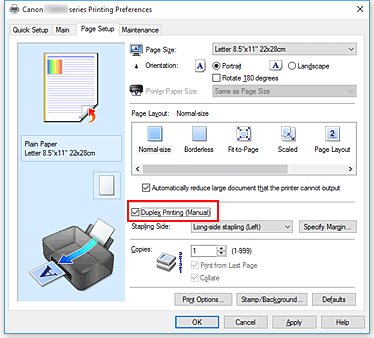
https://ugp01.c-ij.com/ij/webmanual/PrinterDriver/W/TS3100%20series/1.0/EN/PPG/dg-c_duplex.html
- Mark as New
- Bookmark
- Subscribe
- Mute
- Subscribe to RSS Feed
- Permalink
- Report Inappropriate Content
11-23-2020 03:05 PM
My printer TS3100
I feel like I've knackered Google trying to search how to switch the two-sided printing on MacOS and there is no information...other than this may not be available.
If this is the case, I've just wasted my money on buying the printer. Please help!
- Mark as New
- Bookmark
- Subscribe
- Mute
- Subscribe to RSS Feed
- Permalink
- Report Inappropriate Content
12-18-2020 12:55 PM
Hi michalbuilder,
Printing on both sides is controlled by the applicaiton that you are printing from. If this option is not available, that application does not support it.
01/20/2026: New firmware updates are available.
12/22/2025: New firmware update is available for EOS R6 Mark III- Version 1.0.2
11/20/2025: New firmware updates are available.
EOS R5 Mark II - Version 1.2.0
PowerShot G7 X Mark III - Version 1.4.0
PowerShot SX740 HS - Version 1.0.2
10/21/2025: Service Notice: To Users of the Compact Digital Camera PowerShot V1
10/15/2025: New firmware updates are available.
Speedlite EL-5 - Version 1.2.0
Speedlite EL-1 - Version 1.1.0
Speedlite Transmitter ST-E10 - Version 1.2.0
07/28/2025: Notice of Free Repair Service for the Mirrorless Camera EOS R50 (Black)
7/17/2025: New firmware updates are available.
05/21/2025: New firmware update available for EOS C500 Mark II - Version 1.1.5.1
02/20/2025: New firmware updates are available.
RF70-200mm F2.8 L IS USM Z - Version 1.0.6
RF24-105mm F2.8 L IS USM Z - Version 1.0.9
RF100-300mm F2.8 L IS USM - Version 1.0.8
- PIXMA TR7020 software which can scan both sides using ADF in Printer Software & Networking
- PIXMA TR4755i How to print two excel sheets double sided in Printer Software & Networking
- PIXMA TR4720, will only double side print in Desktop Inkjet Printers
- PIXMA G4280 Three-to-five minute noise/delay before printing? in Desktop Inkjet Printers
- PIXMA G6020 refill ink bottles too big to use in Desktop Inkjet Printers
Canon U.S.A Inc. All Rights Reserved. Reproduction in whole or part without permission is prohibited.

