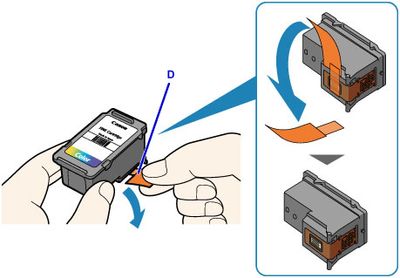- Meet Our Illuminaries
- Discussions & Help
- Gallery
- Learn With Canon
- About Our Community
- Meet Our Illuminaries
- Discussions & Help
- Gallery
- Learn With Canon
- About Our Community
- Canon Community
- Discussions & Help
- Printer
- Desktop Inkjet Printers
- PIXMA MX490 Windows 10 how to reset the low ink le...
- Subscribe to RSS Feed
- Mark Topic as New
- Mark Topic as Read
- Float this Topic for Current User
- Bookmark
- Subscribe
- Mute
- Printer Friendly Page
PIXMA MX490 Windows 10 how to reset the low ink levels have replacing the ink cartridge
- Mark as New
- Bookmark
- Subscribe
- Mute
- Subscribe to RSS Feed
- Permalink
- Report Inappropriate Content
12-26-2019 02:56 PM
I replaced my black ink cartridge with the appropriate Cannon product. It continues to flash the low ink level warning and show low ink levels in the maintenance box. I have deep cleaned the printer head twice, maybe 3 times. Unplugged the machine and reloaded the ink cartridge, etc. HELP - it will not print the black. Color is fine.
- Mark as New
- Bookmark
- Subscribe
- Mute
- Subscribe to RSS Feed
- Permalink
- Report Inappropriate Content
12-26-2019 02:59 PM
- Mark as New
- Bookmark
- Subscribe
- Mute
- Subscribe to RSS Feed
- Permalink
- Report Inappropriate Content
12-26-2019 03:14 PM
- Mark as New
- Bookmark
- Subscribe
- Mute
- Subscribe to RSS Feed
- Permalink
- Report Inappropriate Content
12-26-2019 03:19 PM
Hello.
If you are using a brand new, genuine Canon brand PG-245 cartridge, check to make sure that the bright orange tape has been removed from the bottom of the cartridge.
If you are not using genuine Canon ink, you may have to contact the ink that it was purchased from to see if they offer any replacement options. If you are using a genuine Canon brand ink cartridge, please contact our support group at 1-800-OK-CANON (652-2666) for troubleshooting.
- Mark as New
- Bookmark
- Subscribe
- Mute
- Subscribe to RSS Feed
- Permalink
- Report Inappropriate Content
12-26-2019 03:43 PM
Yes I took the tape off of the cartridge before installing it. The ink that I am using was sent to me from Cannon right after I purchased the printer in 12/2018. Cannon technical support requires that I pay for their services in order to get any help from them, even to talk to them about the printer ink that they sold to me in 2018/2019.
01/20/2026: New firmware updates are available.
12/22/2025: New firmware update is available for EOS R6 Mark III- Version 1.0.2
11/20/2025: New firmware updates are available.
EOS R5 Mark II - Version 1.2.0
PowerShot G7 X Mark III - Version 1.4.0
PowerShot SX740 HS - Version 1.0.2
10/21/2025: Service Notice: To Users of the Compact Digital Camera PowerShot V1
10/15/2025: New firmware updates are available.
Speedlite EL-5 - Version 1.2.0
Speedlite EL-1 - Version 1.1.0
Speedlite Transmitter ST-E10 - Version 1.2.0
07/28/2025: Notice of Free Repair Service for the Mirrorless Camera EOS R50 (Black)
7/17/2025: New firmware updates are available.
05/21/2025: New firmware update available for EOS C500 Mark II - Version 1.1.5.1
02/20/2025: New firmware updates are available.
RF70-200mm F2.8 L IS USM Z - Version 1.0.6
RF24-105mm F2.8 L IS USM Z - Version 1.0.9
RF100-300mm F2.8 L IS USM - Version 1.0.8
- PIXMA TR4720 won't print in Desktop Inkjet Printers
- PRO-300 Printer - Still says replace Red ink when I already have ! in Professional Photo Printers
- imageCLASS 654Cdw printing faint black after cartridge replacement in Office Printers
- imageCLASS MF264dw II Error Install drum cartridge in Office Printers
- Canon MG2570S not aligned correctly in Desktop Inkjet Printers
Canon U.S.A Inc. All Rights Reserved. Reproduction in whole or part without permission is prohibited.