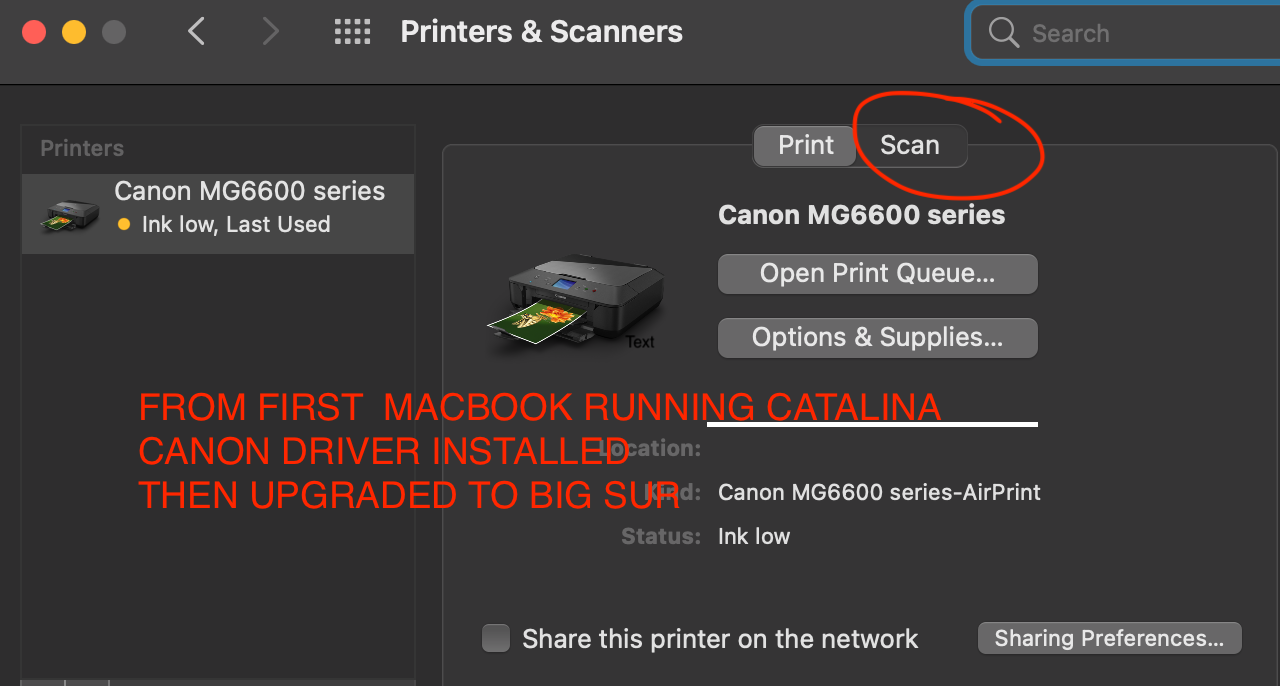- Meet Our Illuminaries
- Discussions & Help
- Printer
- Desktop Inkjet Printers
- Printer Software & Networking
- Office Printers
- Professional Photo Printers
- Mobile & Compact Printers
- Scanners
- Production Printing
- Desktop Inkjet Printers
- Printer Software & Networking
- Office Printers
- Professional Photo Printers
- Mobile & Compact Printers
- Scanners
- Production Printing
- Camera
- EOS Webcam Utility Pro
- Video
- General Discussion
- Gear Guide
- Printer
- Desktop Inkjet Printers
- Printer Software & Networking
- Office Printers
- Professional Photo Printers
- Mobile & Compact Printers
- Scanners
- Production Printing
- Desktop Inkjet Printers
- Printer Software & Networking
- Office Printers
- Professional Photo Printers
- Mobile & Compact Printers
- Scanners
- Production Printing
- Camera
- EOS Webcam Utility Pro
- Video
- General Discussion
- Gear Guide
- Printer
- Gallery
- Learn With Canon
- About Our Community
- Meet Our Illuminaries
- Discussions & Help
- Printer
- Desktop Inkjet Printers
- Printer Software & Networking
- Office Printers
- Professional Photo Printers
- Mobile & Compact Printers
- Scanners
- Production Printing
- Desktop Inkjet Printers
- Printer Software & Networking
- Office Printers
- Professional Photo Printers
- Mobile & Compact Printers
- Scanners
- Production Printing
- Camera
- EOS Webcam Utility Pro
- Video
- General Discussion
- Gear Guide
- Printer
- Desktop Inkjet Printers
- Printer Software & Networking
- Office Printers
- Professional Photo Printers
- Mobile & Compact Printers
- Scanners
- Production Printing
- Desktop Inkjet Printers
- Printer Software & Networking
- Office Printers
- Professional Photo Printers
- Mobile & Compact Printers
- Scanners
- Production Printing
- Camera
- EOS Webcam Utility Pro
- Video
- General Discussion
- Gear Guide
- Printer
- Gallery
- Learn With Canon
- About Our Community
- Canon Community
- Discussions & Help
- Printer
- Desktop Inkjet Printers
- PIXMA MG6620 and Big Sur 11.2.2 - unable to find s...
- Subscribe to RSS Feed
- Mark Topic as New
- Mark Topic as Read
- Float this Topic for Current User
- Bookmark
- Subscribe
- Mute
- Printer Friendly Page
PIXMA MG6620 and Big Sur 11.2.2 - unable to find scan function
- Mark as New
- Bookmark
- Subscribe
- Mute
- Subscribe to RSS Feed
- Permalink
- Report Inappropriate Content
03-24-2021 08:09 PM
I have 2 Macbooks, both running Big Sur 11.2.2.
1. The 1st Macbook was running Catalina and had canon driver installed on it. It was then upgraded to Big Sur. The ability to click Scan exists. (See attached photo)
2. The 2nd Macbook was built from scratch and Big Sur was loaded onto it. Then the canon driver was installed. On this machine, it is impossible to get the Scan function to appear.
I have installed every driver on this page to no avail. https://www.usa.canon.com/internet/portal/us/home/support/details/printers/inkjet-multifunction/mg-s...
Has anyone experiencing this problem?
Thanks in advance
- Mark as New
- Bookmark
- Subscribe
- Mute
- Subscribe to RSS Feed
- Permalink
- Report Inappropriate Content
04-05-2021 11:23 PM
I finally figured it out and hopefully this can help someone else.
From the driver download site:
1. select OS Catalina 10.15
2. Click on DRIVERS tab
3. Download and install ICA Driver Ver. 4.1.3a (Mac)
4. Download and install MG6600 series CUPS Printer Driver Ver.16.40.1.0 (Mac)
5. Delete your printer and re-add it.
5a). Make sure you select Kind="Bonjour Multifunction" and Use=Airprint
6. At this point, you can see the scan function but it won't support preview
7. To allow preview, you need to click the "Software" tab
8. Download and install IJ Scan Utility2 Ver.2.3.8 (Mac)
9. Repeat step 5 and 5a)
12/18/2025: New firmware updates are available.
12/15/2025: New firmware update available for EOS C50 - Version 1.0.1.1
11/20/2025: New firmware updates are available.
EOS R5 Mark II - Version 1.2.0
PowerShot G7 X Mark III - Version 1.4.0
PowerShot SX740 HS - Version 1.0.2
10/21/2025: Service Notice: To Users of the Compact Digital Camera PowerShot V1
10/15/2025: New firmware updates are available.
Speedlite EL-5 - Version 1.2.0
Speedlite EL-1 - Version 1.1.0
Speedlite Transmitter ST-E10 - Version 1.2.0
07/28/2025: Notice of Free Repair Service for the Mirrorless Camera EOS R50 (Black)
7/17/2025: New firmware updates are available.
05/21/2025: New firmware update available for EOS C500 Mark II - Version 1.1.5.1
02/20/2025: New firmware updates are available.
RF70-200mm F2.8 L IS USM Z - Version 1.0.6
RF24-105mm F2.8 L IS USM Z - Version 1.0.9
RF100-300mm F2.8 L IS USM - Version 1.0.8
- Free Layout classic feature missing from newer TM-350 and TX4200 line of printers in Production Printing
- No longer able to print from my iPhone 12 to my PIXMA TR8620a in Printer Software & Networking
- TR8620a cannot be found by drivers in Printer Software & Networking
- imageCLASS MF654Cdw Cannot communicate with the scanner/ Please connect to the computer in Office Printers
- PIXMA G3110 Scanner is not connected in Printer Software & Networking
Canon U.S.A Inc. All Rights Reserved. Reproduction in whole or part without permission is prohibited.