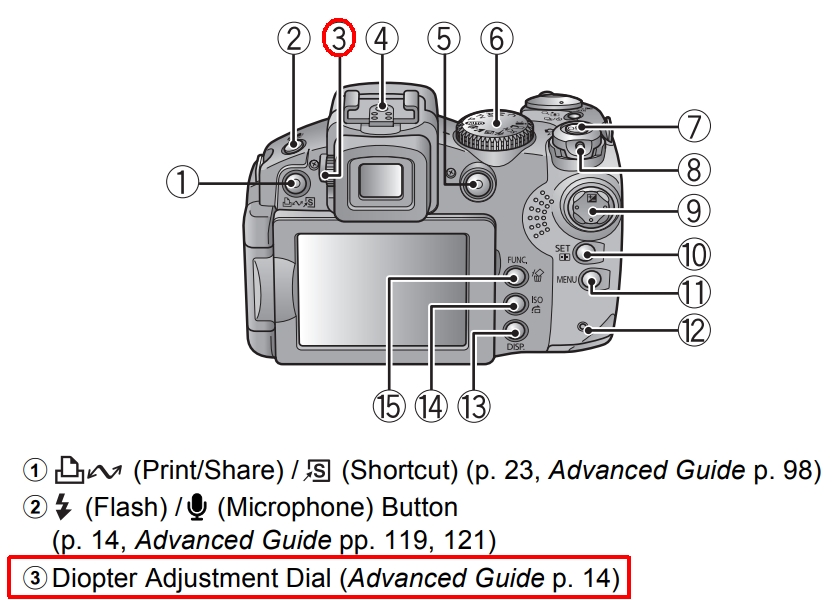- Canon Community
- Discussions & Help
- Camera
- Point & Shoot Digital Cameras
- Viewfinder on Canon Power Shot S5IS is not good at...
- Subscribe to RSS Feed
- Mark Topic as New
- Mark Topic as Read
- Float this Topic for Current User
- Bookmark
- Subscribe
- Mute
- Printer Friendly Page
- Mark as New
- Bookmark
- Subscribe
- Mute
- Subscribe to RSS Feed
- Permalink
- Report Inappropriate Content
01-29-2018 03:04 PM
Hi everybody. My name is Cheryl and I just joined this forum. I bought a used Canon Power Show S5IS on Ebay for my grandson. I KNOW that he'll want to use the viewfinder and it literally looks like it has a piece of fine screen wire over it!
I got NO instructions with it and I've been googling everything all day. I know cameras, since I've had all kinds and a couple of new DSLRs so I'm not a beginner. Does anybody have any suggestions? I'm hoping it's just some setting that I'm missing.
The strange thing is that when I look through the swing-out view finder, the image looks almost perfect.
Solved! Go to Solution.
- Mark as New
- Bookmark
- Subscribe
- Mute
- Subscribe to RSS Feed
- Permalink
- Report Inappropriate Content
01-29-2018 03:27 PM - edited 01-29-2018 03:39 PM
Hi Cheryl! And welcome!
Ok for starters here's the link for all the manuals that comes with the camera and software...user manuals too https://www.usa.canon.com/internet/portal/us/home/support/details/cameras/support-point-and-shoot/po...
Press the "menu" button and in there you will find the "record" menu and in there you wil find the settings to turn "grid lines" on or off for the LCD and/or Viewfinder. One last thing in the setup menu you can also adjust the brightness for the viewfinder and LCD too and I think there might be a little focus dial on the viewfinder that might need adjustment
That is a fine camera for your grandson! 🙂
- Mark as New
- Bookmark
- Subscribe
- Mute
- Subscribe to RSS Feed
- Permalink
- Report Inappropriate Content
01-29-2018 03:53 PM - edited 01-29-2018 03:58 PM
The viewfinder has a "Diopter" adjustment for people who wear glasses. The adjustment wheel is just to the left of the viewfinder. Adjust it so that the image in the viewfinder seems clear for your own vision.
Th grid lines are optional and can be turned off using the "Function" menu as described on page 30 in the "Advanced Manual.
- Mark as New
- Bookmark
- Subscribe
- Mute
- Subscribe to RSS Feed
- Permalink
- Report Inappropriate Content
01-31-2018 10:28 PM
Hi John. Finally got batteries in. I gave him the camera tonight and he was elated. It's probably a little too complicated for him, his little fingers were everywhere. I need to get it down pat and then try to explain it to him. I'm hoping he'll just shoot on automatic for awhile. It sure has a lot of stuff on it!
- Mark as New
- Bookmark
- Subscribe
- Mute
- Subscribe to RSS Feed
- Permalink
- Report Inappropriate Content
01-29-2018 03:27 PM - edited 01-29-2018 03:39 PM
Hi Cheryl! And welcome!
Ok for starters here's the link for all the manuals that comes with the camera and software...user manuals too https://www.usa.canon.com/internet/portal/us/home/support/details/cameras/support-point-and-shoot/po...
Press the "menu" button and in there you will find the "record" menu and in there you wil find the settings to turn "grid lines" on or off for the LCD and/or Viewfinder. One last thing in the setup menu you can also adjust the brightness for the viewfinder and LCD too and I think there might be a little focus dial on the viewfinder that might need adjustment
That is a fine camera for your grandson! 🙂
- Mark as New
- Bookmark
- Subscribe
- Mute
- Subscribe to RSS Feed
- Permalink
- Report Inappropriate Content
01-29-2018 03:47 PM - edited 01-29-2018 03:49 PM
Thanks for your welcome and your answer, John. I thought maybe that was tiny grid lines, but couldn't figure out how to remove them. My grandson is only 6, but he LOVES photography! He's always using our iPhones to take pictures, so I know he'll want to look through the viewfinder, like I do on my DSLR. Haha
Thanks for the links, too! I think he'll love it because it's a miniature of mine.
- Mark as New
- Bookmark
- Subscribe
- Mute
- Subscribe to RSS Feed
- Permalink
- Report Inappropriate Content
01-29-2018 07:40 PM
Your very welcome! Yes I think he will enjoy learning that camera and all it can do, so much better than a phone camera! It should keep him interested and busy! lol
When you get those batteries look into turning those grid lines off 🙂
- Mark as New
- Bookmark
- Subscribe
- Mute
- Subscribe to RSS Feed
- Permalink
- Report Inappropriate Content
01-31-2018 10:28 PM
Hi John. Finally got batteries in. I gave him the camera tonight and he was elated. It's probably a little too complicated for him, his little fingers were everywhere. I need to get it down pat and then try to explain it to him. I'm hoping he'll just shoot on automatic for awhile. It sure has a lot of stuff on it!
- Mark as New
- Bookmark
- Subscribe
- Mute
- Subscribe to RSS Feed
- Permalink
- Report Inappropriate Content
02-01-2018 03:34 PM
YAY!!! Oh yes he's got a lot to learn and explore just like we all do! The good news is he cant break it by experimanting with all those settings....teach him how to reset it to defauls in case he gets to tangled in the settings. THese are complicated cameras and little computers. Make the user manual his and your best friend! lol
- Mark as New
- Bookmark
- Subscribe
- Mute
- Subscribe to RSS Feed
- Permalink
- Report Inappropriate Content
02-01-2018 03:42 PM
- Mark as New
- Bookmark
- Subscribe
- Mute
- Subscribe to RSS Feed
- Permalink
- Report Inappropriate Content
01-29-2018 03:53 PM - edited 01-29-2018 03:58 PM
The viewfinder has a "Diopter" adjustment for people who wear glasses. The adjustment wheel is just to the left of the viewfinder. Adjust it so that the image in the viewfinder seems clear for your own vision.
Th grid lines are optional and can be turned off using the "Function" menu as described on page 30 in the "Advanced Manual.
- Mark as New
- Bookmark
- Subscribe
- Mute
- Subscribe to RSS Feed
- Permalink
- Report Inappropriate Content
01-29-2018 04:02 PM
12/18/2024: New firmware updates are available.
EOS C300 Mark III - Version 1..0.9.1
EOS C500 Mark II - Version 1.1.3.1
12/13/2024: EOS Webcam Utility Pro V2.3b is now available to support Windows on ARM PC users.
12/05/2024: New firmware updates are available.
EOS R5 Mark II - Version 1.0.2
11/14/2024: Windows V 2.3a installer for EOS Webcam Utility Pro is available for download
11/12/2024: EOS Webcam Utility Pro - Version 2.3 is available
09/26/2024: New firmware updates are available.
EOS R6 Mark II - Version 1.5.0
08/09/2024: Firmware update available for RC-IP1000 - Version 1.1.1
08/08/2024: Firmware update available for MS-500 - Version 2.0.0
- Problem EOS RP Firmware 1.6.3 in EOS DSLR & Mirrorless Cameras
- R6 Mark 2 no image in rear evf in EOS DSLR & Mirrorless Cameras
- EOS R5 Mark II LCD screen doesn't show live image in EOS DSLR & Mirrorless Cameras
- EOS R8 - Not turning On in EOS DSLR & Mirrorless Cameras
- E16 error code on Canon PowerShot ELPH 135 in Point & Shoot Digital Cameras
Canon U.S.A Inc. All Rights Reserved. Reproduction in whole or part without permission is prohibited.