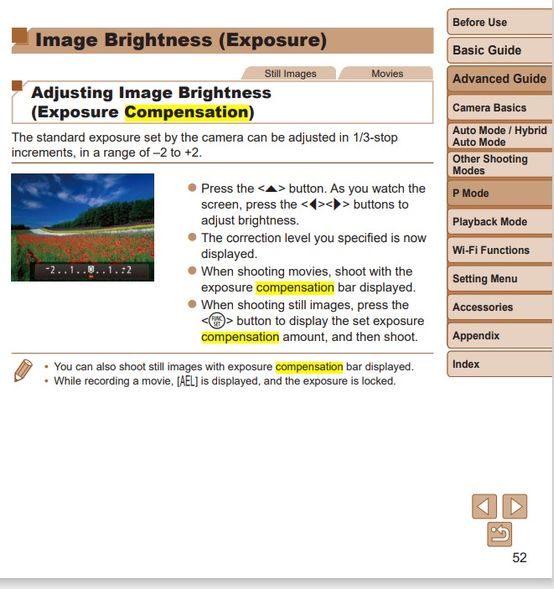- Canon Community
- Discussions & Help
- Camera
- Point & Shoot Digital Cameras
- Re: PowerShot SX600 HS Settings When Using a Shado...
- Subscribe to RSS Feed
- Mark Topic as New
- Mark Topic as Read
- Float this Topic for Current User
- Bookmark
- Subscribe
- Mute
- Printer Friendly Page
PowerShot SX600 HS Settings When Using a Shadow Box
- Mark as New
- Bookmark
- Subscribe
- Mute
- Subscribe to RSS Feed
- Permalink
- Report Inappropriate Content
09-24-2023 07:34 PM
I use my point and shoot at work to grab images of food for training materials in our restaurant. I have a shadow box with a bank of LED lights on the top. Whenever I take photos, they come out dark, even when I adjust the lights. I've tried low lights and high lights, and the photos are still too dark. If I try to take the photo when standing further away from the opening to the shadow box, the pictures tend to lighten up a bit, but then they are too small and zooming in starts to get blurry.
What manual settings should I use to compensate for the LED lighting in the box?
My current work-around is to use photo software to manipulate the image, but if I could get it right from the start, that would be ideal.
- Mark as New
- Bookmark
- Subscribe
- Mute
- Subscribe to RSS Feed
- Permalink
- Report Inappropriate Content
09-24-2023 07:40 PM - edited 09-24-2023 08:27 PM
Your camera has an exposure compensation adjustment. You can increase the exposure amount until you're satisfied. From the manual:
Here is a link to the camera's manual :
SX600 HS Manual
- Mark as New
- Bookmark
- Subscribe
- Mute
- Subscribe to RSS Feed
- Permalink
- Report Inappropriate Content
09-25-2023 10:54 AM
Wow! Thank you so much. I'll give that a try next time. I appreciate your help.
12/18/2025: New firmware updates are available.
12/15/2025: New firmware update available for EOS C50 - Version 1.0.1.1
11/20/2025: New firmware updates are available.
EOS R5 Mark II - Version 1.2.0
PowerShot G7 X Mark III - Version 1.4.0
PowerShot SX740 HS - Version 1.0.2
10/21/2025: Service Notice: To Users of the Compact Digital Camera PowerShot V1
10/15/2025: New firmware updates are available.
Speedlite EL-5 - Version 1.2.0
Speedlite EL-1 - Version 1.1.0
Speedlite Transmitter ST-E10 - Version 1.2.0
07/28/2025: Notice of Free Repair Service for the Mirrorless Camera EOS R50 (Black)
7/17/2025: New firmware updates are available.
05/21/2025: New firmware update available for EOS C500 Mark II - Version 1.1.5.1
02/20/2025: New firmware updates are available.
RF70-200mm F2.8 L IS USM Z - Version 1.0.6
RF24-105mm F2.8 L IS USM Z - Version 1.0.9
RF100-300mm F2.8 L IS USM - Version 1.0.8
- CameraWindow does not open in Windows 11 in Camera Software
- EOS R5 Mark II suggestion: Integrated Live-View Highlight Alerts (Stills) in EOS DSLR & Mirrorless Cameras
- EOS 90D How to set exposure for shades and shadows (more viaduct stuff) in EOS DSLR & Mirrorless Cameras
- Canon Powershot sx620hs shows solid grain in Point & Shoot Digital Cameras
- Flash of PowerShot SX600 HS not firing in Point & Shoot Digital Cameras
Canon U.S.A Inc. All Rights Reserved. Reproduction in whole or part without permission is prohibited.