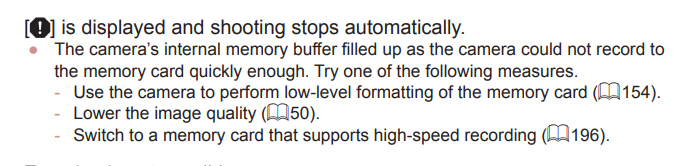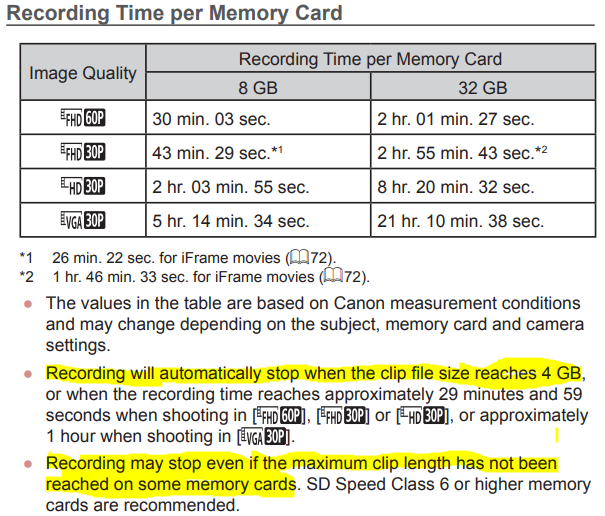- Canon Community
- Discussions & Help
- Camera
- Point & Shoot Digital Cameras
- Re: Canon G7X Overheats in Video mode
- Subscribe to RSS Feed
- Mark Topic as New
- Mark Topic as Read
- Float this Topic for Current User
- Bookmark
- Subscribe
- Mute
- Printer Friendly Page
PowerShot G7 X Overheats in Video mode
- Mark as New
- Bookmark
- Subscribe
- Mute
- Subscribe to RSS Feed
- Permalink
- Report Inappropriate Content
04-24-2023
08:04 AM
- last edited on
04-25-2023
10:01 AM
by
Danny
Hi All, for clarity-I know bugger all about cameras. I am a ju jitsu instructor trying to shoot vids for youtube. I bought this thing before lockdown and now find on trying to do what I needed to do in 2020 the **bleep** thing constantly turn off due to overheating. Anyone have a clue what i can do to resolve it?
- Mark as New
- Bookmark
- Subscribe
- Mute
- Subscribe to RSS Feed
- Permalink
- Report Inappropriate Content
04-24-2023 10:33 AM
Try a lower resolution video.
- Mark as New
- Bookmark
- Subscribe
- Mute
- Subscribe to RSS Feed
- Permalink
- Report Inappropriate Content
04-24-2023 10:34 AM
Greetings,
It would be helpful if you could share with us how you are using the camera for video? The setting and frame rates, etc. Are you shooting continuously, duration? Starting, pausing, stopping, etc?
More information about recording times can be found in your manual starting on page 195.
Environmental conditions (ambient temperature) can also affect recording time.
~Rick
Bay Area - CA
~R5 C (1.1.2.1), ~R50v (1.1.1) ~RF Trinity, ~RF 100 Macro, ~RF 100~400, ~RF 100~500, ~RF 200-800 +RF 1.4x TC, BG-R10, 430EX III-RT ~DxO PhotoLab Elite ~DaVinci Resolve Studio ~ImageClass MF644Cdw/MF656Cdw ~Pixel 8 ~CarePaks Are Worth It
- Mark as New
- Bookmark
- Subscribe
- Mute
- Subscribe to RSS Feed
- Permalink
- Report Inappropriate Content
04-24-2023 10:48 AM
I don't believe I have ever heard about over heating in a Powershot. I suppose it can happen since the Powershot is not a true video camera. It is a digital stills camera that can do video. My 1GX has never over heated but the vids I have shot with it were not real long and never back to back. If you are a real Youtuber you may want to invest in a video camera that is designed for constant use. All the new R series cameras seem to work well for video.
Otherwise I have no idea except to slow down.
EOS 1DX and many lenses.
- Mark as New
- Bookmark
- Subscribe
- Mute
- Subscribe to RSS Feed
- Permalink
- Report Inappropriate Content
04-24-2023 10:49 AM
I have not changed whatever the defaults are as I dont know how, looking in the settings it states, 3840x2160 25.00 fps movie rec size 4k
I was trying to shoot vids about 10 mins long but never managed to do this as it overheats within 5 mins.
- Mark as New
- Bookmark
- Subscribe
- Mute
- Subscribe to RSS Feed
- Permalink
- Report Inappropriate Content
04-24-2023 11:15 AM
Strongly recommend reducing the resolution to HD (1920 x 1080). See the link that Rick (shadowsports) provided earlier to the User Manual.
Also agree with ebiggs1 in that you'll probably want to move to a better setup for capturing video if 4K will be crucial.
Ricky
Camera: EOS R5 II, RF 50mm f/1.2L, RF 135mm f/1.8L
Lighting: Profoto Lights & Modifiers
- Mark as New
- Bookmark
- Subscribe
- Mute
- Subscribe to RSS Feed
- Permalink
- Report Inappropriate Content
04-24-2023 11:41 AM
I will try and reduce the res and see how that goes. Not a great solution as I bought the thing on the 4K upload straight to youtube blurb by Canon and other camera experts on review pages.
Oh btw, I am not a youtuber. Maybe my first post was not clear so I will clarify, I am a martial arts instructor looking to upload vids for my students. I can assure you however that i am a "real" jujitsu instructor!
- Mark as New
- Bookmark
- Subscribe
- Mute
- Subscribe to RSS Feed
- Permalink
- Report Inappropriate Content
04-24-2023 12:23 PM
Are you sure it's overheating?
- Mark as New
- Bookmark
- Subscribe
- Mute
- Subscribe to RSS Feed
- Permalink
- Report Inappropriate Content
04-24-2023 12:30 PM
I am going to try and do a vid at class tonight, i will take a pic with my phone and post. it actually tells you it is shutdown due to overheating.
01/20/2026: New firmware updates are available.
12/22/2025: New firmware update is available for EOS R6 Mark III- Version 1.0.2
11/20/2025: New firmware updates are available.
EOS R5 Mark II - Version 1.2.0
PowerShot G7 X Mark III - Version 1.4.0
PowerShot SX740 HS - Version 1.0.2
10/21/2025: Service Notice: To Users of the Compact Digital Camera PowerShot V1
10/15/2025: New firmware updates are available.
Speedlite EL-5 - Version 1.2.0
Speedlite EL-1 - Version 1.1.0
Speedlite Transmitter ST-E10 - Version 1.2.0
07/28/2025: Notice of Free Repair Service for the Mirrorless Camera EOS R50 (Black)
7/17/2025: New firmware updates are available.
05/21/2025: New firmware update available for EOS C500 Mark II - Version 1.1.5.1
02/20/2025: New firmware updates are available.
RF70-200mm F2.8 L IS USM Z - Version 1.0.6
RF24-105mm F2.8 L IS USM Z - Version 1.0.9
RF100-300mm F2.8 L IS USM - Version 1.0.8
- EOS R7 - Can't Find Aspect Markers in EOS DSLR & Mirrorless Cameras
- Sound Recorded only on L not R in Canon EOS R50 using wireless MIC in Camera Accessories
- Feature Request: Please Remove the 29:59 Recording Limit on EOS R5/R6 via Firmware in EOS DSLR & Mirrorless Cameras
- EOS R5 Mark II Image stabilization horrible with jumps and "click" sound in EOS DSLR & Mirrorless Cameras
- Trouble getting EOS 90D to work with Hollyland Pyro S 4K transmitter in Camera Accessories
Canon U.S.A Inc. All Rights Reserved. Reproduction in whole or part without permission is prohibited.