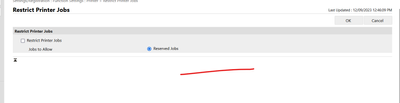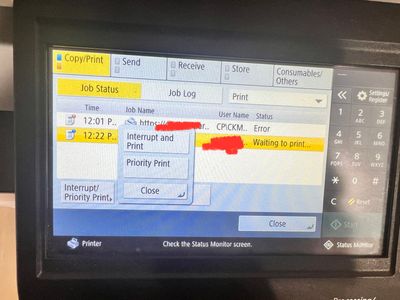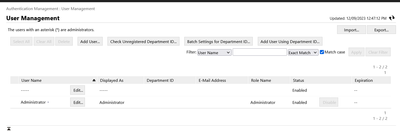- Canon Community
- Discussions & Help
- Printer
- Office Printers
- imageCLASS X MF1538C Forced to physically come to ...
- Subscribe to RSS Feed
- Mark Topic as New
- Mark Topic as Read
- Float this Topic for Current User
- Bookmark
- Subscribe
- Mute
- Printer Friendly Page
imageCLASS X MF1538C Forced to physically come to the printer and tap print to allow print jobs?
- Mark as New
- Bookmark
- Subscribe
- Mute
- Subscribe to RSS Feed
- Permalink
- Report Inappropriate Content
12-09-2023
12:58 PM
- last edited on
12-09-2023
01:15 PM
by
Danny
Our Canon MF1538C printer recently started requiring manual release of print jobs directly from the control panel, a change from the previous instant print setup.
This issue affects all users and involves selecting "Interrupt and Print" or "Priority Print" from the Job Status menu for each job. i need assistance disabling this new step to restore immediate print job processing without physical intervention at the printer. If there are no visible restrictions or authentication requirements in the UI settings, what steps can i take to revert to the previous automatic printing functionality?
No restrictions displayed here:
Forced to come on-site and tap print:
No admin settings appear to be configured in the way:
- Mark as New
- Bookmark
- Subscribe
- Mute
- Subscribe to RSS Feed
- Permalink
- Report Inappropriate Content
11-20-2024 01:03 PM
Hello,
The image looks like there is a previous print job stuck in que and there is an error for it. You can try deleting the print job in the queue or on the computer it was sent from. For help trouble shooting, any print errors that are coming up from the other computer, I would suggest contacting support over the phone at 1-800-652-2666 to check what errors or issues you are getting with the other print job. They can check the operating system and driver settings that might be causing the error.
02/20/2025: New firmware updates are available.
RF70-200mm F2.8 L IS USM Z - Version 1.0.6
RF24-105mm F2.8 L IS USM Z - Version 1.0.9
RF100-300mm F2.8 L IS USM - Version 1.0.8
RF50mm F1.4 L VCM - Version 1.0.2
RF24mm F1.4 L VCM - Version 1.0.3
01/27/2025: New firmware updates are available.
01/22/2024: Canon Supports Disaster Relief Efforts in California
01/14/2025: Steps to resolve still image problem when using certain SanDisk SD cards with the Canon EOS R5 Mark II
12/18/2024: New firmware updates are available.
EOS C300 Mark III - Version 1..0.9.1
EOS C500 Mark II - Version 1.1.3.1
12/13/2024: EOS Webcam Utility Pro V2.3b is now available to support Windows on ARM PC users.
12/05/2024: New firmware updates are available.
EOS R5 Mark II - Version 1.0.2
11/14/2024: Windows V 2.3a installer for EOS Webcam Utility Pro is available for download
11/12/2024: EOS Webcam Utility Pro - Version 2.3 is available
09/26/2024: New firmware updates are available.
- New imageCLASS MF656Cdw won't connect to laptop, previous one did in Office Printers
- ImageCLASS MF753Cdw - Can't scan to email, no error code given in Office Printers
- Can I use my imageCLASS MF642Cdw in France? in Office Printers
- ImageCLASS MF3010 Bluetooth printing from phone or tablet in Printer Software & Networking
- Imageclass MF462dw will NOT scan and sent to email in Office Printers
Canon U.S.A Inc. All Rights Reserved. Reproduction in whole or part without permission is prohibited.