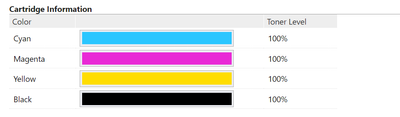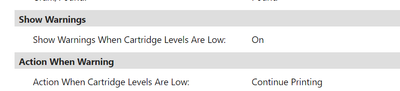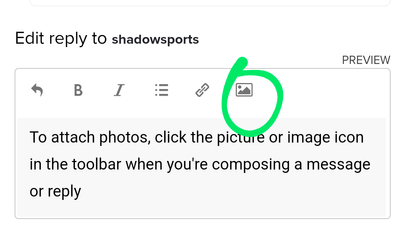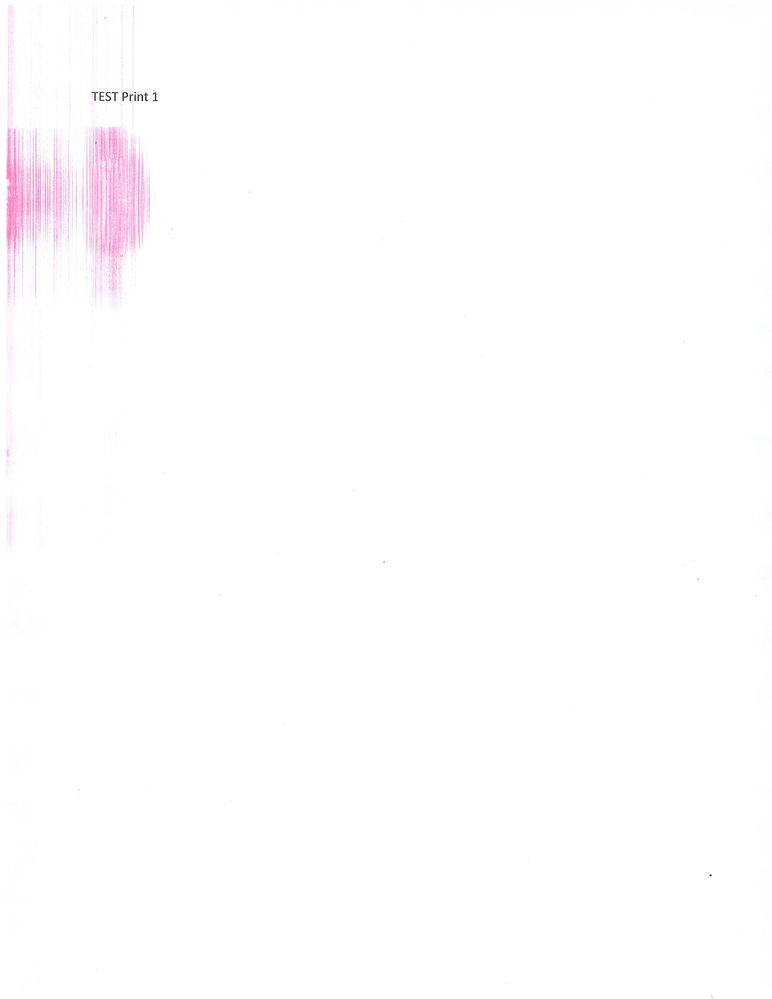- Canon Community
- Discussions & Help
- Printer
- Office Printers
- Re: imageCLASS MF743Cdw - Out of colored ink, just...
- Subscribe to RSS Feed
- Mark Topic as New
- Mark Topic as Read
- Float this Topic for Current User
- Bookmark
- Subscribe
- Mute
- Printer Friendly Page
imageCLASS MF743Cdw - Out of colored ink, just want to print in black. Can I?
- Mark as New
- Bookmark
- Subscribe
- Mute
- Subscribe to RSS Feed
- Permalink
- Report Inappropriate Content
02-01-2023
10:56 PM
- last edited on
02-07-2023
08:59 AM
by
Danny
I am out of some of the color cartridges, but I just want to print black text. The printer says I am out of the Yellow and Magenta, okay. Is there a way to set it up to still allow me to print black without having to buy new colors? I tried to change it to print in grey scale, and on the print page I select black and white, still does not allow me to.
- Mark as New
- Bookmark
- Subscribe
- Mute
- Subscribe to RSS Feed
- Permalink
- Report Inappropriate Content
02-27-2023 06:40 PM
Hello Aaronbeck,
You can set the MF743 to use just the black toner from the operation panel. You can follow the path below to access the setting.
<Menu>
<Function Settings>
<Printer>
<Printer Settings>
<Color Mode>
Select <Auto (Color/B&W)> or <Black & White>
- Mark as New
- Bookmark
- Subscribe
- Mute
- Subscribe to RSS Feed
- Permalink
- Report Inappropriate Content
02-07-2024 03:55 AM
Hi,
I tried your steps, but it still shows the other colors when the ink is running low. Is there a way to remove the cartridges or anything else we can do so that it just prints using the black ink?
- Mark as New
- Bookmark
- Subscribe
- Mute
- Subscribe to RSS Feed
- Permalink
- Report Inappropriate Content
03-02-2024 03:21 PM
Hi,
I also tried this as well and already had it set to Black and White, but it's still showing the streaks from the red as shown below. Any other suggestions besides buying all new cartridges?
- Mark as New
- Bookmark
- Subscribe
- Mute
- Subscribe to RSS Feed
- Permalink
- Report Inappropriate Content
02-07-2024 05:53 AM - edited 02-07-2024 05:59 AM
Greetings,
Hector's helpful recommendation above tells the machine to use black toner only. It does not suppress the alert for low toner warning. Is this what you're trying to accomplish?
I'm happy to check on this for you in the morning. I believe I saw a setting which allows you to disable this feature. Also, do you have the supplemental toner status application installed?
Also, Canon has several black only monochrome laser printers if that's what you're after.
~Rick
Bay Area - CA
~R5 C (1.0.9.1) ~RF Trinity, ~RF 100 Macro, ~RF 100~400, ~RF 100~500, ~RF 200-800 +RF 1.4x TC, BG-R10, 430EX III-RT ~DxO PhotoLab Elite ~DaVinci Resolve Studio ~ImageClass MF644Cdw/MF656Cdw ~Pixel 8 ~CarePaks Are Worth It
- Mark as New
- Bookmark
- Subscribe
- Mute
- Subscribe to RSS Feed
- Permalink
- Report Inappropriate Content
02-07-2024 05:18 PM - edited 02-07-2024 05:18 PM
Hello,
I'm not so much worried about the "alert" of the low toner warning as I just don't want it to "use the color toner at all". I have changed the setting when printing to Black and White only as well, but when the toner is low the "streak marks" start to bleed through. If I try and remove the cartridge it won't allow me to print without it installed, so I'm looking for a workaround.
As to your other question, I don't know what the "supplemental toner status application" is, so not sure if that is installed or not.
Not ready to buy a black only laser printer, this one costs enough and I do want to on occassion print in color but not all of the time, thus why I have this one.
Thanks!
- Mark as New
- Bookmark
- Subscribe
- Mute
- Subscribe to RSS Feed
- Permalink
- Report Inappropriate Content
02-07-2024 06:57 PM - edited 02-07-2024 10:49 PM
Greetings,
The supplemental Toner Status is a monitor program that lets you view toner levels from your desktop without having to log into the printer's webserver or looking at the LCD screen
This was the low toner warning settings I mentioned previously.
About your streaks. Are you trying to print a multi-color document in black only? What "streaks" coming through are you referring to. What is streaking exactly? Can you provide a screen shot for us please.
The 743 is a tank, It has one of the highest duty cycles in Canon's ImageClass line. Toner for it is pricey. I understand.
~Rick
Bay Area - CA
~R5 C (1.0.9.1) ~RF Trinity, ~RF 100 Macro, ~RF 100~400, ~RF 100~500, ~RF 200-800 +RF 1.4x TC, BG-R10, 430EX III-RT ~DxO PhotoLab Elite ~DaVinci Resolve Studio ~ImageClass MF644Cdw/MF656Cdw ~Pixel 8 ~CarePaks Are Worth It
- Mark as New
- Bookmark
- Subscribe
- Mute
- Subscribe to RSS Feed
- Permalink
- Report Inappropriate Content
02-08-2024 05:00 AM - edited 02-08-2024 05:02 AM
I don't have the low toner settings installed. If you think it's a good thing to install I can do it, if you provide me with the directions.
No, I'm just printing a plain black Word Doc and it shows red ink streaks. I know I'm running low on colored toner, but I don't need color. I couldn't find how to attach the screenshot. Is there a place to do so?
- Mark as New
- Bookmark
- Subscribe
- Mute
- Subscribe to RSS Feed
- Permalink
- Report Inappropriate Content
02-08-2024 06:52 AM - edited 02-08-2024 07:45 PM
Greetings ,
No need to install the toner status application. It will pop up an alert notification in your system tray when your toners become low. I am of the belief that less is more. The printer will notify you when the toner gets low if you have the setting that I referenced above turned on.
You should not be getting red streaks on your documents printing black text. It sounds like something's dirty or some toner has spilled In the paper path. Have you looked inside? Is there any loose toner visible? I have a precision tip vacuum that I use to keep everything clean.
To attach photos, click the picture or image icon in the toolbar when you're composing a message or reply
I think I get what you're saying about the red streaks though. This is often caused by little flecks of toner powder that get on the paper and then streak while the paper is being fed through the printer.
~Rick
Bay Area - CA
~R5 C (1.0.9.1) ~RF Trinity, ~RF 100 Macro, ~RF 100~400, ~RF 100~500, ~RF 200-800 +RF 1.4x TC, BG-R10, 430EX III-RT ~DxO PhotoLab Elite ~DaVinci Resolve Studio ~ImageClass MF644Cdw/MF656Cdw ~Pixel 8 ~CarePaks Are Worth It
- Mark as New
- Bookmark
- Subscribe
- Mute
- Subscribe to RSS Feed
- Permalink
- Report Inappropriate Content
02-08-2024 07:29 PM - edited 02-08-2024 07:29 PM
01/27/2025: New firmware updates are available.
01/22/2024: Canon Supports Disaster Relief Efforts in California
01/14/2025: Steps to resolve still image problem when using certain SanDisk SD cards with the Canon EOS R5 Mark II
12/18/2024: New firmware updates are available.
EOS C300 Mark III - Version 1..0.9.1
EOS C500 Mark II - Version 1.1.3.1
12/13/2024: EOS Webcam Utility Pro V2.3b is now available to support Windows on ARM PC users.
12/05/2024: New firmware updates are available.
EOS R5 Mark II - Version 1.0.2
11/14/2024: Windows V 2.3a installer for EOS Webcam Utility Pro is available for download
11/12/2024: EOS Webcam Utility Pro - Version 2.3 is available
09/26/2024: New firmware updates are available.
EOS R6 Mark II - Version 1.5.0
08/09/2024: Firmware update available for RC-IP1000 - Version 1.1.1
08/08/2024: Firmware update available for MS-500 - Version 2.0.0
- Scanning 2 Sided on ImageCLASS MF743Cdw using MF Utility Scanner in Office Printers
- Color imageCLASS MF743Cdw not compatible with macOS Sequoia v15.3? in Printer Software & Networking
- Color imageCLASS MF726Cdw failure to connect to computer in Printer Software & Networking
- Driver for ARM based PC - Color imageCLASS MF8280Cw in Office Printers
- Color imageCLASS MF642Cdw - Red tracks after magenta replaced in Office Printers
Canon U.S.A Inc. All Rights Reserved. Reproduction in whole or part without permission is prohibited.