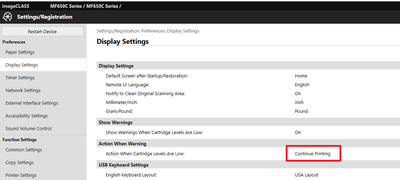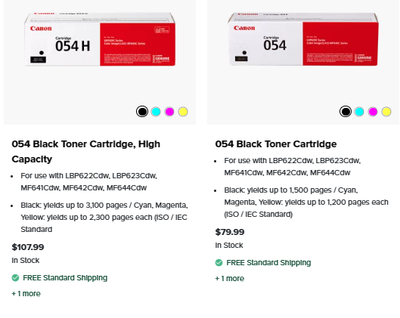- Canon Community
- Discussions & Help
- Printer
- Office Printers
- Re: imageCLASS MF644Cdw disabled until all toner c...
- Subscribe to RSS Feed
- Mark Topic as New
- Mark Topic as Read
- Float this Topic for Current User
- Bookmark
- Subscribe
- Mute
- Printer Friendly Page
imageCLASS MF644Cdw disabled until all toner cartridges are replaced
- Mark as New
- Bookmark
- Subscribe
- Mute
- Subscribe to RSS Feed
- Permalink
- Report Inappropriate Content
04-03-2024
04:17 PM
- last edited on
04-03-2024
04:20 PM
by
Danny
My canon image class printer will not print any documents. The error message is insisting that one of the toner cartridges is low and demanding that I order them from their replenishment service. I just got off the phone with a tech from Canon where he spent over an hour trying to diagnose this problem. Despite the fact that a supply level report indicates that I have almost a full cartridge of black ink, the entire printer is essentially disabled. The Canon tech reprted that he discussed the matter with one of the Consultants at Canon is the word is, that indeed, this Canon Color Image Class mf644cdw is, infact, entirely disabled until I replace all the other cartridges which are some what low but not empty. It is tax season and I need my printer. I order more cartridges but in the mean time, I am very upset at not being able to at least print documents that only require black ink. No where in the manual or any information that I have cleaned on discussion groups does Canon reveal that it disables your printer if you do not immediately agree to order more toner from their "replenishment service". This unfortunate fact needs to be well publicized to anyone who is in the market for a new printer. I have a owned a number of printers over the past several decades and I have never had my printer entirely disabled because one color was ink was low. This is an outrage
- Mark as New
- Bookmark
- Subscribe
- Mute
- Subscribe to RSS Feed
- Permalink
- Report Inappropriate Content
04-03-2024 06:33 PM - edited 04-03-2024 06:34 PM
Greetings,
I own 2 of Canon's lasers. Subscription to the ink replenishment service is optional. If you do subscribe, toner levels are monitored, and new toners are sent before the existing toners are depleted. This way you don't "run out".
I suggest you verify this setting is enabled. Log into the Remote UI using the System Manager ID. Select Settings and Registration > Preferences > Display Settings > Action When Warning > Continue Printing
The 644 will continue to print when the toner is low, but there are limits. The toner level indicators displayed in the control panel and Remote UI are approximate. You can run them down to "near" empty but at some point, printing cannot continue.
Tip: If you remove a cartridge with low toner, you might be able to shake it horizontally side to side and reinstall to print a few more sheets. (maybe)
Make sure you tell the driver to print B/W - Example windows:
If you cannot wait for an order, its simple to resolve by visiting BestBuy, Costco, Office Depot or similar
~Rick
Bay Area - CA
~R5 C (1.0.9.1) ~RF Trinity, ~RF 100 Macro, ~RF 100~400, ~RF 100~500, ~RF 200-800 +RF 1.4x TC, BG-R10, 430EX III-RT ~DxO PhotoLab Elite ~DaVinci Resolve Studio ~ImageClass MF644Cdw/MF656Cdw ~Pixel 8 ~CarePaks Are Worth It
- Mark as New
- Bookmark
- Subscribe
- Mute
- Subscribe to RSS Feed
- Permalink
- Report Inappropriate Content
04-03-2024 11:32 PM
Thanks for your thoughtful response. However, the problem is not that I lack the intellectual agility and/or physical capacity to monitor toner cartridge levels and replenish them as needed. As I previously mentioned one of the colors was “low” but far from empty, according to the report. Even if all the color cartridges were empty, which they were not, I should have been able to print with the full black toner cartridge, as I have with previously owned printers. It is problematic, disruptive and coercive for the printer to become instantly disabled unless I immediately agree to sign in to the Canon “replenishment service”. It is appalling and it is unseemly. I have had dreadful experiences with automatic subscription “replenishment” services in the past. At the very least, if Canon is going to rig their printers to be rendered entirely disabled when one of the 4 colored cartridges is “”low” but not empty, which is a drastic consequence to say the least, there should be adequate forewarning. I do believe an investigation by the appropriate overseeing agencies is indicated here. Thanks again for taking the time to respond.
- Mark as New
- Bookmark
- Subscribe
- Mute
- Subscribe to RSS Feed
- Permalink
- Report Inappropriate Content
06-23-2024 05:11 PM
TRY: Menu / Preferences / Display Settings / Disp. Timing for Cart. Prep. / Reduce % / Apply.
You can also fiddle with several other warning settings on this same screen.
02/20/2025: New firmware updates are available.
RF70-200mm F2.8 L IS USM Z - Version 1.0.6
RF24-105mm F2.8 L IS USM Z - Version 1.0.9
RF100-300mm F2.8 L IS USM - Version 1.0.8
RF50mm F1.4 L VCM - Version 1.0.2
RF24mm F1.4 L VCM - Version 1.0.3
01/27/2025: New firmware updates are available.
01/22/2024: Canon Supports Disaster Relief Efforts in California
01/14/2025: Steps to resolve still image problem when using certain SanDisk SD cards with the Canon EOS R5 Mark II
12/18/2024: New firmware updates are available.
EOS C300 Mark III - Version 1..0.9.1
EOS C500 Mark II - Version 1.1.3.1
12/13/2024: EOS Webcam Utility Pro V2.3b is now available to support Windows on ARM PC users.
12/05/2024: New firmware updates are available.
EOS R5 Mark II - Version 1.0.2
11/14/2024: Windows V 2.3a installer for EOS Webcam Utility Pro is available for download
11/12/2024: EOS Webcam Utility Pro - Version 2.3 is available
09/26/2024: New firmware updates are available.
- Ugly printouts from my Canon Color ImageCLASS MF632Cdw in Office Printers
- PIXMA TR4720 - printer cartridge issue or printer issue? in Printer Software & Networking
- imageCLASS D1650 - Printer error code #853 in Office Printers
- PIXMA TS6420a Support Code 7700 in Desktop Inkjet Printers
- imageCLASS MF455dw compatibility with European 057 toner cartridge in Office Printers
Canon U.S.A Inc. All Rights Reserved. Reproduction in whole or part without permission is prohibited.