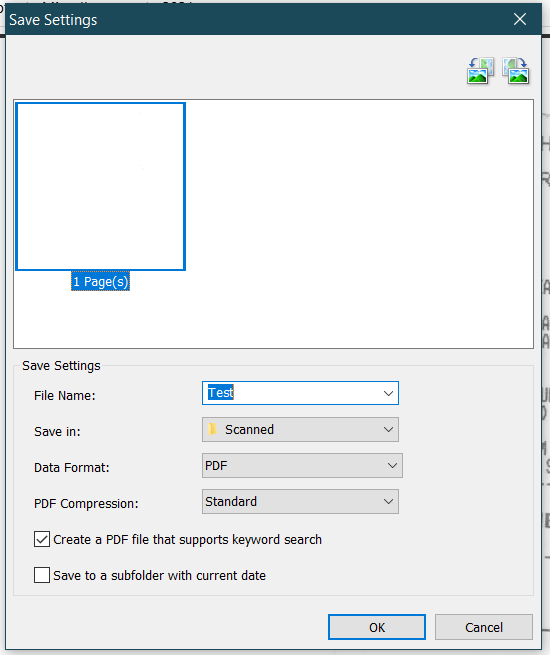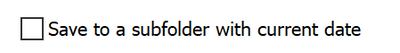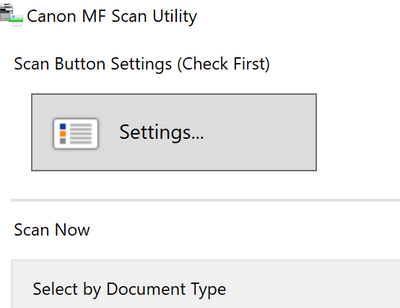- Canon Community
- Discussions & Help
- Printer
- Office Printers
- Re: Want to STOP ImageClass from adding date+4 dig...
- Subscribe to RSS Feed
- Mark Topic as New
- Mark Topic as Read
- Float this Topic for Current User
- Bookmark
- Subscribe
- Mute
- Printer Friendly Page
Want to STOP imageCLASS MF249dw from adding date+4 digits to scan filenames
- Mark as New
- Bookmark
- Subscribe
- Mute
- Subscribe to RSS Feed
- Permalink
- Report Inappropriate Content
03-14-2017
09:09 PM
- last edited on
06-10-2023
08:57 AM
by
Danny
This is the default behavior; how do I turn it off??
File Name
Enter the file name of the image to be saved. The date and 4 digits are appended to the set file name in the "_20XX0101_0001" format.
- Mark as New
- Bookmark
- Subscribe
- Mute
- Subscribe to RSS Feed
- Permalink
- Report Inappropriate Content
03-15-2017 04:24 AM
Hi worksong
In order to properly assist you we just need to know which specfic imageCLASS unit you own? Additionally, what operating system and program are you scanning from?
I look forward to further assisting you and receiving the requested information.
Please note, Canon's Forum is not intended for immediate help, but a place to allow for the Community to give you assistance and feedback. If this is an urgent support need, please use the link below to reach our friendly Technical Support Team:
http://Canon.us/ContactLI
- Mark as New
- Bookmark
- Subscribe
- Mute
- Subscribe to RSS Feed
- Permalink
- Report Inappropriate Content
03-15-2017 08:24 AM
MF 249 dw; Win 10 Pro; MF Scan Util / Scangear
Thanks.
- Mark as New
- Bookmark
- Subscribe
- Mute
- Subscribe to RSS Feed
- Permalink
- Report Inappropriate Content
03-15-2017 10:30 AM
Hi worksong,
Unfortunately, there is no way to remove it. If you are using another third party program other than the freeware that came with the unit you may get other options.
- Mark as New
- Bookmark
- Subscribe
- Mute
- Subscribe to RSS Feed
- Permalink
- Report Inappropriate Content
03-15-2017 01:24 PM
I appreciate the response, but am disgusted w/Canon.
This is my 4th ImageClass multi-function, & every iteration of the software gets dumber & less capable. The last version of MFToolbox--which won't work with the 249 dw--was far easier to use. Why handicap it?
Another idiotic move was to double-down with more 1-touch "buttons" to make operations simpler...but what good is a "documents" button if I can only choose color or b/w, but CANNOT adjust threshold/exposure/contrast to something other than the anemic defaults?
Turns out I can take a few extra steps & still use Scangear to deliver the output I need...I just have to remember to altere the filename to remove all the mandatory extra digits Canon inserts.
Canon should be embarassed.
- Mark as New
- Bookmark
- Subscribe
- Mute
- Subscribe to RSS Feed
- Permalink
- Report Inappropriate Content
12-20-2019 03:30 PM
After scanning a document, at the bottom of the screen click on Output Settings Icon (small pencil)
Under file name section if you have not already done so click on the box to Use Advance Settings Dialog Box
Press the Detail Settings button that is right underneath it
Under File Name Settings
Unclick the box where it says, add date and time
Click Okay
- Mark as New
- Bookmark
- Subscribe
- Mute
- Subscribe to RSS Feed
- Permalink
- Report Inappropriate Content
02-11-2021 07:16 PM
Oliver,
After scanning a document on my ImageClass MF249dw, I do not see the Output Settings Icon. See attached.
Am I missing something? It would be great to not have to delete the date appendage for every document I scan!
- Mark as New
- Bookmark
- Subscribe
- Mute
- Subscribe to RSS Feed
- Permalink
- Report Inappropriate Content
06-08-2023 08:14 PM
Same issue on a Laser Color printer MF741Cdw, purchased in March 2023, 4 years after these posts.
There is no box named Advance Settings Dialog Box.
User interface is the same as described above by CBolin.
For my application, this is a MAJOR issue to have to touch every filename and remove the date + 4 digits.
The date can be prevented to be appended automatically if the box "Save to a subfolder with curent date" is checked
This box is found in Settings, prior to selecting the type of Scan to perform
But it seems there is no way to prevent the addition of the 0001 ( incremented by one after each time) in the filename.
01/20/2026: New firmware updates are available.
12/22/2025: New firmware update is available for EOS R6 Mark III- Version 1.0.2
11/20/2025: New firmware updates are available.
EOS R5 Mark II - Version 1.2.0
PowerShot G7 X Mark III - Version 1.4.0
PowerShot SX740 HS - Version 1.0.2
10/21/2025: Service Notice: To Users of the Compact Digital Camera PowerShot V1
10/15/2025: New firmware updates are available.
Speedlite EL-5 - Version 1.2.0
Speedlite EL-1 - Version 1.1.0
Speedlite Transmitter ST-E10 - Version 1.2.0
07/28/2025: Notice of Free Repair Service for the Mirrorless Camera EOS R50 (Black)
7/17/2025: New firmware updates are available.
05/21/2025: New firmware update available for EOS C500 Mark II - Version 1.1.5.1
02/20/2025: New firmware updates are available.
RF70-200mm F2.8 L IS USM Z - Version 1.0.6
RF24-105mm F2.8 L IS USM Z - Version 1.0.9
RF100-300mm F2.8 L IS USM - Version 1.0.8
Canon U.S.A Inc. All Rights Reserved. Reproduction in whole or part without permission is prohibited.