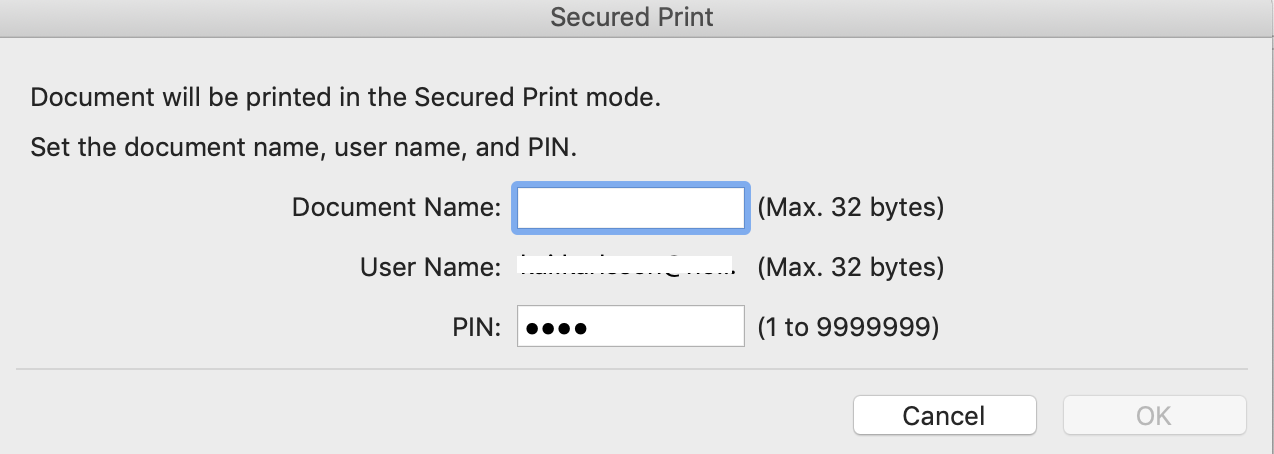- Canon Community
- Discussions & Help
- Printer
- Office Printers
- Secure printing macOs
- Subscribe to RSS Feed
- Mark Topic as New
- Mark Topic as Read
- Float this Topic for Current User
- Bookmark
- Subscribe
- Mute
- Printer Friendly Page
Secure printing macOs
- Mark as New
- Bookmark
- Subscribe
- Mute
- Subscribe to RSS Feed
- Permalink
- Report Inappropriate Content
10-31-2018 03:48 AM
Hi!
So i have a small problem. I was wondering about secure print so when i try to secure print something on the mac when im finlly on the last step and click on print it pops up a window where it asks me for document name, my user name and PIN.
This doesn't happen on the pc, I have een making instructions for employyees how to secure print and most of them use a mac. This is why I would like to bypass the last window and there has to be a way to get around this because it only happens in some program. for example word and firefox... Look at the screenshot that's the window I'm talking about.
Thank you in advance!
- Mark as New
- Bookmark
- Subscribe
- Mute
- Subscribe to RSS Feed
- Permalink
- Report Inappropriate Content
10-31-2018 08:28 AM
Hi, kaik!
So that the Community can help you better, we need to know exactly which operating system is running on your computer (i.e. Windows or Mac OS, and which version thereof). That, and any other details you'd like to give will help the Community better understand your issue!
If this is a time-sensitive matter, search our knowledge base or contact our US-based technical support team at http://canon.us/SupportCF
Thanks and have a great day!
- Mark as New
- Bookmark
- Subscribe
- Mute
- Subscribe to RSS Feed
- Permalink
- Report Inappropriate Content
10-31-2018 08:58 AM
Hi Danny!
So I'm using a mac with Mojave and version 10.14. I can't contact support because they want a serialnumber for the printer and I can't find it. The printer is a Canon IR ADV C3525i.
Thank you in advance!
- Mark as New
- Bookmark
- Subscribe
- Mute
- Subscribe to RSS Feed
- Permalink
- Report Inappropriate Content
10-31-2018 09:06 AM
Hi, kaik!
Thanks for posting!
While our Forum Community members are welcome to chime in, Canon does not provide direct support for imageRUNNER series products, but your dealer will be able to help you!
If you don't have a dealer, and you're in the US, please call us at 1-800-OK-CANON (1-800-652-2666) and we will be happy to provide you with the names of dealers who are in your area!
If you're outside of the US, you'll want to reach out to Canon in your country/region for support options. You'll find contact information HERE.
01/20/2026: New firmware updates are available.
12/22/2025: New firmware update is available for EOS R6 Mark III- Version 1.0.2
11/20/2025: New firmware updates are available.
EOS R5 Mark II - Version 1.2.0
PowerShot G7 X Mark III - Version 1.4.0
PowerShot SX740 HS - Version 1.0.2
10/21/2025: Service Notice: To Users of the Compact Digital Camera PowerShot V1
10/15/2025: New firmware updates are available.
Speedlite EL-5 - Version 1.2.0
Speedlite EL-1 - Version 1.1.0
Speedlite Transmitter ST-E10 - Version 1.2.0
07/28/2025: Notice of Free Repair Service for the Mirrorless Camera EOS R50 (Black)
7/17/2025: New firmware updates are available.
05/21/2025: New firmware update available for EOS C500 Mark II - Version 1.1.5.1
02/20/2025: New firmware updates are available.
RF70-200mm F2.8 L IS USM Z - Version 1.0.6
RF24-105mm F2.8 L IS USM Z - Version 1.0.9
RF100-300mm F2.8 L IS USM - Version 1.0.8
- PIXMA PRO-100 Reds and oranges are off, prints are a bit muddy in Professional Photo Printers
- PIXMA G4280 Three-to-five minute noise/delay before printing? in Desktop Inkjet Printers
- imagePROGRAF PRO-300 will not print in Professional Photo Printers
- imageCLASS MF753Cdw - Secure Print Not Working on MacOS 26 in Office Printers
- PIXMA G7020 won't work on Macbook Air, works OK on other devices in Printer Software & Networking
Canon U.S.A Inc. All Rights Reserved. Reproduction in whole or part without permission is prohibited.