- Canon Community
- Discussions & Help
- Printer
- Office Printers
- Re: MFC743Cdw jammed with photo paper, can barely ...
- Subscribe to RSS Feed
- Mark Topic as New
- Mark Topic as Read
- Float this Topic for Current User
- Bookmark
- Subscribe
- Mute
- Printer Friendly Page
MFC743Cdw jammed with photo paper, can barely see the edge in the back, but can't reach/remove
- Mark as New
- Bookmark
- Subscribe
- Mute
- Subscribe to RSS Feed
- Permalink
- Report Inappropriate Content
06-04-2022 05:29 PM - edited 06-04-2022 05:30 PM
I was trying to print a photo on photo paper from the multi-purpose tray, and the paper was drawn in, and jammed, but not accessible from either the front or the back open doors. It seemed to have disappeared, but I can barely see the leading edge of the paper from the open rear of the printer. It's in far enough that you can't access it with needle-nose pliers and tweezers don't get a tight enough grip to pull the paper.
See the photos.
Is there a way to further access this area of the printer? 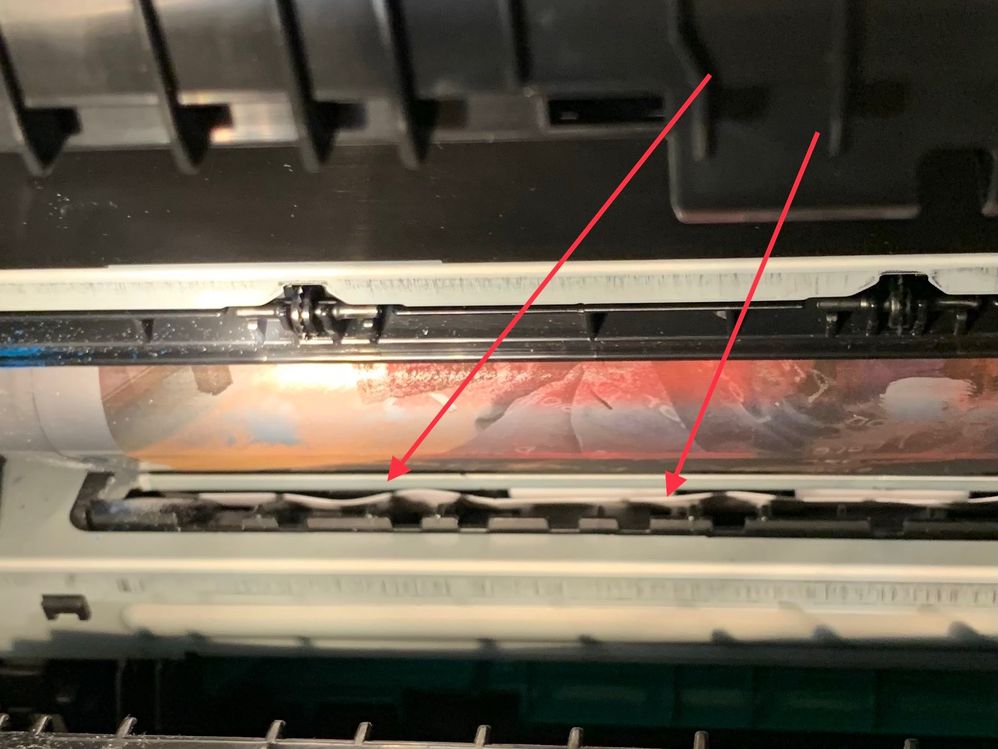
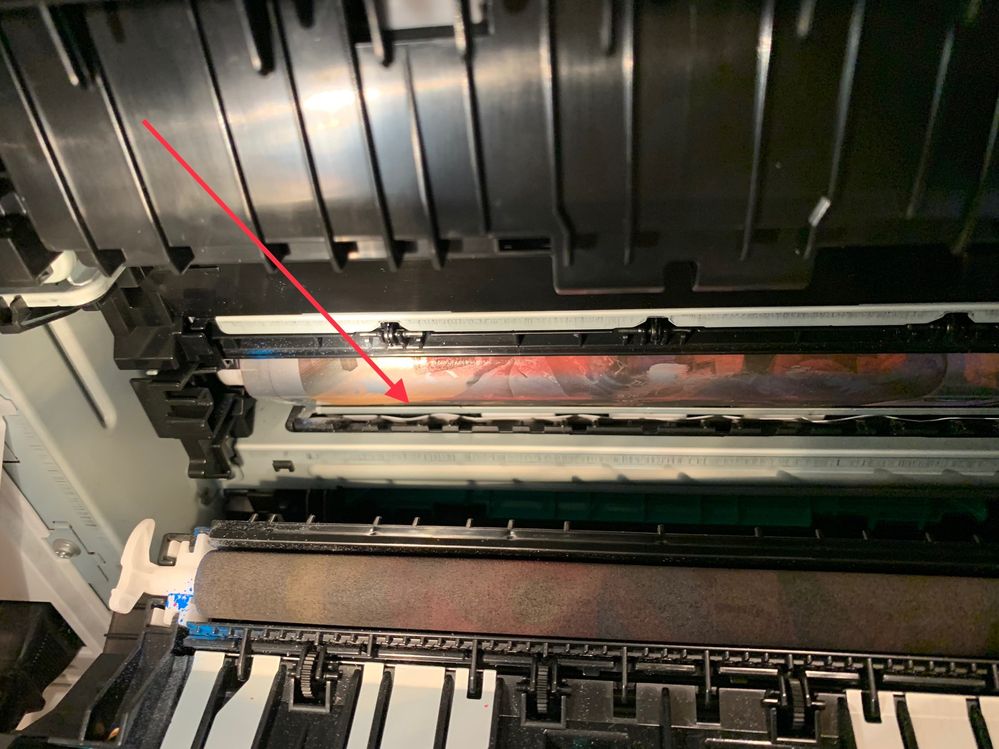
Thank you.
- Mark as New
- Bookmark
- Subscribe
- Mute
- Subscribe to RSS Feed
- Permalink
- Report Inappropriate Content
06-05-2022 09:26 PM - edited 06-05-2022 09:26 PM
I'm not near my 743 to get a first-hand look, but, would removing the toner cartridges help to gain access to the stuck paper? 🤔
- Mark as New
- Bookmark
- Subscribe
- Mute
- Subscribe to RSS Feed
- Permalink
- Report Inappropriate Content
06-07-2022 11:29 AM
The toner cartridges are in the front; we did remove them and we could see no paper from that side at all.
Thanks for the suggestion.
- Mark as New
- Bookmark
- Subscribe
- Mute
- Subscribe to RSS Feed
- Permalink
- Report Inappropriate Content
06-07-2022 11:33 AM
Post-script: After multiple tries with two pairs of tweezers (couldn’t get leverage/pressure enough to really hold the paper for a good pull) we went back to trying needle nose pliers (it was too fat to get into that tight space the first try), this time at various angles, and found one angle that worked, and we were able to clamp on and pull out the paper. Not sure why photo paper wouldn’t work, but won’t try that again!
- Mark as New
- Bookmark
- Subscribe
- Mute
- Subscribe to RSS Feed
- Permalink
- Report Inappropriate Content
06-07-2022 11:58 AM
I use 28lb 98 brightness multi-use copier paper in my 743. Works quite well. 🙂
02/20/2025: New firmware updates are available.
RF70-200mm F2.8 L IS USM Z - Version 1.0.6
RF24-105mm F2.8 L IS USM Z - Version 1.0.9
RF100-300mm F2.8 L IS USM - Version 1.0.8
RF50mm F1.4 L VCM - Version 1.0.2
RF24mm F1.4 L VCM - Version 1.0.3
01/27/2025: New firmware updates are available.
01/22/2024: Canon Supports Disaster Relief Efforts in California
01/14/2025: Steps to resolve still image problem when using certain SanDisk SD cards with the Canon EOS R5 Mark II
12/18/2024: New firmware updates are available.
EOS C300 Mark III - Version 1..0.9.1
EOS C500 Mark II - Version 1.1.3.1
12/13/2024: EOS Webcam Utility Pro V2.3b is now available to support Windows on ARM PC users.
12/05/2024: New firmware updates are available.
EOS R5 Mark II - Version 1.0.2
11/14/2024: Windows V 2.3a installer for EOS Webcam Utility Pro is available for download
11/12/2024: EOS Webcam Utility Pro - Version 2.3 is available
09/26/2024: New firmware updates are available.
- PIXMA Print Plan: Do I finish off my current cartridges first? in Desktop Inkjet Printers
- Color imageCLASS MF656Cdw very loud in Office Printers
- Terrible customer service in Desktop Inkjet Printers
- Avery label tore off inside imagePROGRAF PRO-1000 - how do I self-service? in Professional Photo Printers
- Pixma G6020 Slow Printing in Desktop Inkjet Printers
Canon U.S.A Inc. All Rights Reserved. Reproduction in whole or part without permission is prohibited.

