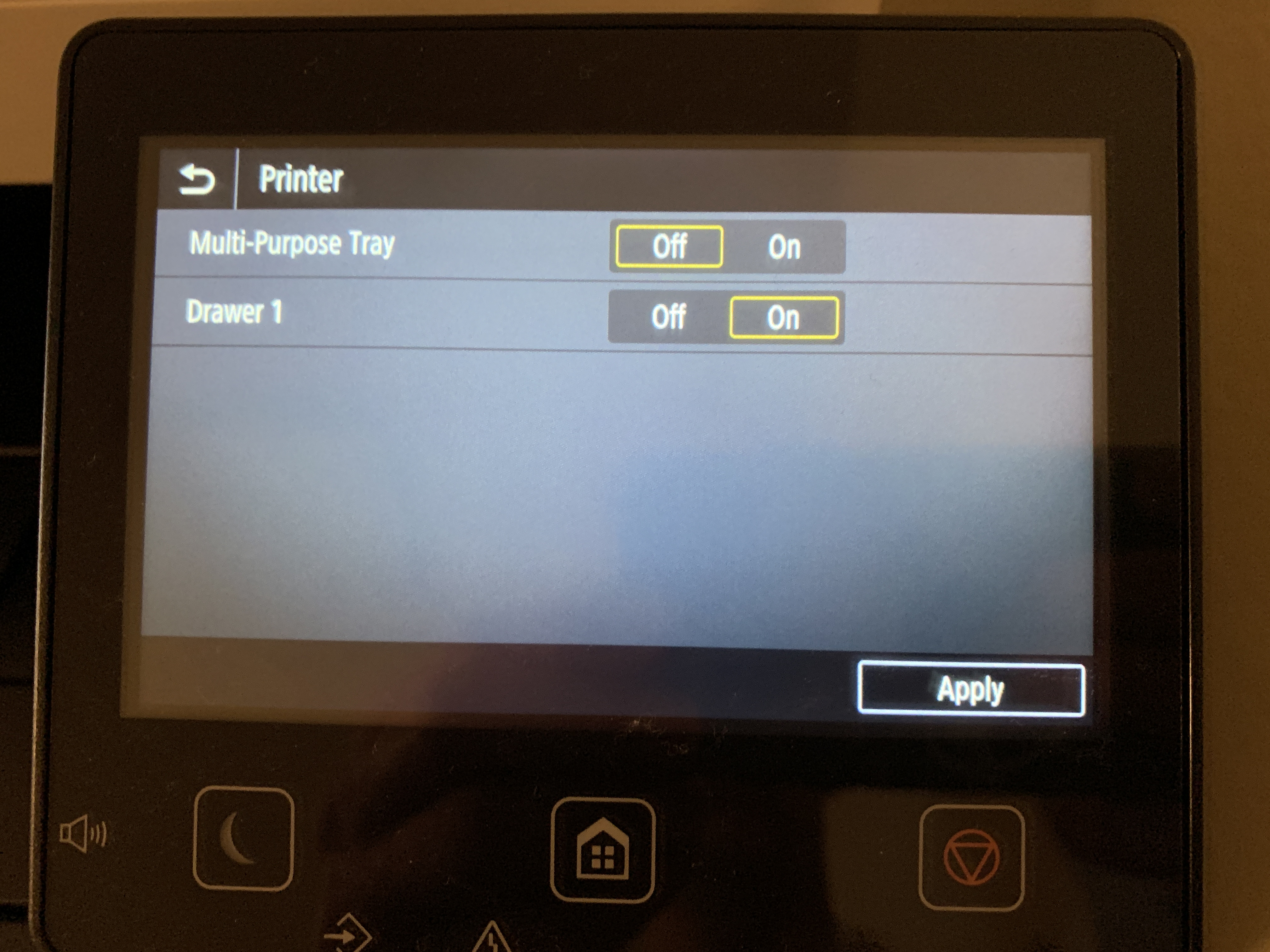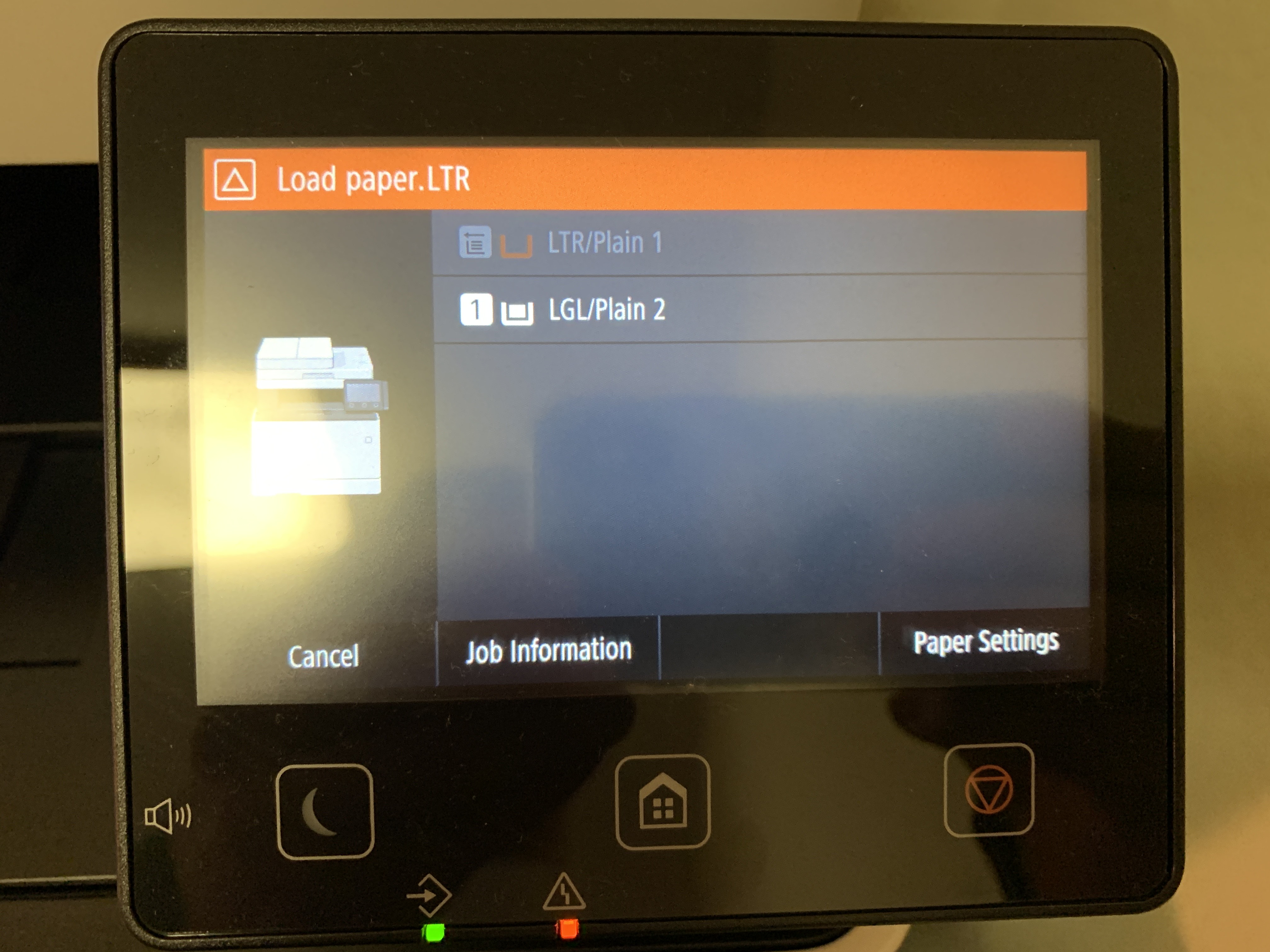- Canon Community
- Discussions & Help
- Printer
- Office Printers
- MF741Cdw Load paper LRT error
- Subscribe to RSS Feed
- Mark Topic as New
- Mark Topic as Read
- Float this Topic for Current User
- Bookmark
- Subscribe
- Mute
- Printer Friendly Page
MF741Cdw Load paper LRT error
- Mark as New
- Bookmark
- Subscribe
- Mute
- Subscribe to RSS Feed
- Permalink
- Report Inappropriate Content
02-16-2021 10:31 PM
Hi,
My Canon ImageClass MF741Cdw (connected wirelessly) keeps prompting for selecting a paper tray, no matter what computer I am printing from (see 2nd image).
I made sure to set Menu->Function Settings->Common->Paper Feed Settings->Paper Source Auto Selection->Printer to Multi-purpose tray=OFF and Drawer 1=On (see 1st image).
How can I get rid of this message and print from the bottom drawer (which I suspect to be "drawer 1") automatically.
Thanks for any help.
JD
- Mark as New
- Bookmark
- Subscribe
- Mute
- Subscribe to RSS Feed
- Permalink
- Report Inappropriate Content
03-07-2021 02:38 PM
Replying to my own post. Resetting the printing settings to default and power cycling the printer solved the problem.
12/18/2025: New firmware updates are available.
12/15/2025: New firmware update available for EOS C50 - Version 1.0.1.1
11/20/2025: New firmware updates are available.
EOS R5 Mark II - Version 1.2.0
PowerShot G7 X Mark III - Version 1.4.0
PowerShot SX740 HS - Version 1.0.2
10/21/2025: Service Notice: To Users of the Compact Digital Camera PowerShot V1
10/15/2025: New firmware updates are available.
Speedlite EL-5 - Version 1.2.0
Speedlite EL-1 - Version 1.1.0
Speedlite Transmitter ST-E10 - Version 1.2.0
07/28/2025: Notice of Free Repair Service for the Mirrorless Camera EOS R50 (Black)
7/17/2025: New firmware updates are available.
05/21/2025: New firmware update available for EOS C500 Mark II - Version 1.1.5.1
02/20/2025: New firmware updates are available.
RF70-200mm F2.8 L IS USM Z - Version 1.0.6
RF24-105mm F2.8 L IS USM Z - Version 1.0.9
RF100-300mm F2.8 L IS USM - Version 1.0.8
- False paper jam message on mf654cdw in Office Printers
- PIXMA TS3522 cutting 45° 1/3" long razor type slit in paper approx 4" down from top on left in Desktop Inkjet Printers
- Canon PIXMA G7020 Error 1470 "Print heads not installed correctly" in Desktop Inkjet Printers
- PIXMA G3416 E03 error in Desktop Inkjet Printers
- PIXMA iP8720 unable to print in the 13 x 19 cm format in Desktop Inkjet Printers
Canon U.S.A Inc. All Rights Reserved. Reproduction in whole or part without permission is prohibited.